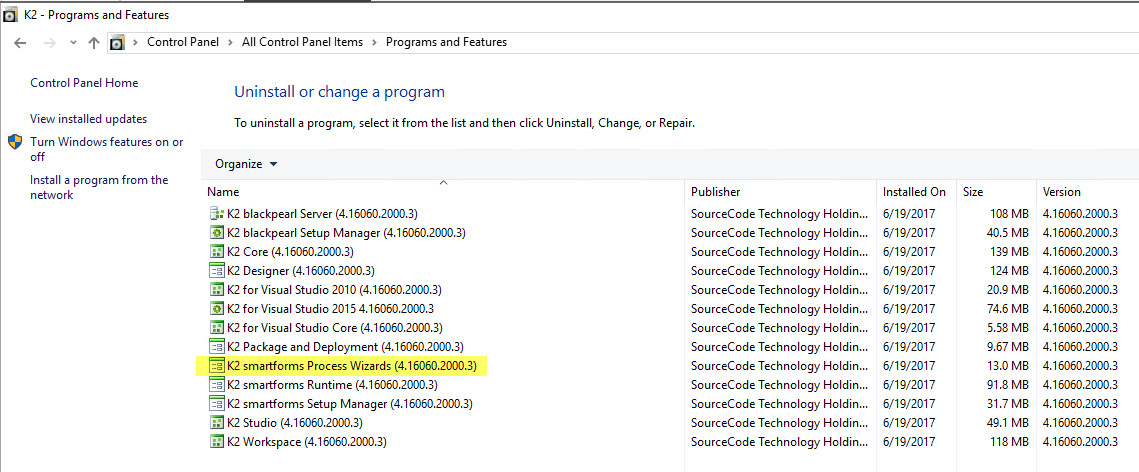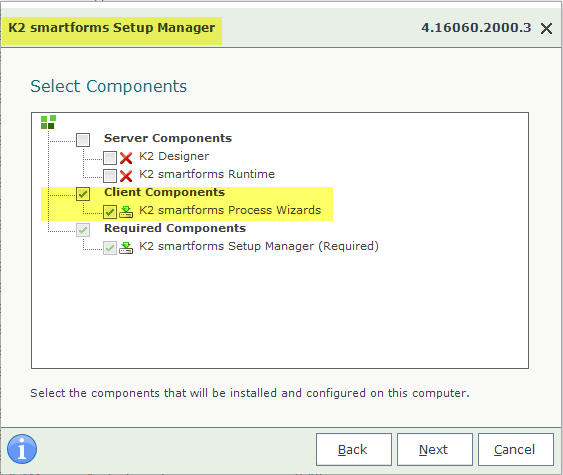I was working through the K2 Training Exercise and got to the workflow deployment. When I chose to deploy, the deployment failed. Has anyone else experienced this or can someone help? I'm working with version 4.7. Here is the failed text:
System.IO.FileNotFoundException: Could not load file or assembly 'SourceCode.Workflow.Design.Forms, Version=4.0.0.0, Culture=neutral, PublicKeyToken=16a2c5aaaa1b130d' or one of its dependencies. The system cannot find the file specified.
File name: 'SourceCode.Workflow.Design.Forms, Version=4.0.0.0, Culture=neutral, PublicKeyToken=16a2c5aaaa1b130d'
at SourceCode.WebDesigner.Authoring.Forms.GenerateProcess.ProcessSetup(DefaultProcess& newProcess, XmlDocument InputData, XmlDocument xmlProcess, String ProcessName, String ProjectName, String UserName)
at SourceCode.WebDesigner.Authoring.Forms.GenerateProcess.Generate(String LocalHostConnection, String UserName, Int32 ProcessID, String InputData, String ProcessXML, String SqlConnectionString, String HostServerConnectionString)
WRN: Assembly binding logging is turned OFF.
To enable assembly bind failure logging, set the registry value [HKLMSoftwareMicrosoftFusion!EnableLog] (DWORD) to 1.
Note: There is some performance penalty associated with assembly bind failure logging.
To turn this feature off, remove the registry value [HKLMSoftwareMicrosoftFusion!EnableLog].
Thanks for any help someone can offer.