Hi there.
I think I'm doing everything right (but obviously I'm not) but loading a form in a K2 Designer client event.
When I try to open the worklist item, the URL seems correct...example:
/Runtime/Runtime/Form/Request+Form/?_State=Initial+Analysis&RequestID=40&SerialNo=3591_33
(it's passing in the request ID)
And I think I have the load rule placed appropriately (this rule is on the form base state)
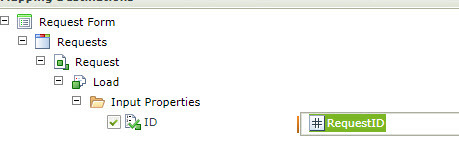
But, every time I try to load the form from the worklist I get:
SmartObject property ID is a required property for selected method Load. Value must be set.
If I remove the state and serial # from the parameters in the URL, the record will load...but when the state and SN are on there, it fails.
What am I missing?
Rob



