hi Experts,
when configuring K2 connect server license on windows 2012 server, the machine key field value is empty. Please you help us out from the issue if you encountered the same issue and any suggestion will be appreciated.
the below is the info for your reference.
1. k2 connect version is 4.6.5
2. k2 connect service is running under the k2 admin account.
3. the k2 connect database owner is k2 admin accout already.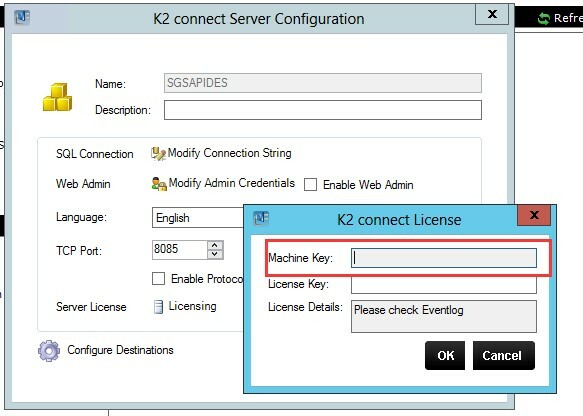
thanks.
Best answer by Sello1
View original
