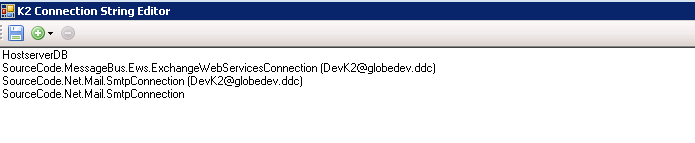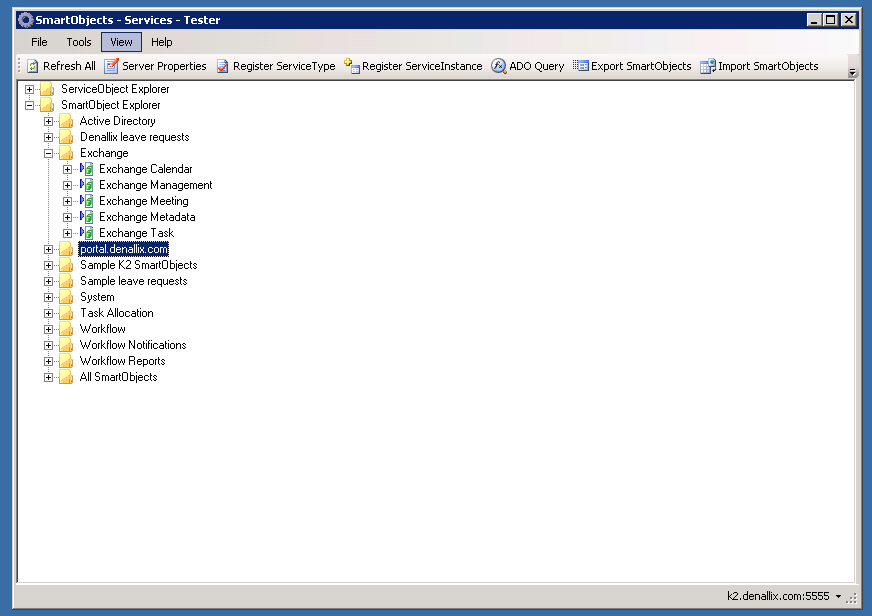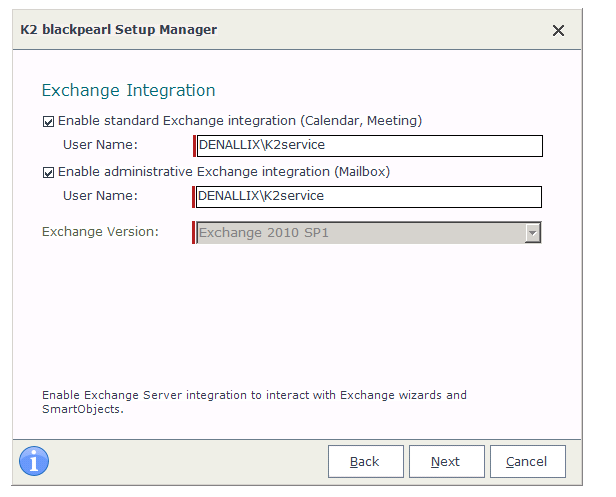Hello All,
We want to send a meeting request while workflow reaches to a certain stage. To fulfil this requirement, we are using 'Exchange Event' . But we are getting an error message when the Workflow reaches that activity.
Below are the error details:
SmartObject [ExchangeCalendar] could not be found.
We have seen this error message under 'Error Profiles' (K2 Workspace-Management-Console-ErrorProfiles-All).
Please suggest us the corrections which we need to make to trigger the meeting request correctly.
Regards,
SRK