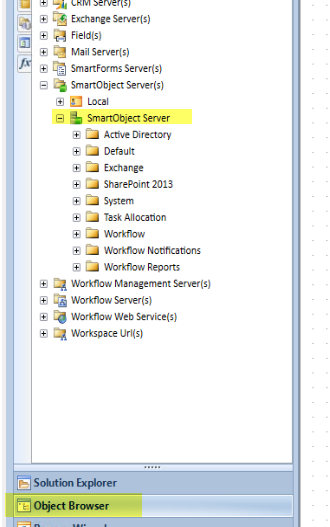K2 4.7 Studio workflow error when trying to browse smart objects through the context browser or through explorer.
Error :
System.NullReferenceException: Object reference not set to an instance of an object.
at SourceCode.Workflow.Common.HostedServers.SmartObjects.GetSmartObjectGuidCollectionForCategory(Int32 categoryId)
at SourceCode.Plugins.SmartObjectBrowser.Framework.ServerItem.OnLoadItems()
Best answer by khanh1
View original