I have a quick question I was hoping you all might be able to answer for me. I’m trying to troubleshoot a process that is throwing a lot of different errors. The problem is once a few running processes error out I can no longer determine which errors belong to which process. I have created an Error Profile that filters out all processes except the one I’m trying to fix, there is an ID column here but it does not seem to relate to the Process ID that I find in the Instances of the Process. What is the easiest way for me to look at a specific instance that has erred and see what the exact error is?
 +9
+9
Typically, the best way is to make sure that your Folio is a unique value. This will make it easier for you to identify instances that are in error with the ones that you see in the reports.
e.g. LR-0153 - could represent a Leave Request instance with a unique ID.
or PR-080925-131132 - which could represent a Purchase Request process which got started on 25th Sep 2008 at 1:11:32 pm.
There are probably other naming conventions but these are the ones I normally see used.
 +6
+6
 +9
+9
Arr sorry for not being clear on this. The folio field is not shown in the workspace management console but it is shown in the Process Management tab in K2 Studio.
As for the ID field, it refers to the ID of the error log entry in K2Server.._ErrorLog.
I'll probably log an enhancement to include the folio field in the Management console error profiles. This will help make it a bit more clearer.
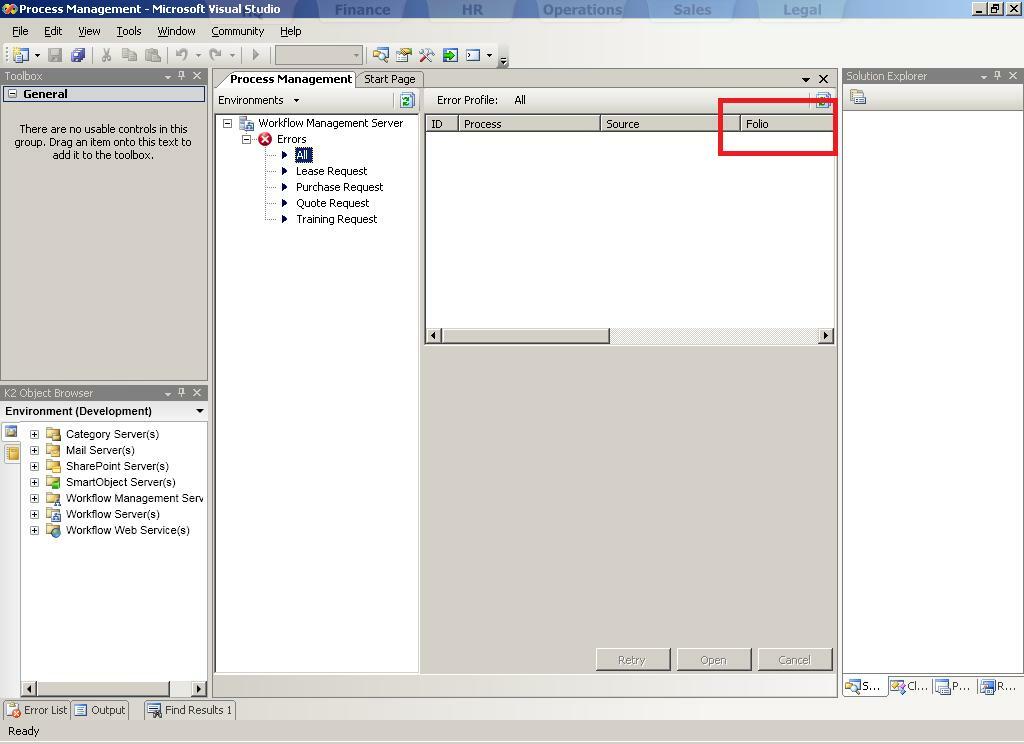
 +6
+6
 +9
+9
Reply
Enter your username or e-mail address. We'll send you an e-mail with instructions to reset your password.

