So here is the scenario Guys... I know a List can Add Edit Records.. however for the purpose of this test... like open a SubView... let the user enter and key much more values and on click update the List form the Main Form.
The problem was there are 2 kinds of classes on the views the ReadWrite and the ReaOnly and you should treat different when passing data from an Item View or Item SubView to a list depending of the case.
So for the purpose of this test... created a List with Category[ text box field ] and Attachment Field.
Created 2 Lists one is read write from default K2. the other is only Read Only without the ability to edit.
Created a Form to render both Views and add a button when Onclick open a Item SubView to enter the same data....
The actions are listed here and basically:
on the Read Write you must [ Add Row, Transfer Data, Apply the Changes ]
on the Read Only you must [ Add Row, Edit Row, Transfer Data, Apply the Changes ]
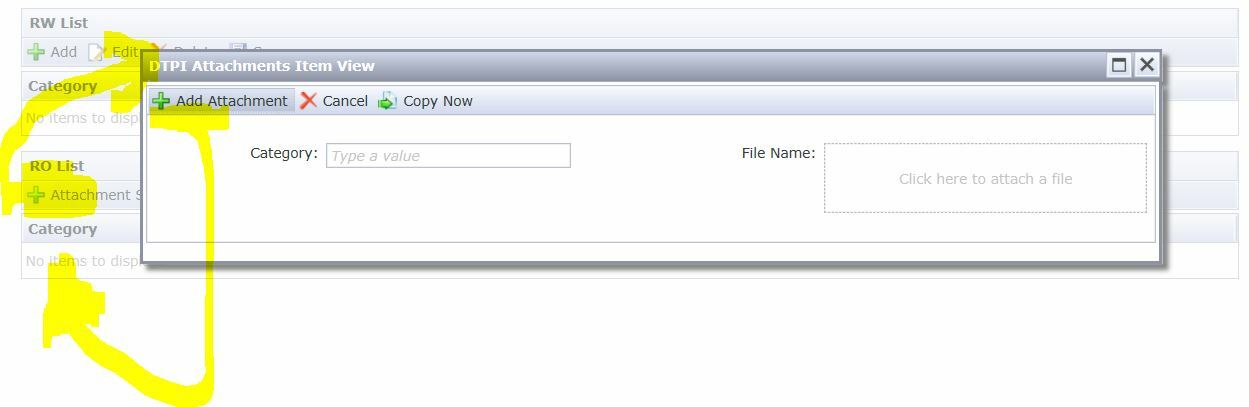
Not sure why should be different but that is the way it works... just in case somebody want to do something similar here is HowTo.
Counting Apps with K2 !!!
Dinooz



