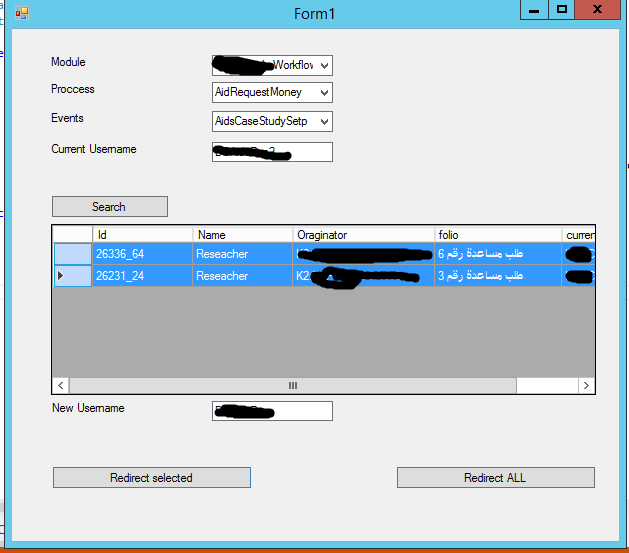Hi,
Can anyone suggest how best to deal with this:
User submits a form, which send a Client event (authorisation) to the named Authoriser
Authoriser goes on holiday, so the workflow is stuck.
Is is possible to report the status of the request on a Admin form (only accesable to named administrators/office staff) and display that the request is with the Authoriser, but then allow them to redirect the Authorisation to someone else?
Rather than going to workspace, basically can office admin staff be able to redirect approvals stuck in the system?
Thanks,