I created a rule which hides a panel until a specific selection (dropdown) is maden.
When "Warehouse" is selected the panel will appear. However, the panel is overllaping the other panel.
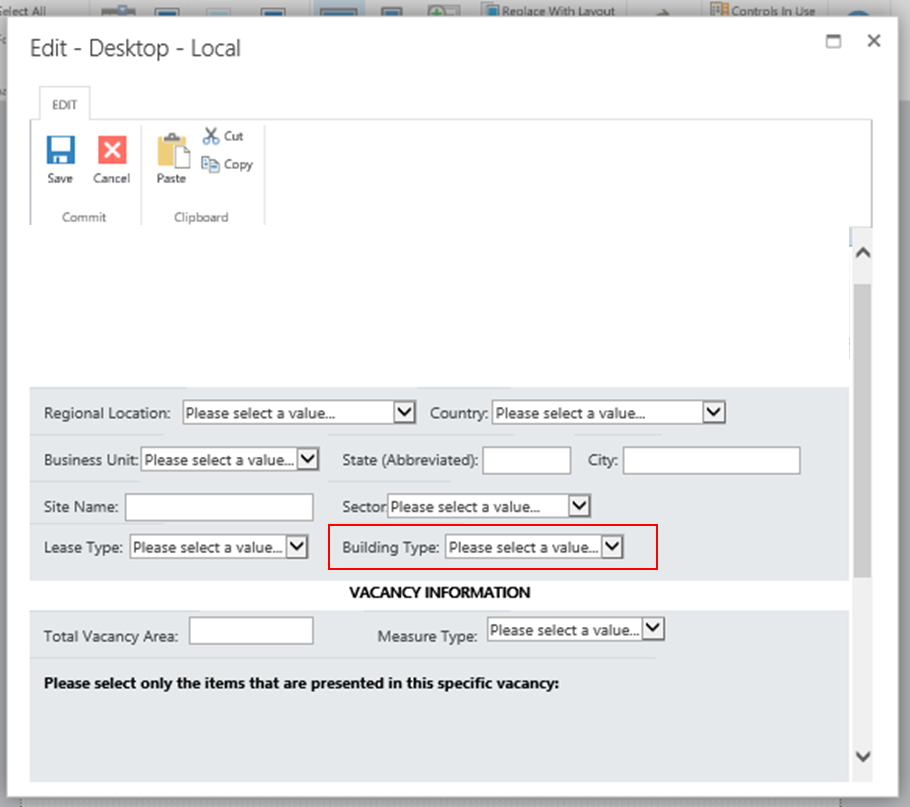
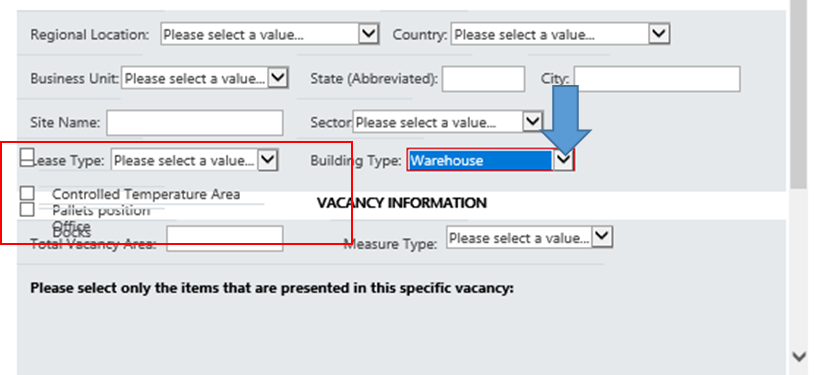
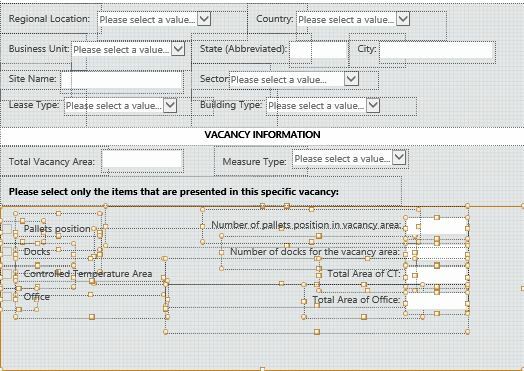
It was supposed to appear in this location.
 +1
+1
I created a rule which hides a panel until a specific selection (dropdown) is maden.
When "Warehouse" is selected the panel will appear. However, the panel is overllaping the other panel.
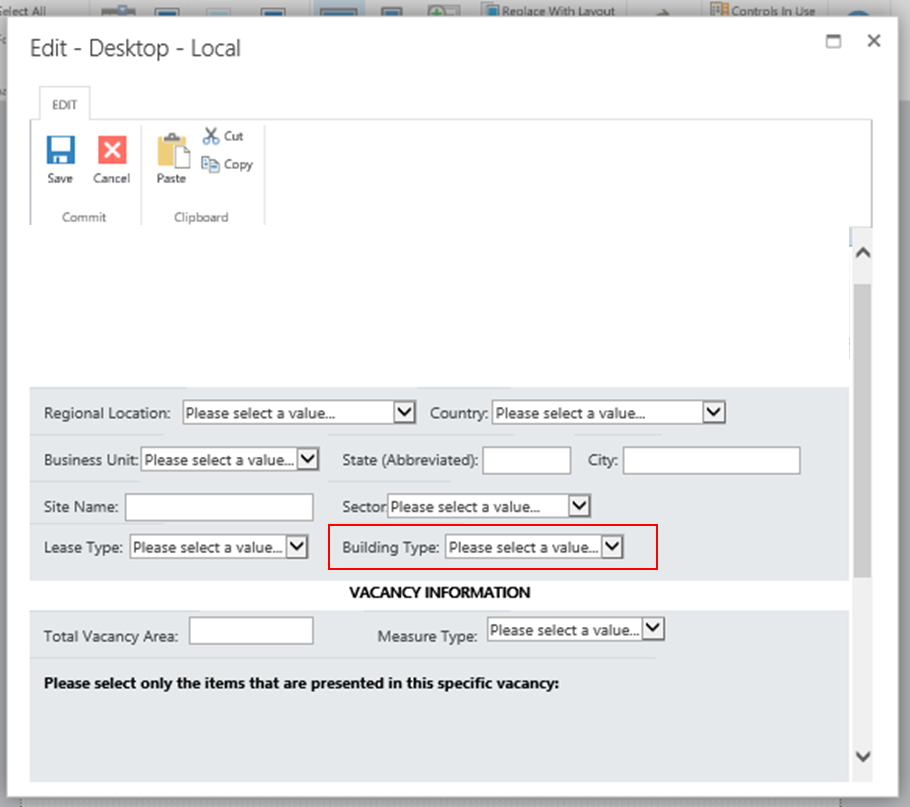
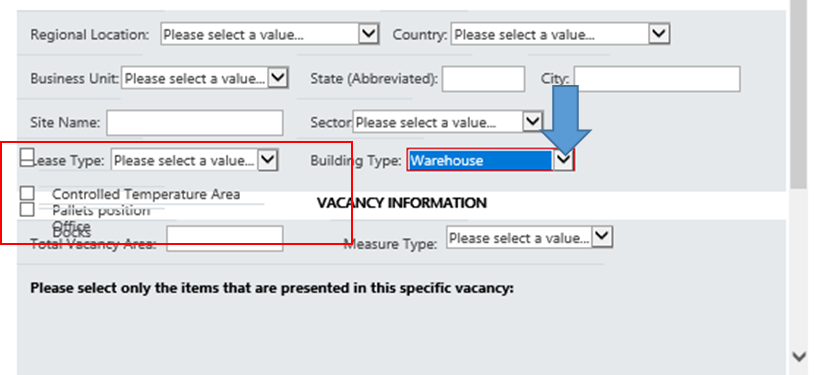
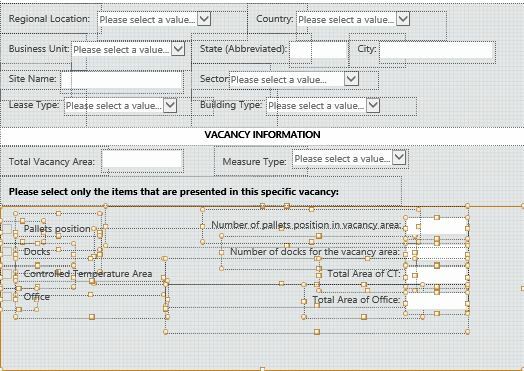
It was supposed to appear in this location.
 +10
+10
 +1
+1
I did this, but the problem persists.
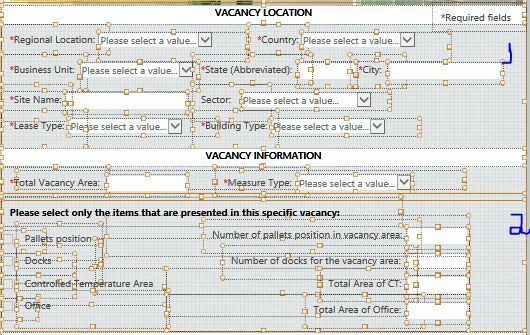
 +10
+10
 +12
+12
I've a panels within panels and need to apply different rules and it's messing my form.
For e.g.
Now the way form should behave is:
But my controls are all getting messed up....any suggestions???
Thanks,
K.
 +1
+1
I have the same problem. Did anyone figure this out?
Thanks,
Enter your username or e-mail address. We'll send you an e-mail with instructions to reset your password.