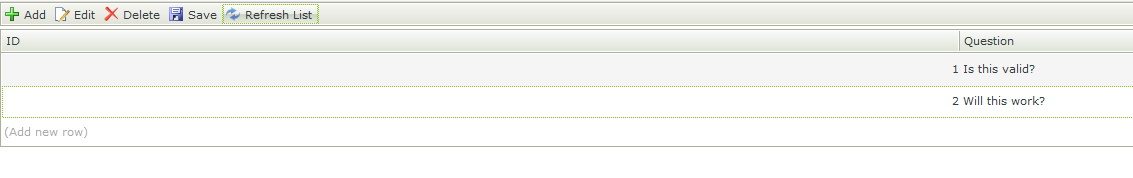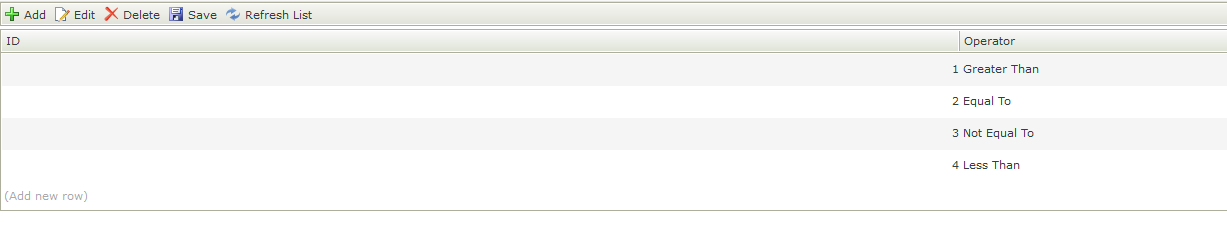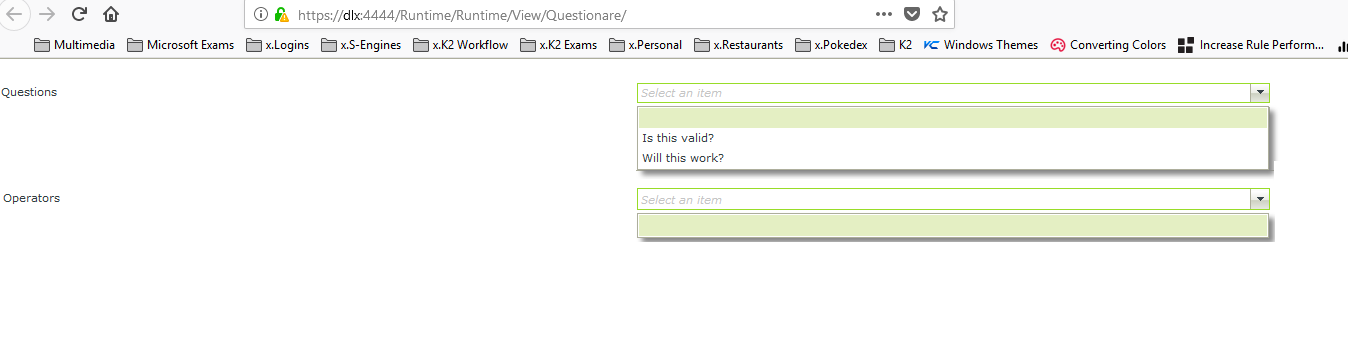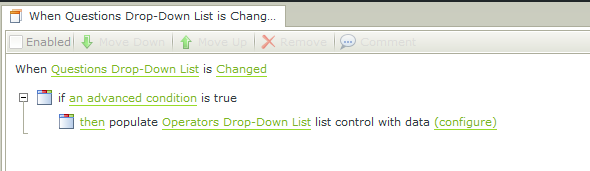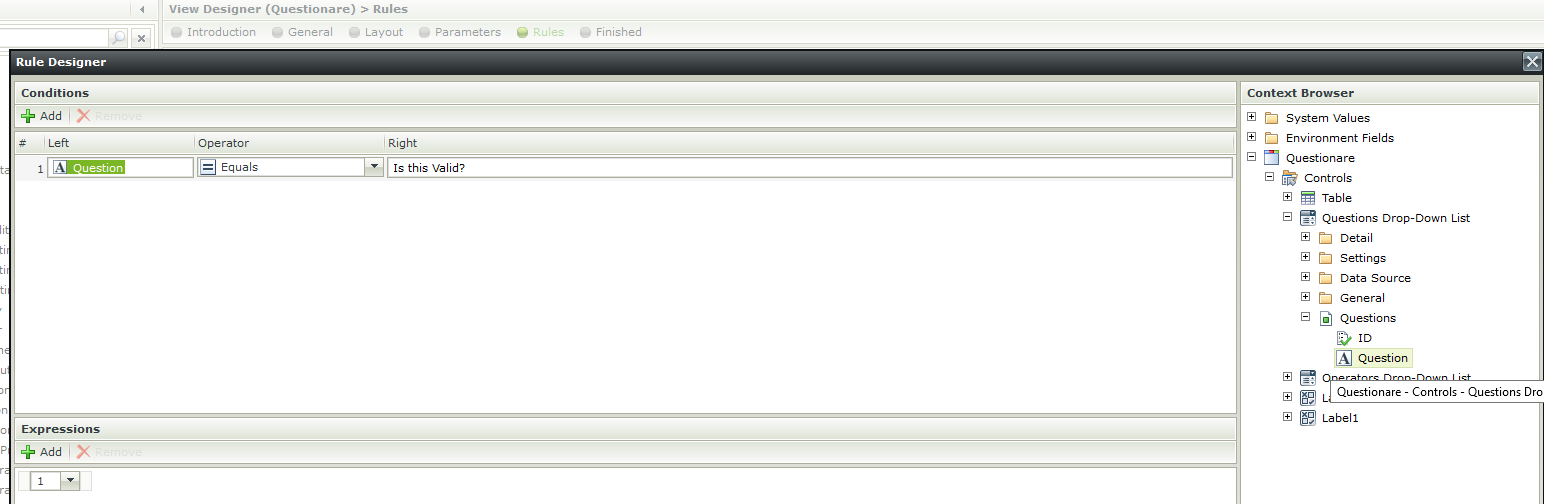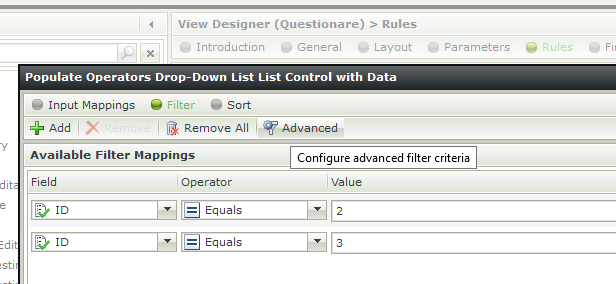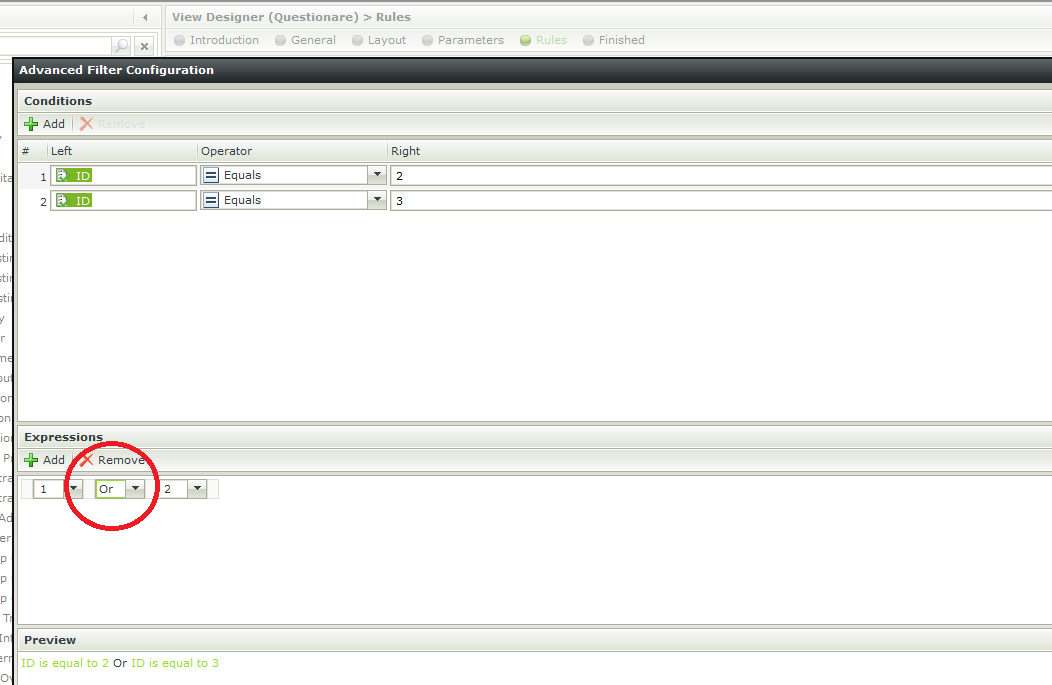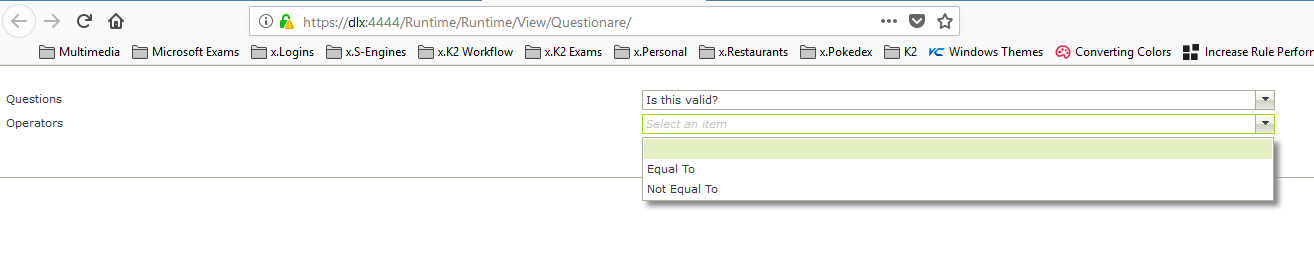Hi K2 experts,
I am working on a task and stuck on it. Could you please help me out for this.
Scenario : I have two dropdowns with names "Question" and "Operator". 'Question' Dropdown is mapped with "Question" SMO. "Operator" Dropdown is mapped with "Operator" SMO. There is no mapping between "Question" and "Operator" table.
Now requirement is on particular question, particular 'operator' values should be populated.
For Example : if Question is "is this valid", then 'operator' values should be filtered and displayed as "Equal to" , "Not Eqal to".
Operator values are as "greater than", "Equal To", "Not Equal to","Less than" etc.
So on change of question dropdown, operator values should be filter and popoulated.
Please assist me for this.
Thanks & Regards,
Vivek
Best answer by RaymondJVR
View original