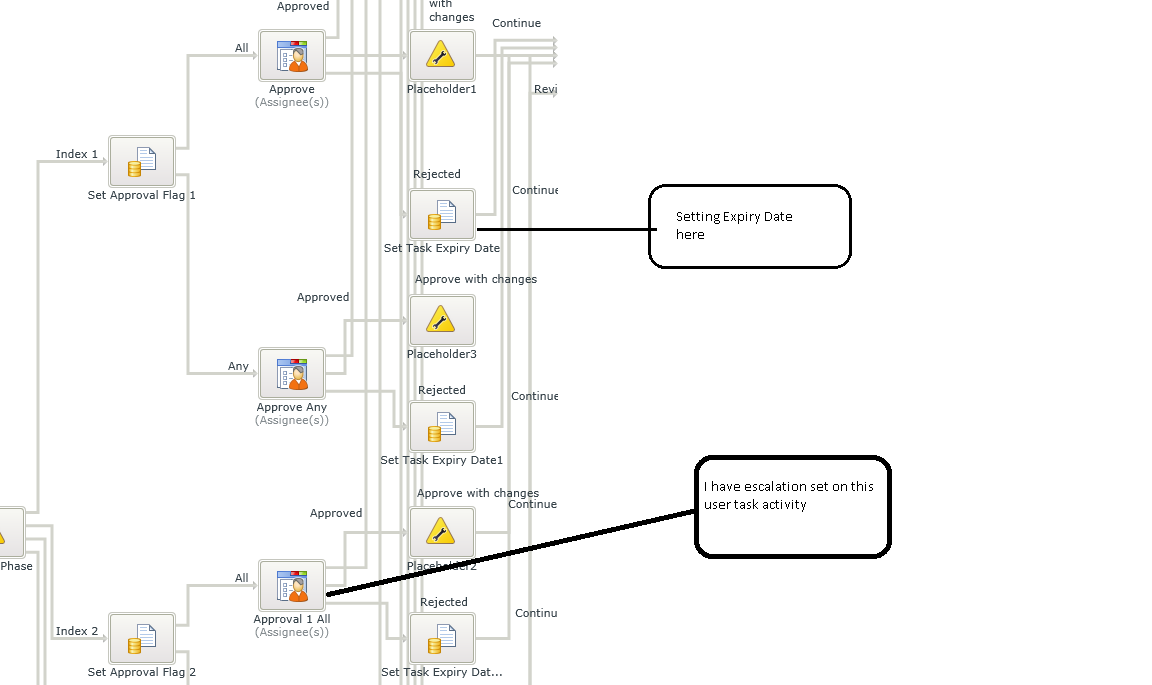Hi Team,
I am trying to set escalation for specific date. Like I have date varaible for which I am setting the date after one action and I have my escalation setup on this date variable. but the escalation does not work as expected.
I want to expire the task if current date match with date variable.
Note: I am setting date variable value as "12/31/2017" by default so that task should not expire before this date. Again in workflow I am setting the date variable value to specific date. The workflow escalation does not work on the date specified in date variable.
For Ex. I have set the default value for "Expiry Date" variable as 12/31/2017 and using this date variable in workflow for esclation with "Escalate On" as "Expiry Date" value.
I am setting the "Expiry Date" variable value as "10/5/2017" after one action in workflow. So can escalation rule fire on "10/5/2017" ? as the "Expiry Date" variable value is "10/5/2017" now.
I have tested this scenario, but didnt worked. Is this the bug or am I doing wrong?
Any Information will be appreciated.
Thanks,
Prafull