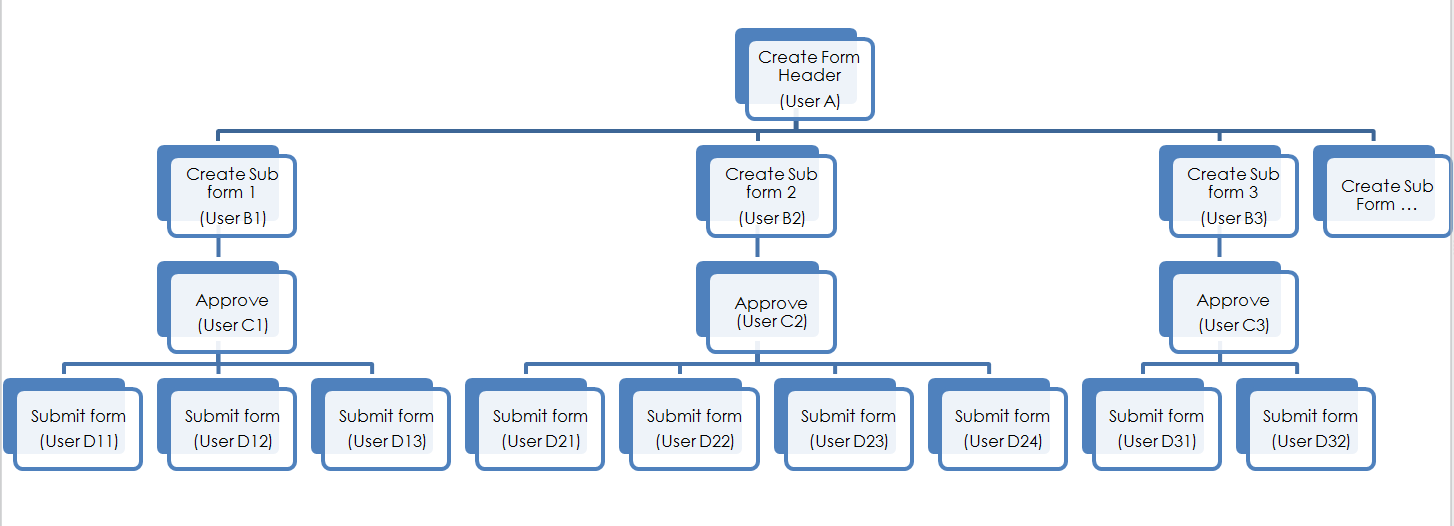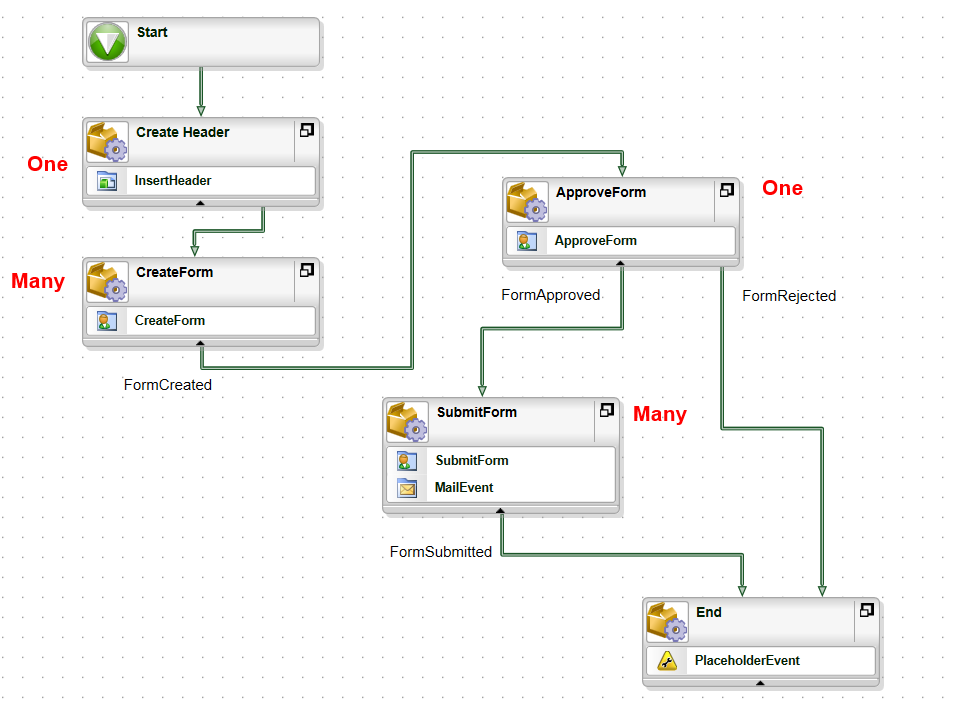Dear all,
I am using API to call workflow in my asp.net web page. I define SmartObjects and workflow only, without using SmartView and SmartForm.
Now I have scenario as showed in the attached figure (K2 Example.png). One big manager (user A) create a form header (step1), then he will assign his subordinate managers (user B) to create a detailed forms (step 2) separately. After each detailed form is created, another manager (User C) will approve it (step 3). After approval, a group of employees (User D) will be assigned to submit the forms (step 4). Each detailed form will have a list of users, these users will submit their own detailed form independently.
I created a workflow (attachment K2 Example Design.png), but I am not able to make all processes run in parallel. For example, the workitem assigned to user C1 shall go to next without affected by C2, C3, C4, the workitem assigned to user D11 shall go to next without affected by D12, D13, D21, D22 ...
If I use one single workflow to achieve this, how shall I set the proceeding rule, destination rule and succeeding rules?
If not possible to do this, shall I separate steps into different sub workflow and call a loop in the code?
Thank you very much for your help.
Best regards,
SH