Hi Guys, I have a Smartbox SmartObject with two date columns. And I have a Smartform with a view generated using this smart object. When we submit the form, we are getting an error which says "String was not recognized as a valid". We are calling a create method on the smartobject when the submit button is clicked. I am kind of blocked with this issue and couldnt take it forward. I've seen similar issue posted in the thread but without the resolution here in the community. Please help me! P.S. We are using Denallix VM with K2 Blackpearl 4.7. Thanks In Advance! Subee CCTS
Could you attach a screenshot of how this Create method is configured for the button clicked event?
What are mapped to the fields in the Create method?
Hi,
Thanks for your feedback. Please find the screenshots attached.
Please take a look and let us know your suggestions.
Many Thanks,
Subee
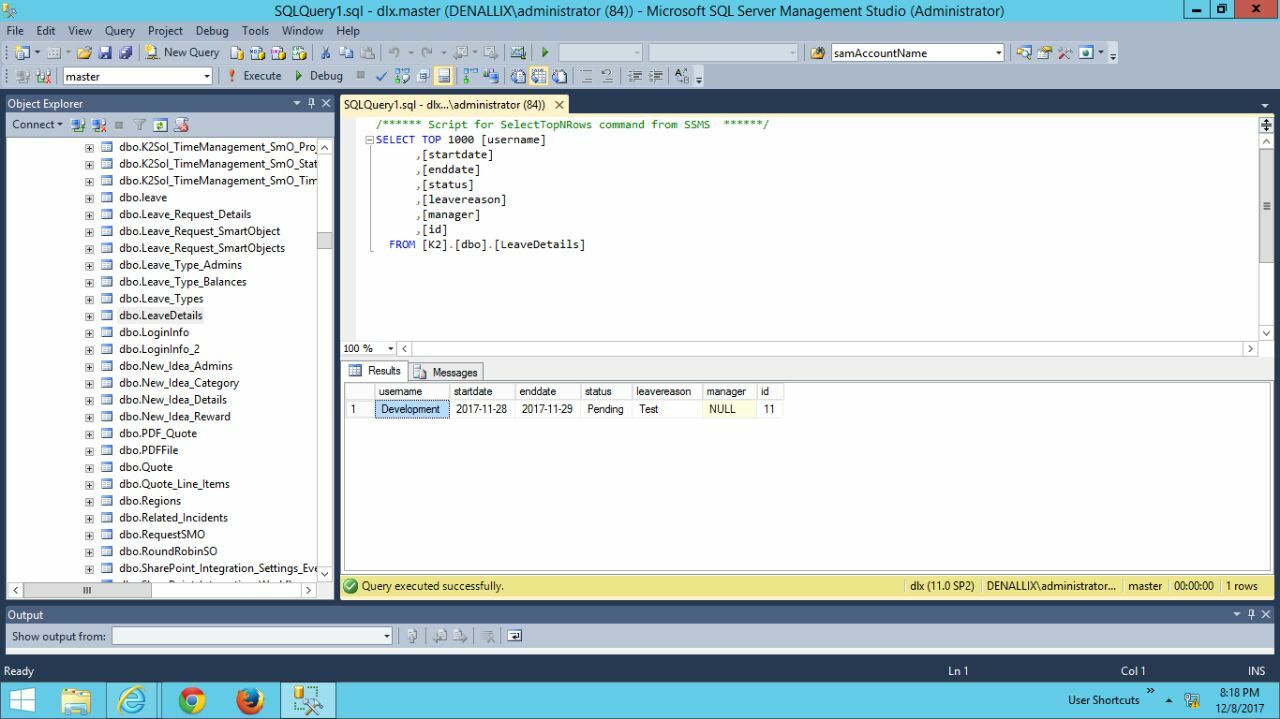

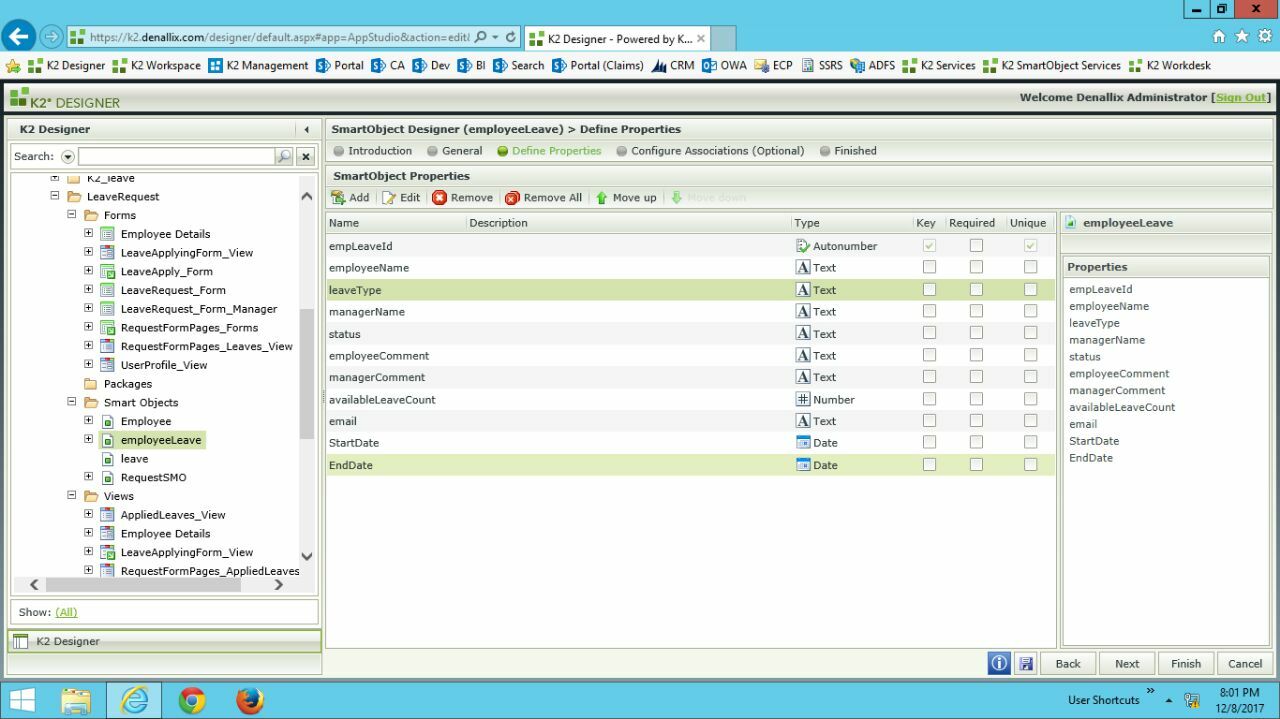
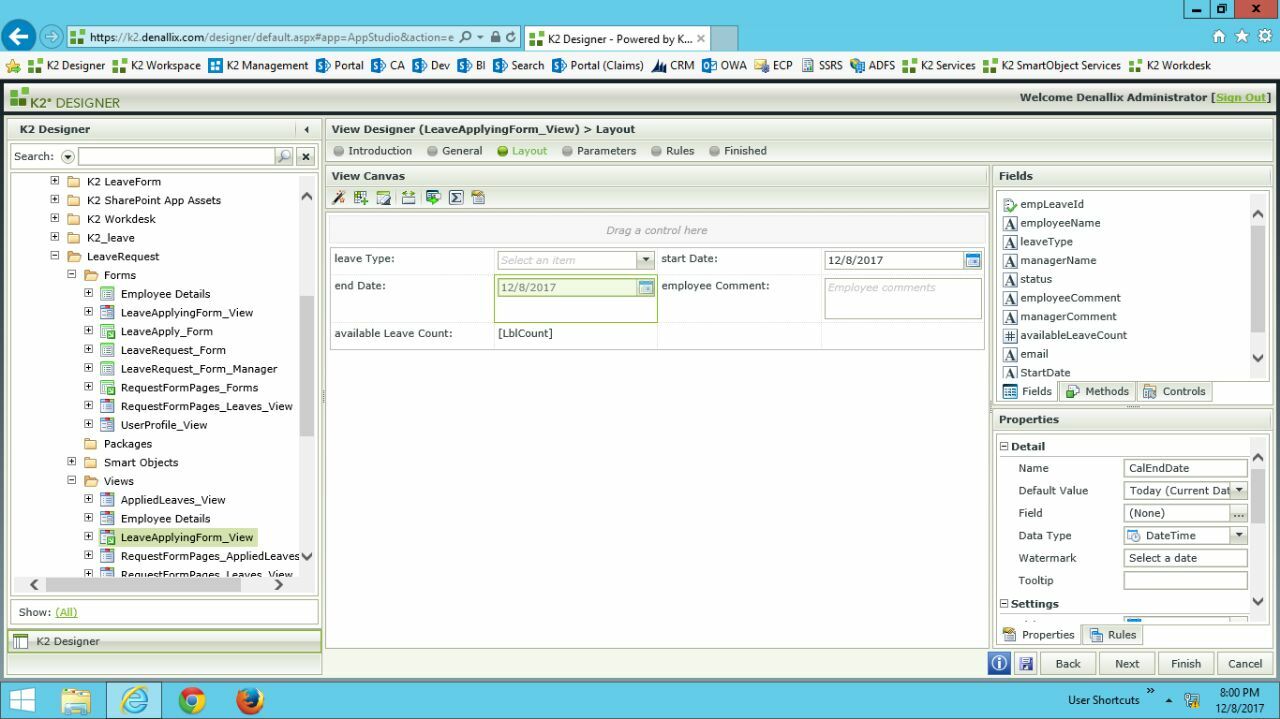
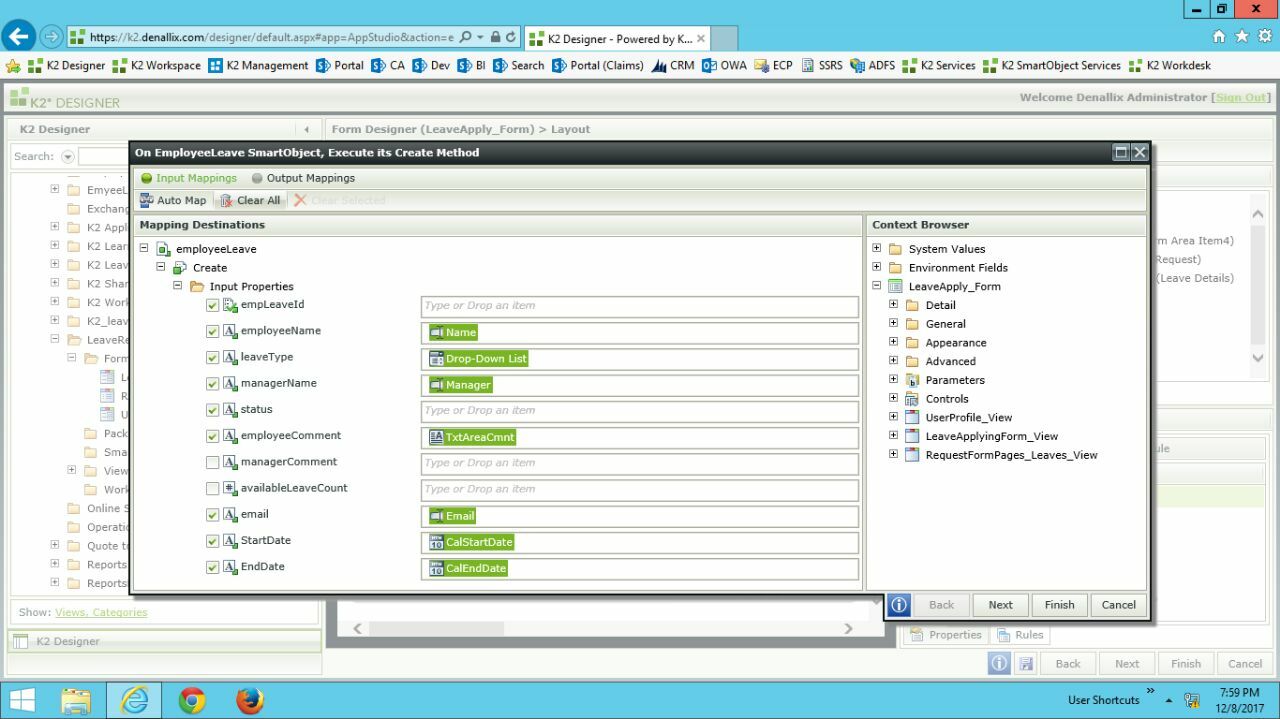
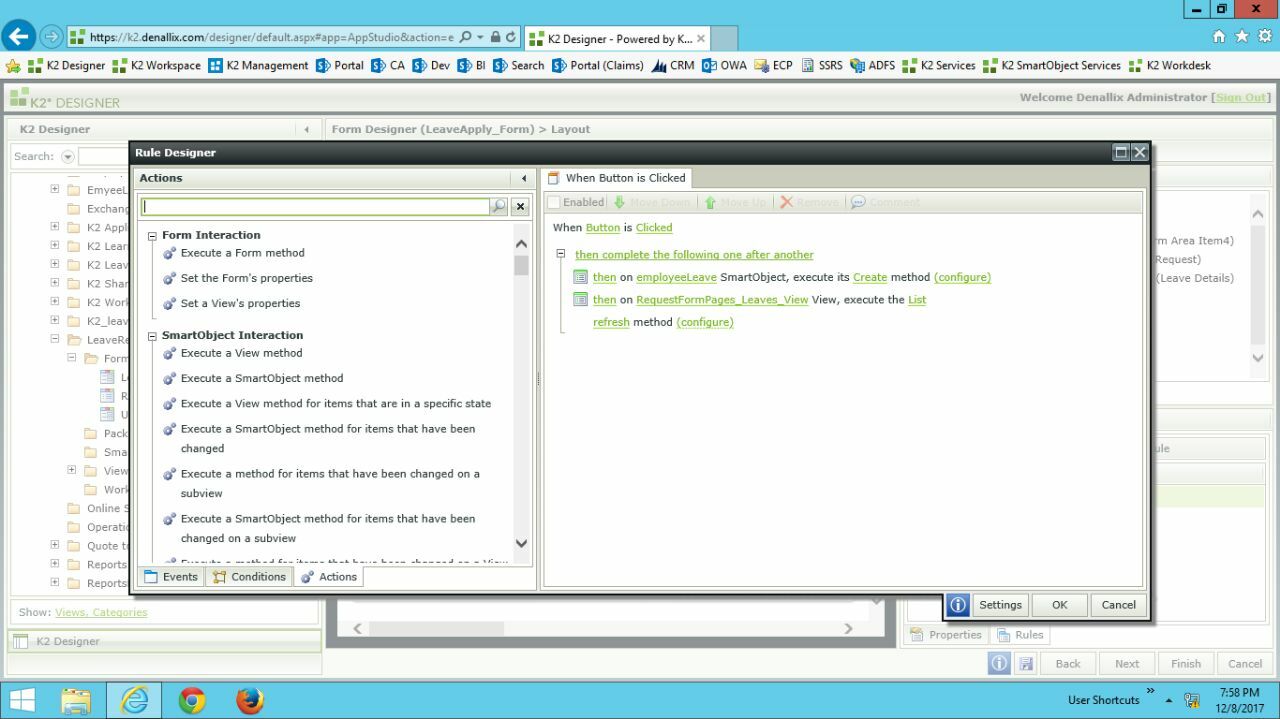
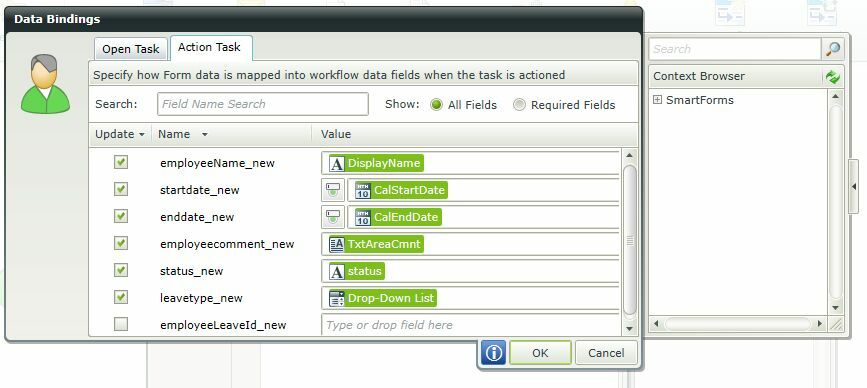
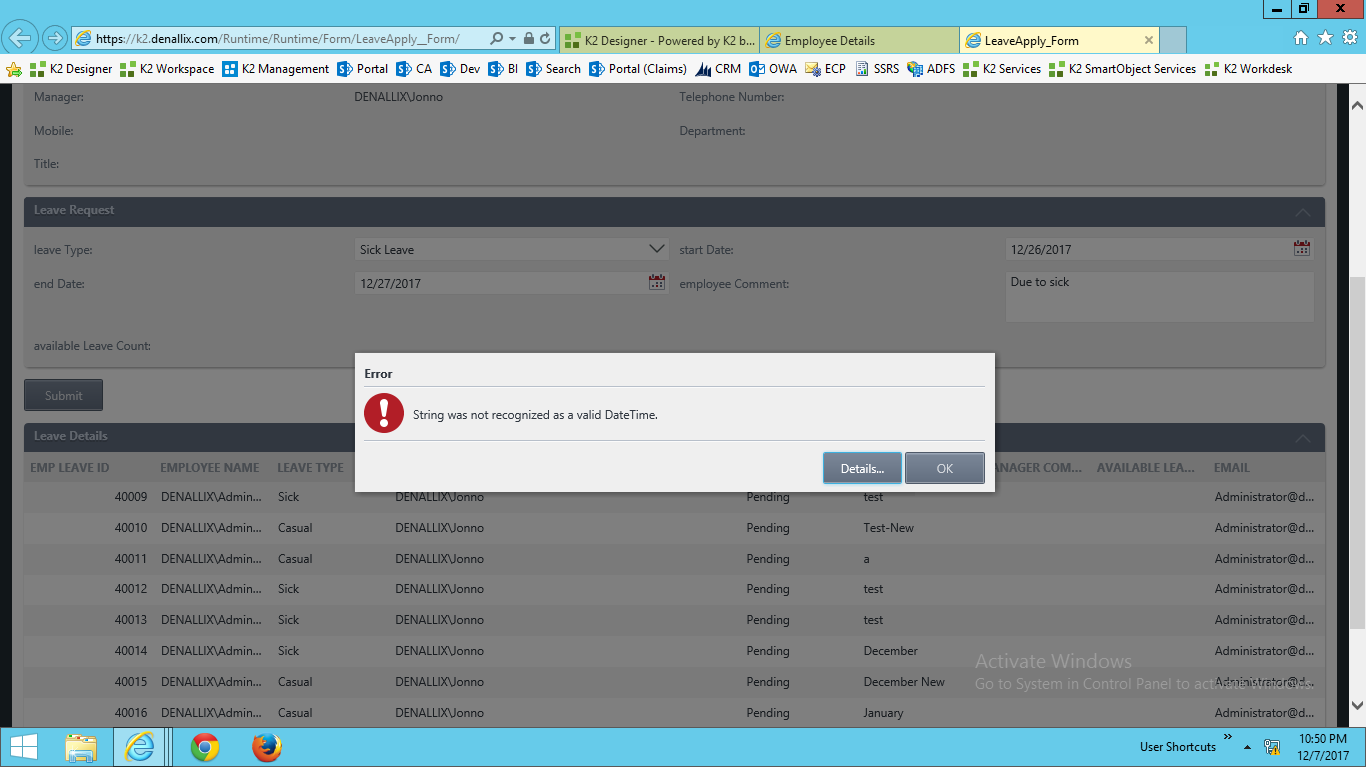
Thanks for your feedback. Please find the screenshots attached.
Please take a look and let us know your suggestions.
Many Thanks,
Subee
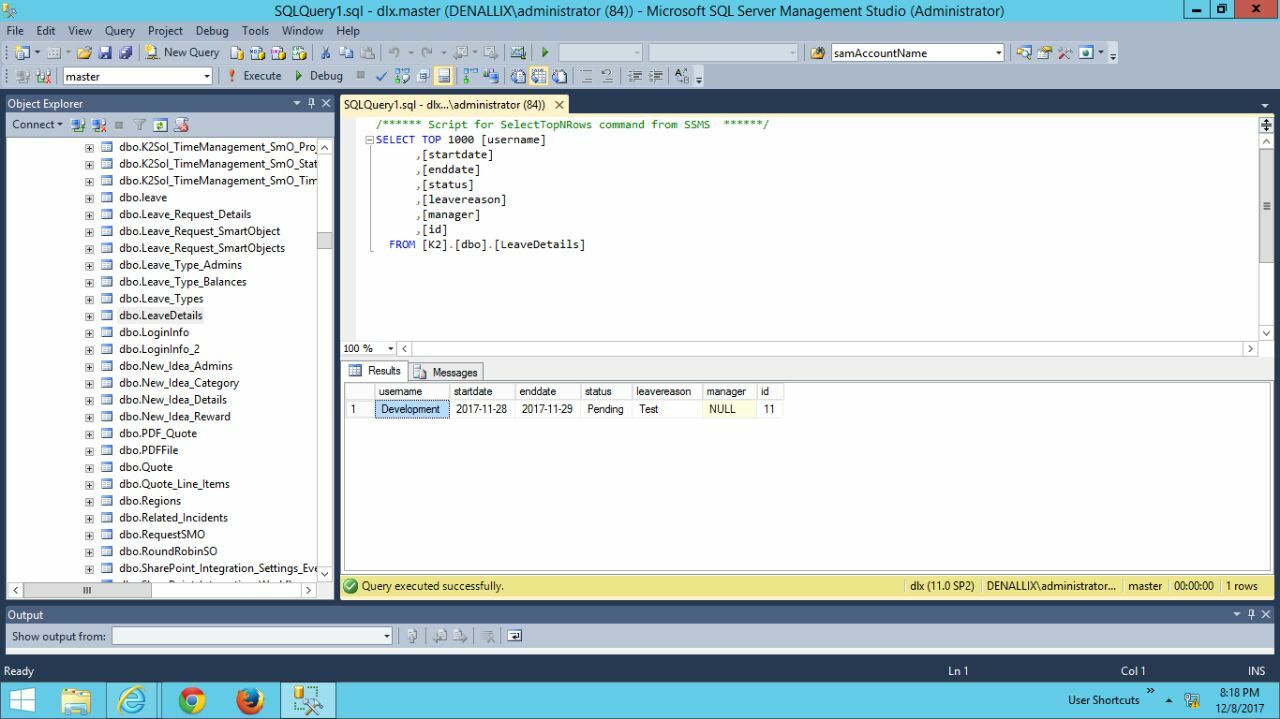

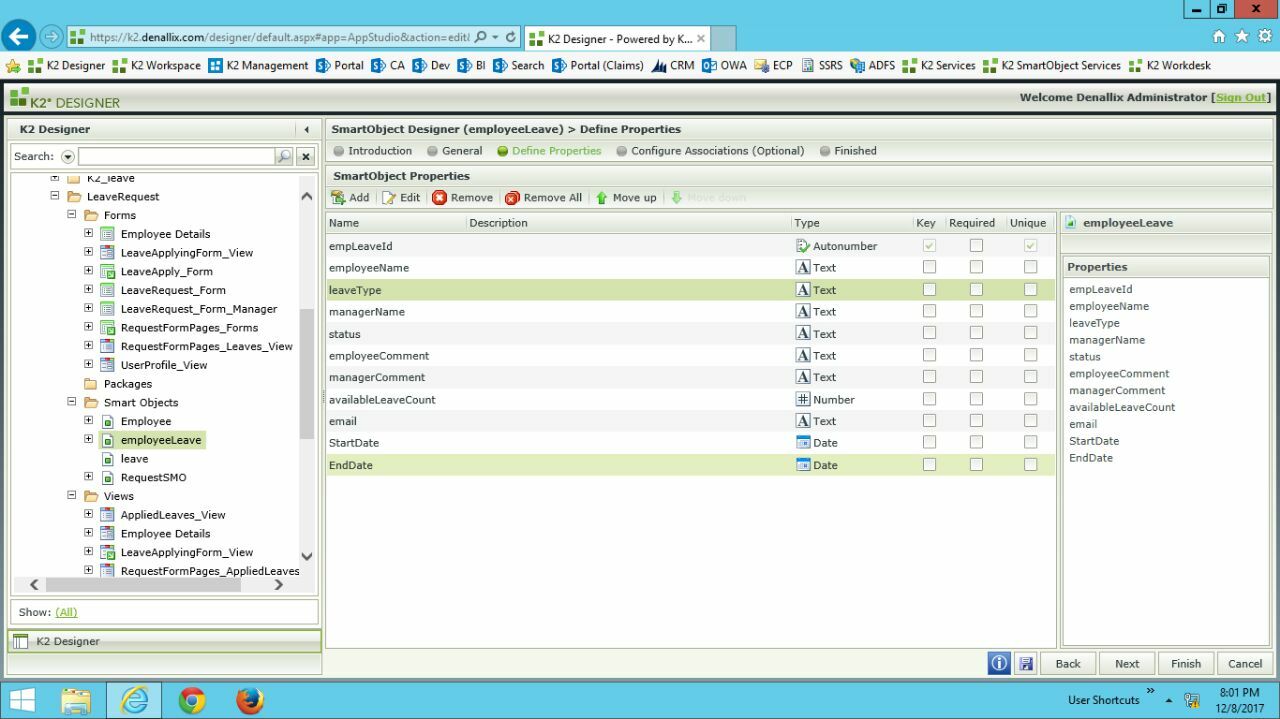
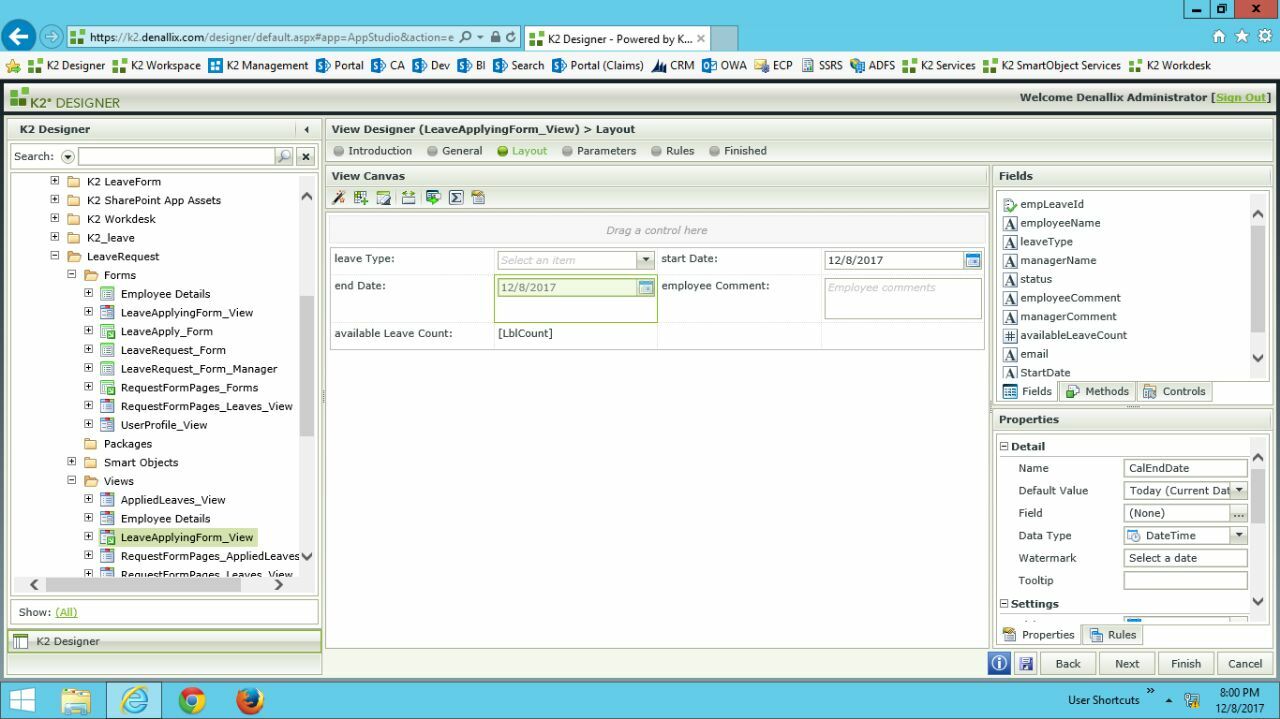
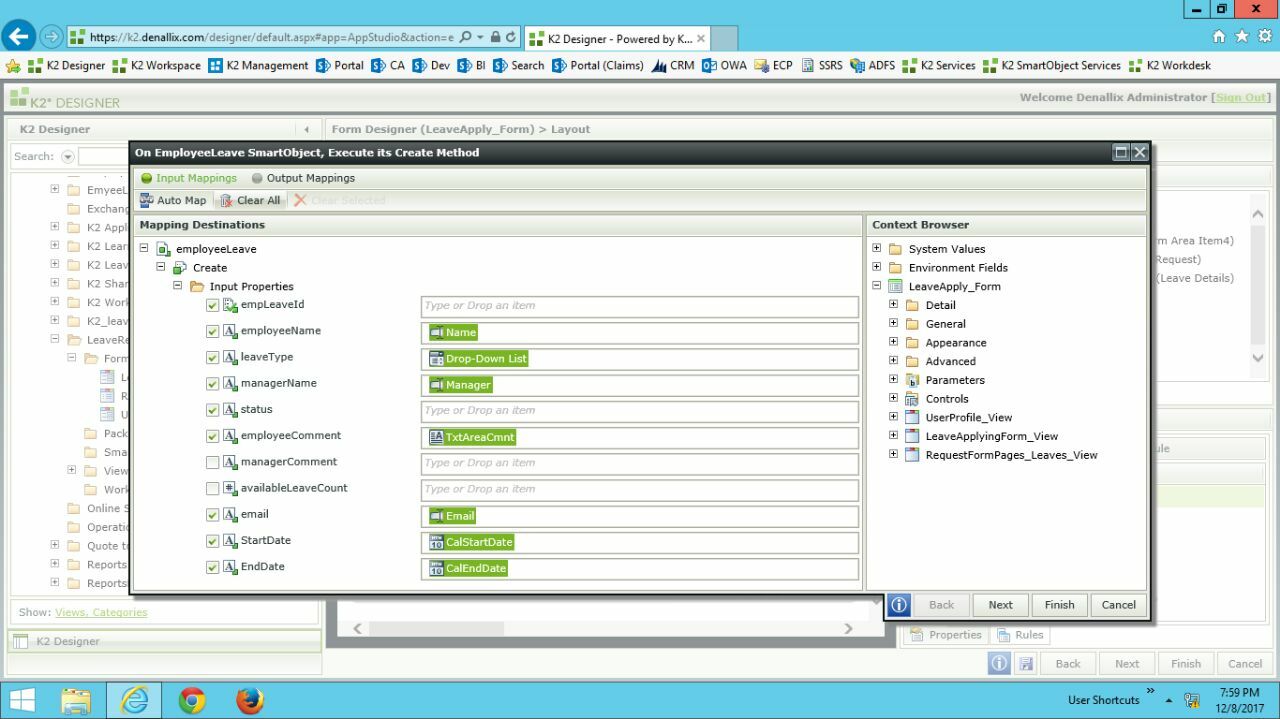
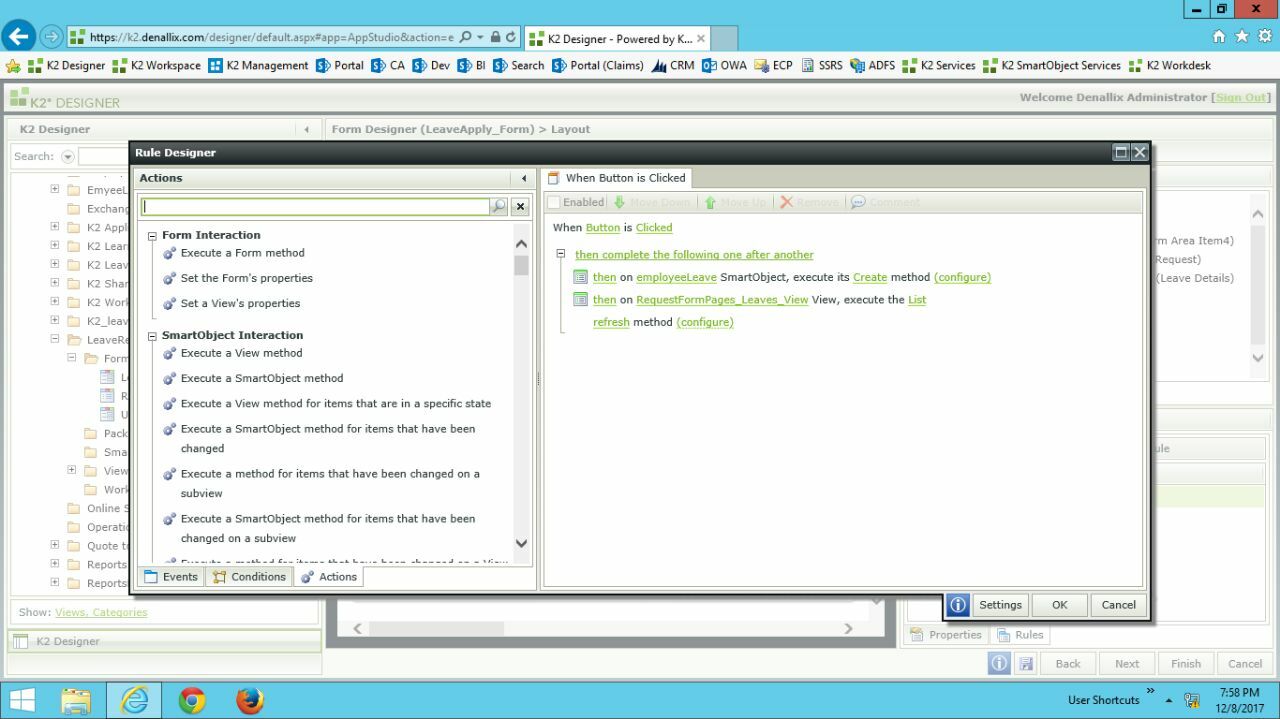
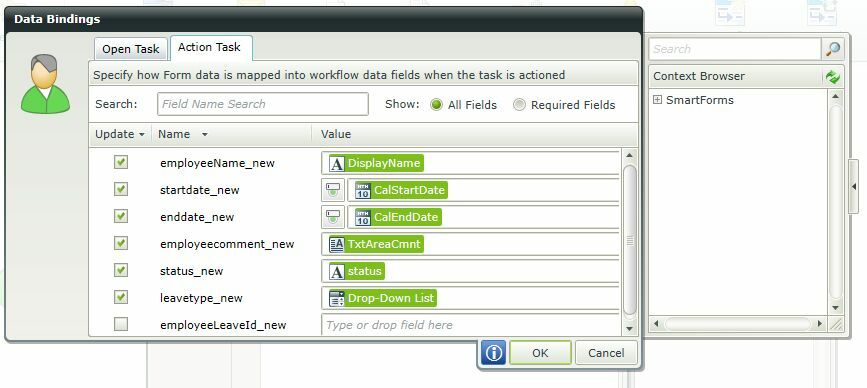
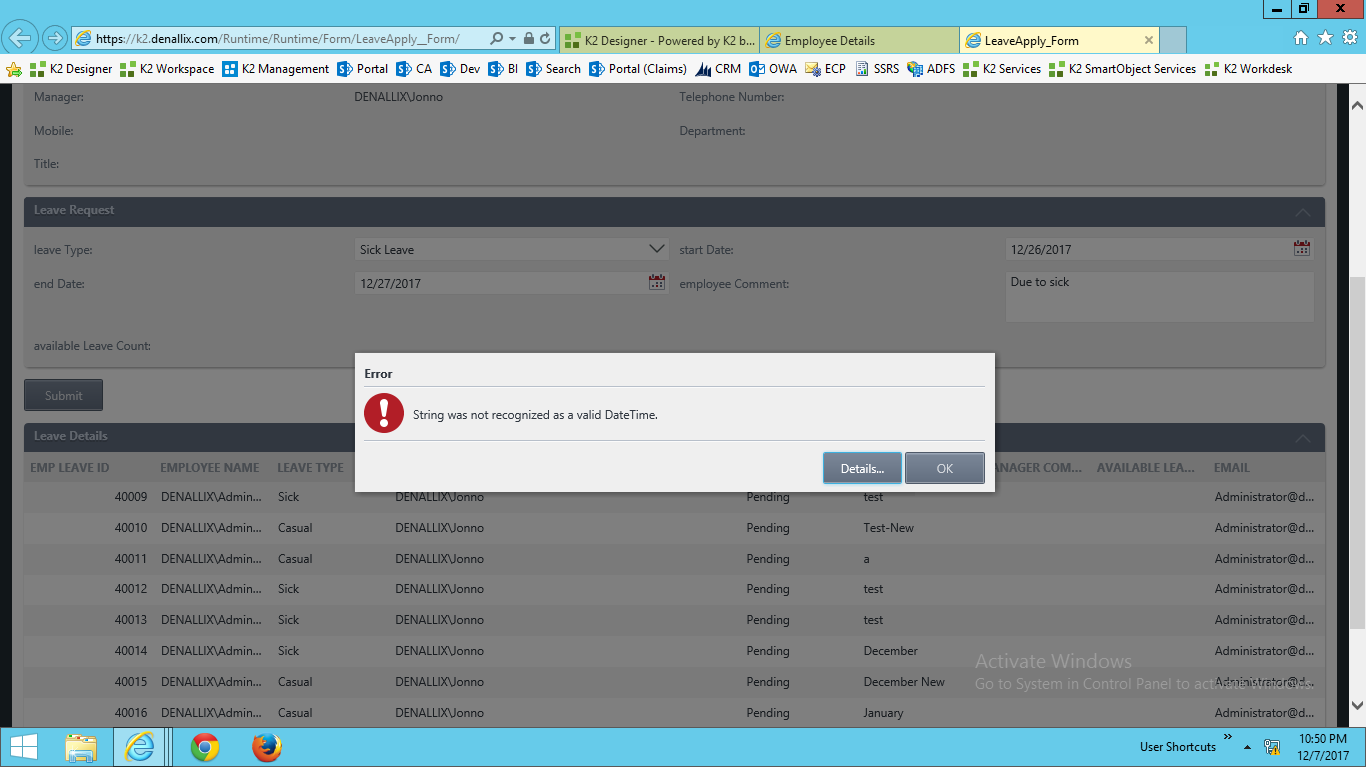
There appears to be strangeness between your SmartObject 'Create' call, and my Create call:
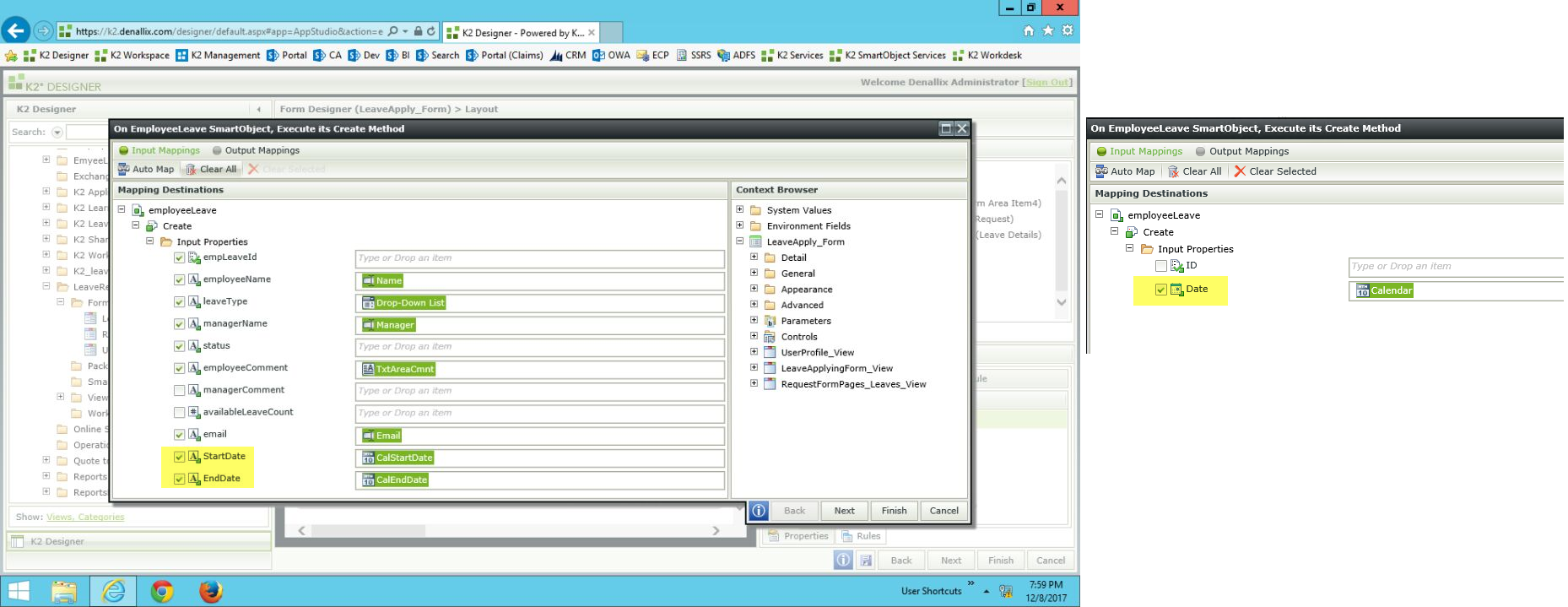
Yours indicate a 'A' icon, which is usually associated with Text fields; where-as my indicates a 'Calender' Icon.
If possible, please try deleting this 'On EmployeeLeave SmartObject, Excute its Create method' action, and re-add it.
Does the icon now correctly reflect the data type?
Reply
Enter your username or e-mail address. We'll send you an e-mail with instructions to reset your password.


