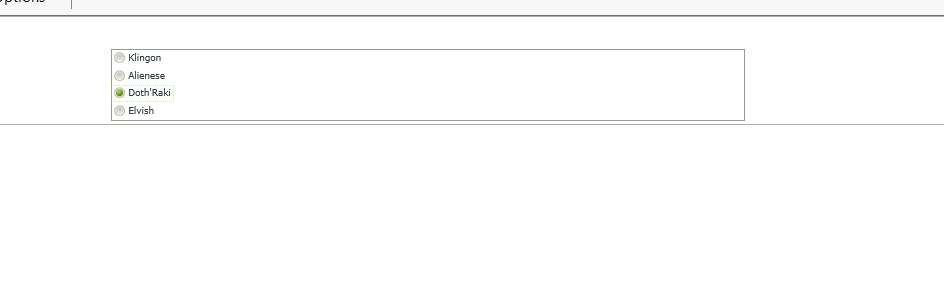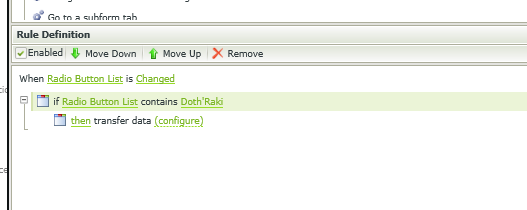Hello,
how would you implement multilingualism in K2 Appit Smartforms? The user's language is retrieved from SharePoint and depending on that language the form needs to be displayed in a certain language.
In K2 BlackPearl there was a custom control you could add to your form, but the custom controls functionality is not present in K2 Appit so I see no way apart from having duplicate labels/views and hiding/showing them depending on the language.