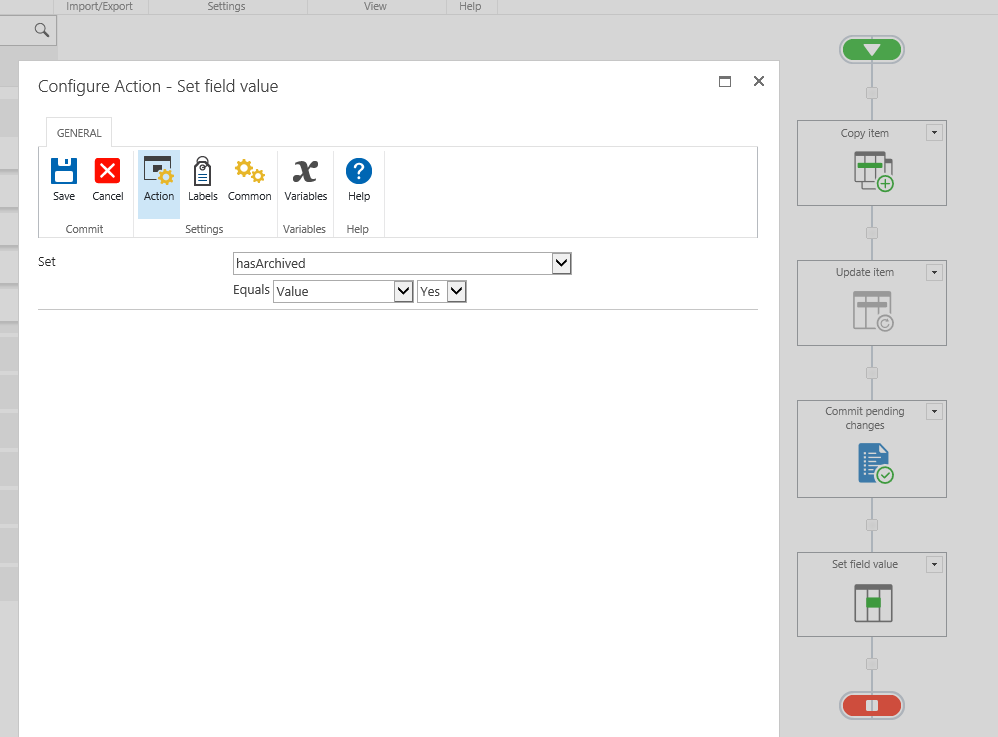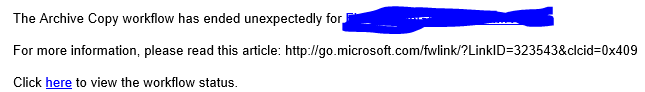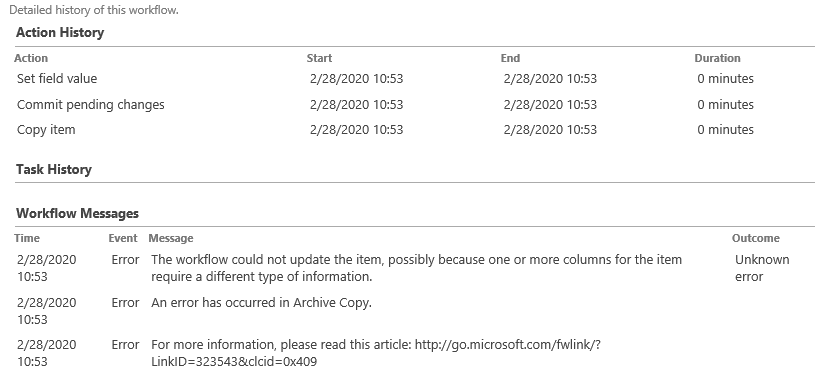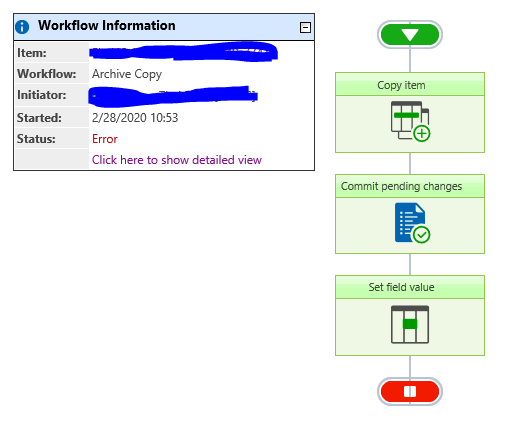Hello!
I've been having issues with the action "Set Field Value" where I am trying to change a boolean value to "Yes" in a workflow. I've double checked my data types and have tried using String/Number fields as well. I have also tried using "Update Field Value" as well as added a "Commit Pending Changes" action before the "Set Field Value".
The error I am getting is "The workflow could not update the item, possibly because one or more columns for the item require a different type of information."
The weird thing is that restarting the workflow manually works - workflow won't error/boolean value will change as intended. I am not sure why it fails when run by the system.
Any pointers would be much appreciated, thank you!
TC