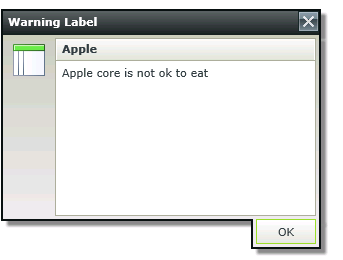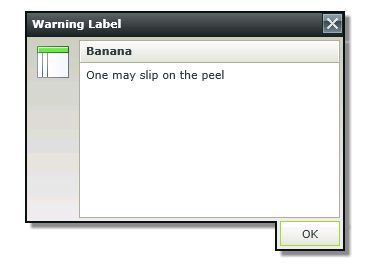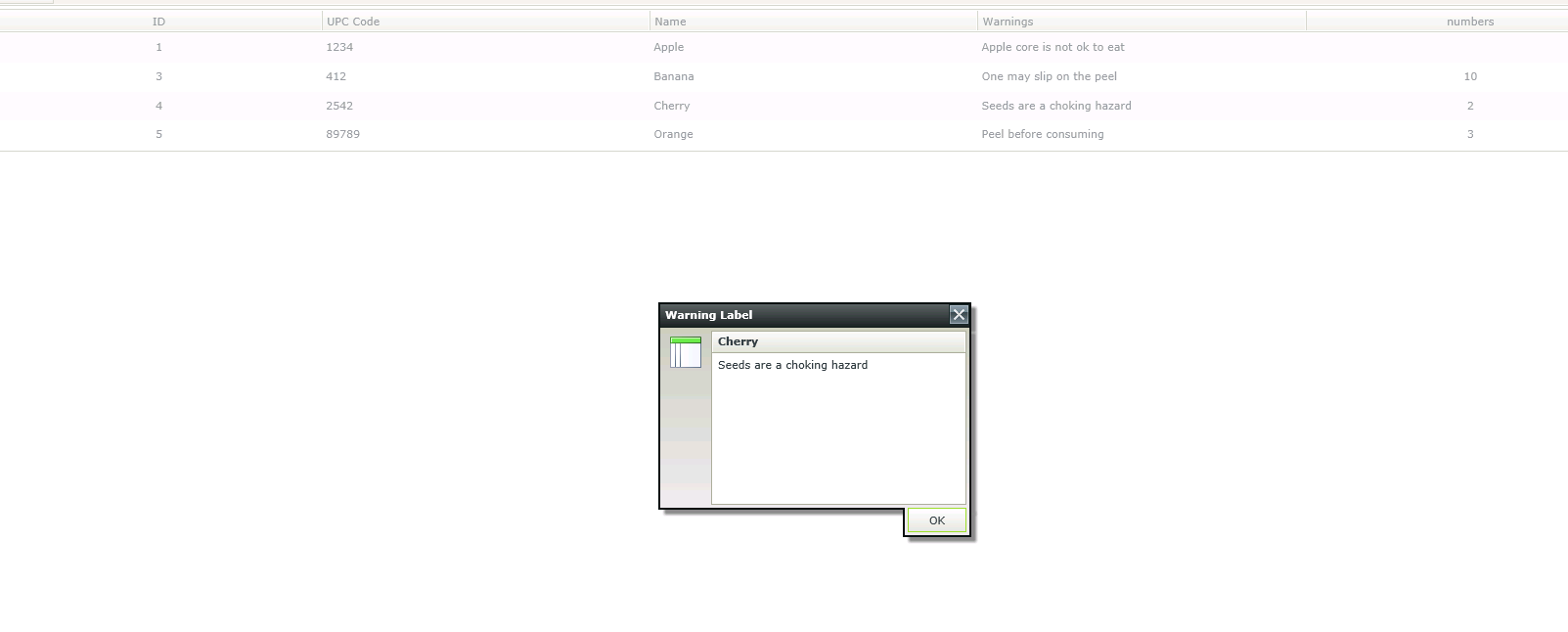I had a scenario where data needed to be passed from each row of a list view somewhere and perform an operation.
It took me a while to figure this out, so I will share this. In this simplified example I will show a message for each row of a list view.
To begin, add a rule to the list view add "For each item in a List View" Condition
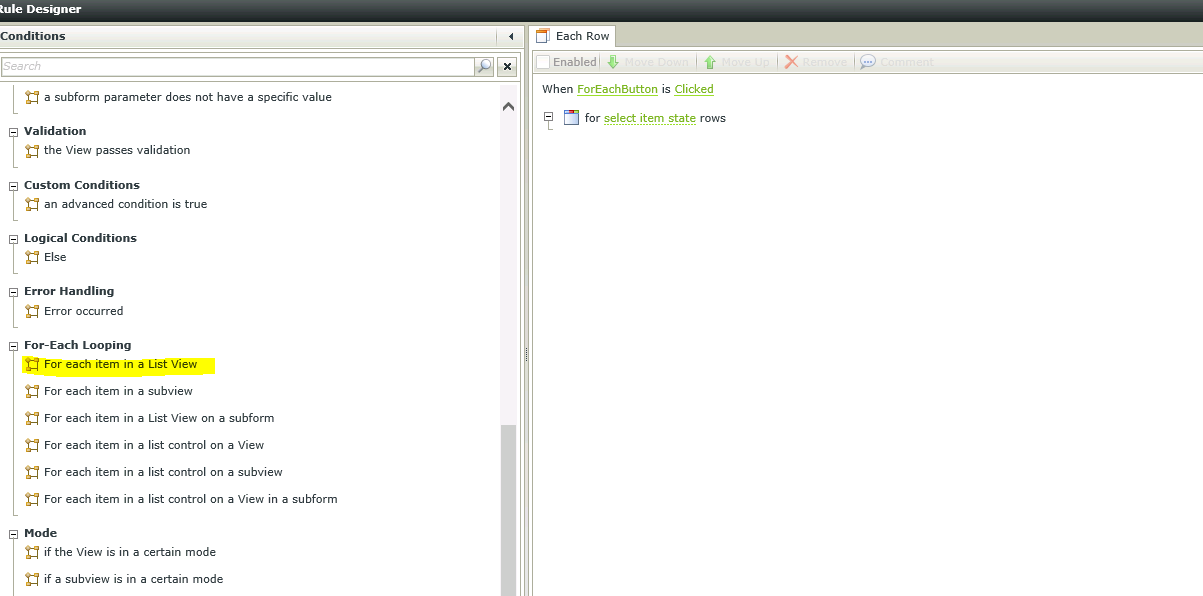
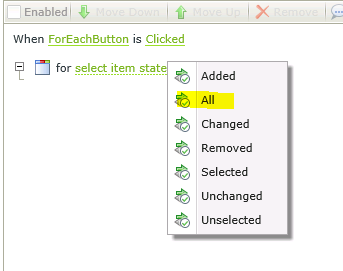
Select All rows
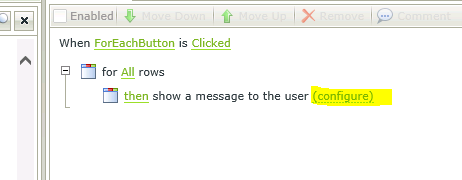
Then click (configure)
The first few times I attempted this I was transferring the data label from the Display Row(s)
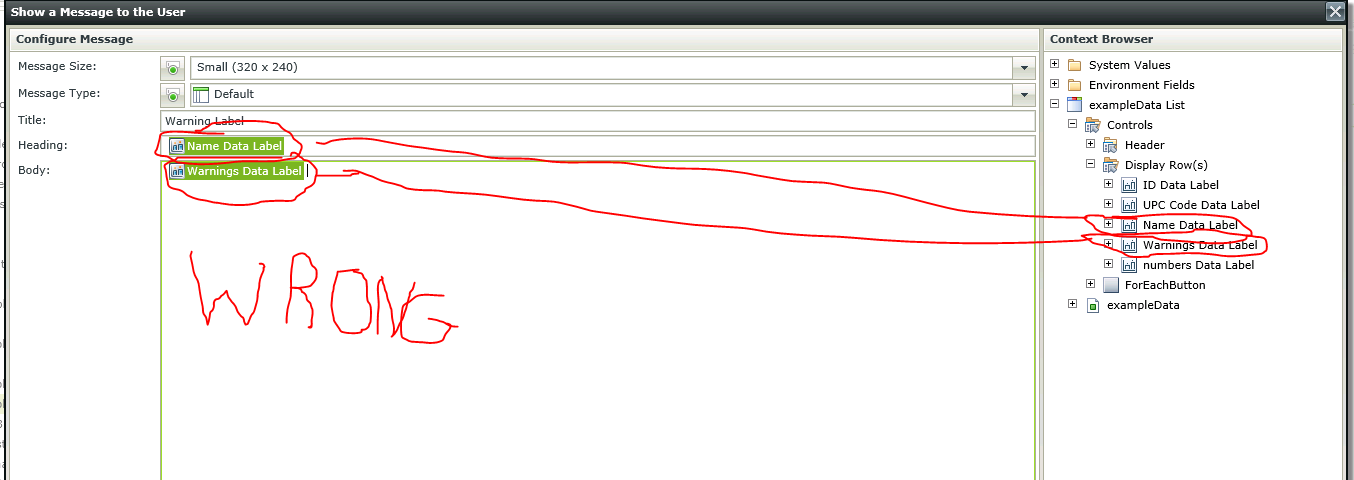
This is WRONG!
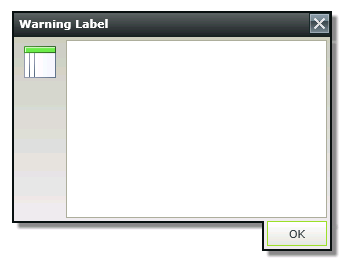
Nothing shows up.
But instead transfer the data from the SmartObject.
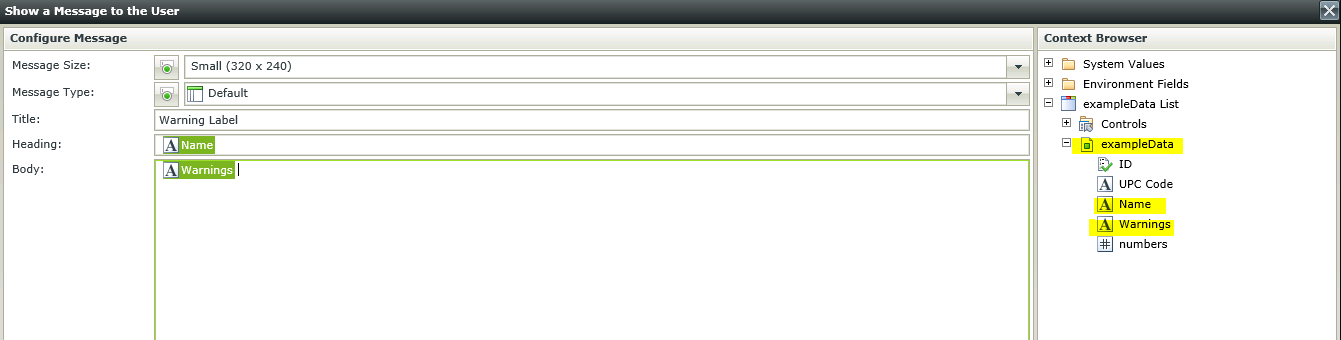
When you transfer the data from the SmartObject it transfers one row at a time.
And the data show up where it is sent!