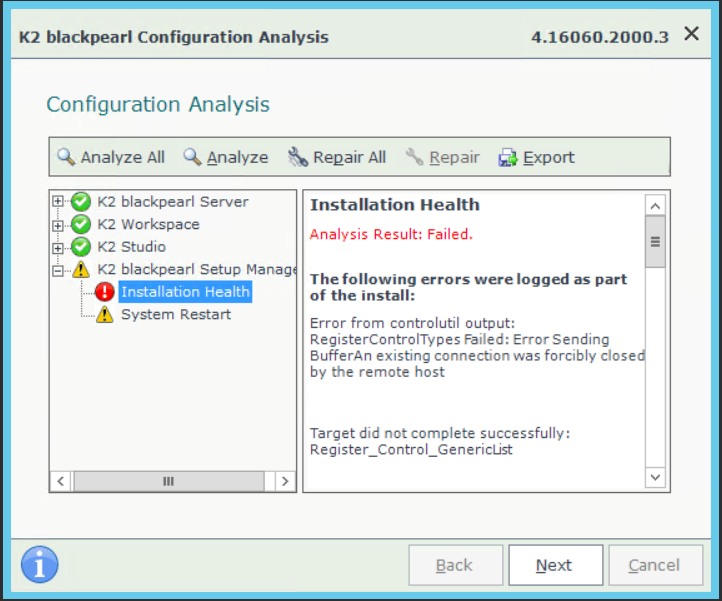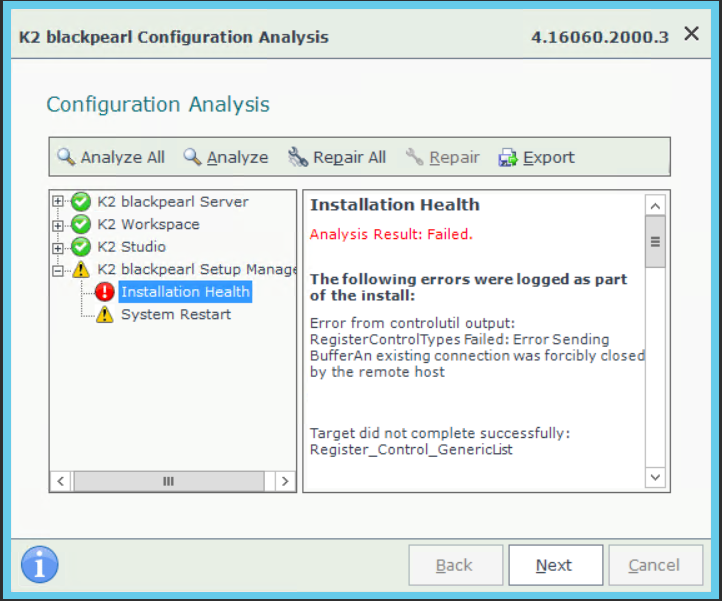Hi Gurus,
Our production servers basically crashed and could not be recovered so they were rebuilt with same server names and IP Address.
Now I have to re-install K2 BlackPearl 4.7 and Smartforms onto it as it was now a new empty machine. I’m connection to the existing K2 database which was also recovered from backups.
The Blackpearl installation completes with an error on Installation Health.
While smartforms completes the installation with no errors.
The Blackpearl Error:
Error from controlutil output: RegisterControlTypes Failed: Error Sending BufferAn existing connection was forcibly closed by the remote host
I have tried several suggestion and they just not working on my environment.
- I have removed and re-installed not once, not twice but several times with no luck.
- I have checked Smartobjects permissions on workspace and they are fine
- I have tried to check permission of the smartbox and it throws an error (The given key was not present in the dictionary) – Is the a way I can check directly in the K2 DB these permissions. I know it’s not allowed but I need to rule out that it’s not the issue. Which table can I check?
- Some article suggested installing the latest .Net and I did (.Net 4.8)
- Some article suggested updating the regedit of .Net and I did
- I have confirmed permissions of the service account on the hidden K2 folder sitting under Program Data folder in the C drive
When trying to install K2 4.7 March 2018 Cumulative Update (Because that's the update that was installed before the crash), I get the same error on K2 Blackpearl server (Error Sending BufferAn existing connection was forcibly closed by the remote host)
I honestly have not come accross such an error before when installing K2 and it has frustrated me enough, please assist me as I have axausted the options I know of.