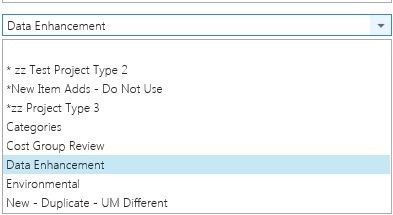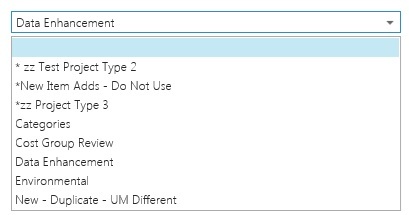The dropdownlist shows the value from Sharepoint list even if I select the empty field. The data saved on the list is correct and goes as empty but the UI keep on showing the value from the list.
If I select other value (not empty), the correct value is saved but if I select the empty field, the text defaults to the saved data from sharepoint list. On save, it is saving the empty field to sharepoint though.
How do I change it to show the empty selected.