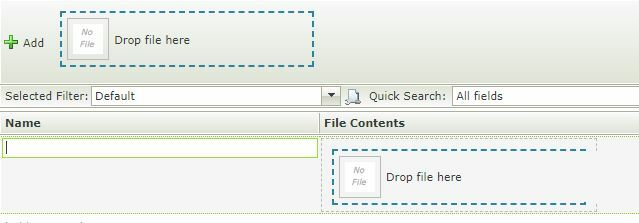I am trying to use the Drag and Drop File Upload control I downloaded from the Market Place. The control has a dotted border around it. When I use the control in a List then the dotted border is missing the right side. But if I use the control anywhere besides a list, then it has the right border. A screen-shot is attached.
Does anyone know if there is a way to get the right border to show up when the Drag And Drop control is used in a List View?