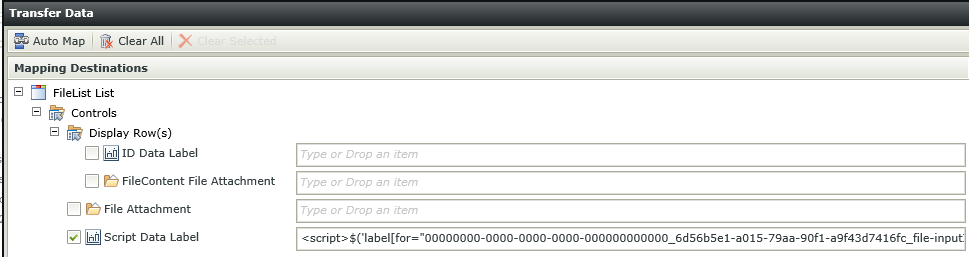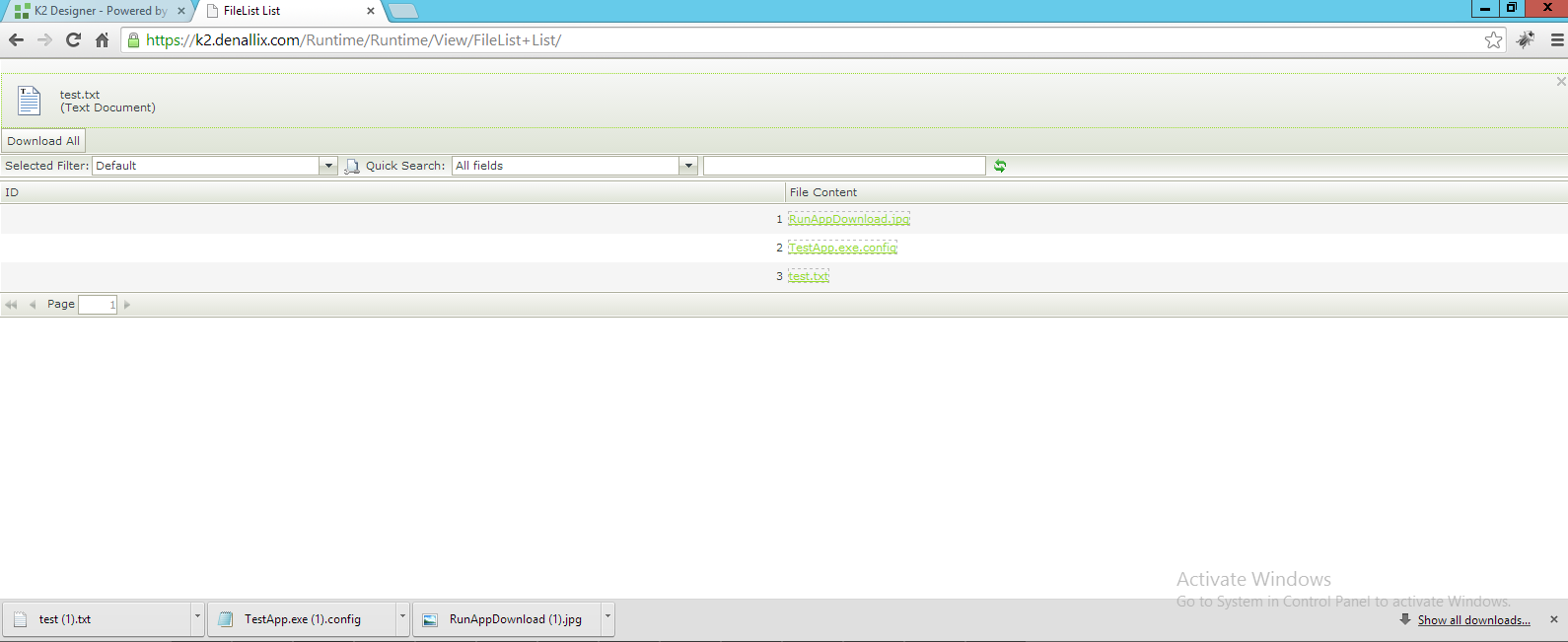Hi All,
I am stuck at the moment with a requirement at a client. They are using the SharePoint content service to access document libraries to store and retrieve documents.
This current requirement is to retrieve a list of documents, display it in a listview and then to have a button on the listview that will download all the documents displayed.
I have yet to find a way to do this as the SmartObject doesnt allow you to specifically download files as a batch.
Can anyone please shed some light on this ?
Kind regards,
Helgard Wagener
Best answer by ajo
View original