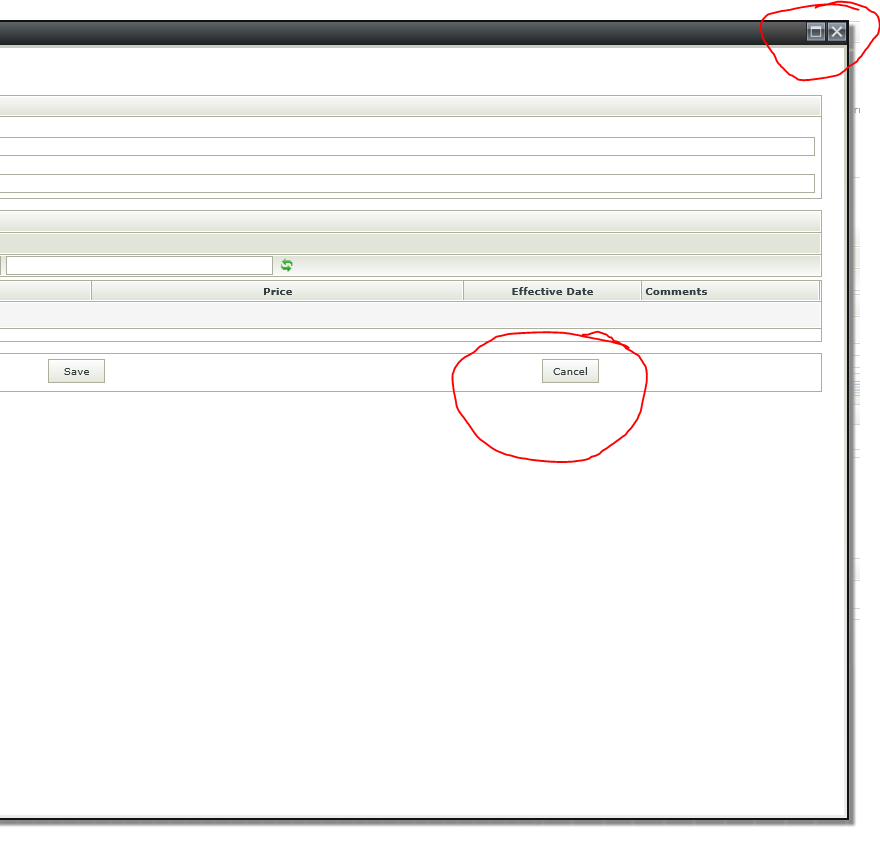Hi All,
I am currently struggling with an issue on a SmartForms application. The application runs from a portal type landing page and all user interaction happens in either subform or subview windows.
So my rule set for the cancel button is working as expected but the users keep clicking the 'X' on the subforms and subviews and so far I have not been able to find a way to link the cancel button logic to the 'X' button logic. See attached screenshot for better understanding.
I have tried using the on subform closing rules but this causes so much effort as the submit, and save button close the subforms in anycase so that ruleset gets triggered in any case. I feel there should be a way to either hide or disable the border controls.
Does anyone have ANY experience with this a solution would be fantastic.
Kind regards,
Helgard Wagener