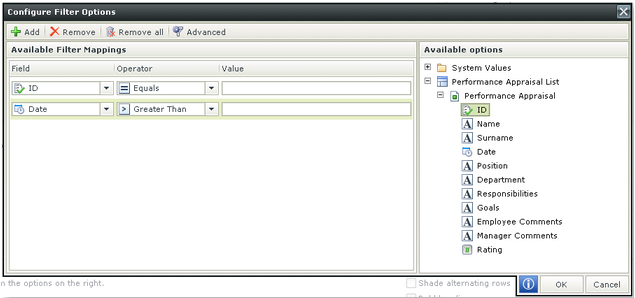Hi,
I need some examples of using Date Filetr in List View. It was working in 4.6.5 version of K2 blackpearl and after upgrade to 4.6.9 it stopped working. I'm using a read only List View which has Start Date field and I'm using expression to filter the dates in the DataLabel to display the Date field from the smart object. Would anyone know of a better way to do filter using date in List View. Really appreciate any help and if you can provider some examples.
Thanks,
Vasanth Raphael