I am new to K2. I have a form that pulls in a few items of information from a list but then the end user fills in the rest. I can get it to send to the next queue in the workflow but when I open up the worklist item, the data from the previous step is not saved. How/where do I save the data that was in a data label and the data that was provided in the workflow? Do I need to save it back to the smartobject first and then pull it in again? How do I do that? Or do I keep it saved in the workflow? If so, how do I do that? The workflow is using a task URL built in K2 Studio.
 +8
+8
Carlar,
When the form is submitted you will want to use the either use a view method "Create" or you will want to use the create method on the smartobject. I usually put this rule on the submit button when clicked.
The next step is in the form rules on the initialize rule where it calls the workflow you will want to configure the workflow rule so that all of the references are mapped. Otherwise the workflow will not populate the controls in the form on the next state.
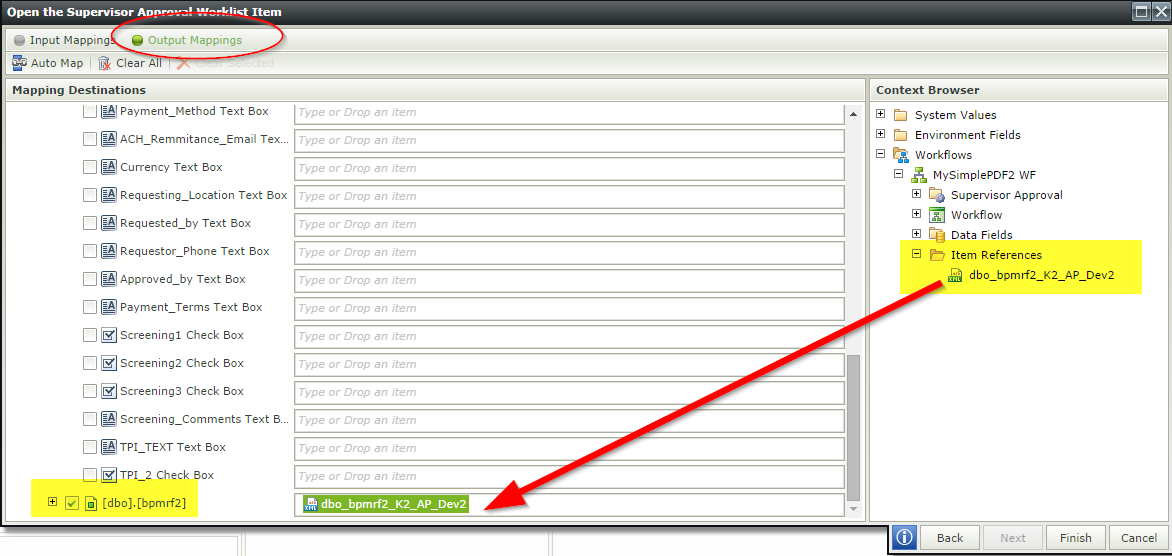
I hope this helps. Let me know if this answers your question.
Thanks,
Bryan Peters
Reply
Enter your username or e-mail address. We'll send you an e-mail with instructions to reset your password.


