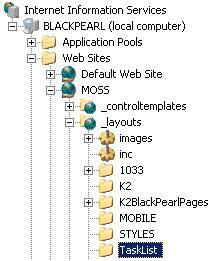When double clicking on any object in the view flow, I get this error:
Client found response content type of 'text/html; charset=utf-8', but expected 'text/xml'. The request failed with the error message: --
The file you are attempting to save or retrieve has been blocked from this Web site by the server administrators.
Any ideas?