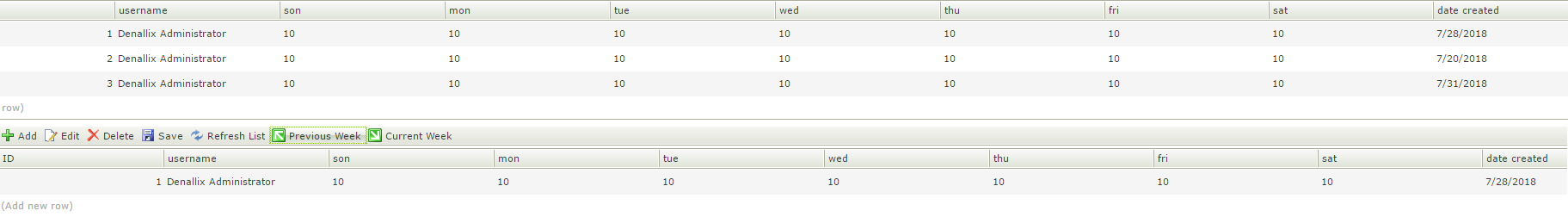I am building small application to keep track on contractors hours. I have already built Entry form ( Item Form) and Display Form( View Form).
View Item Form is only set up for Weekly view. You can only add hours for this week.
Now i want to add funcationality to allow users to go back a week and edit the entries they made.
For that i have added Previous Week Button :
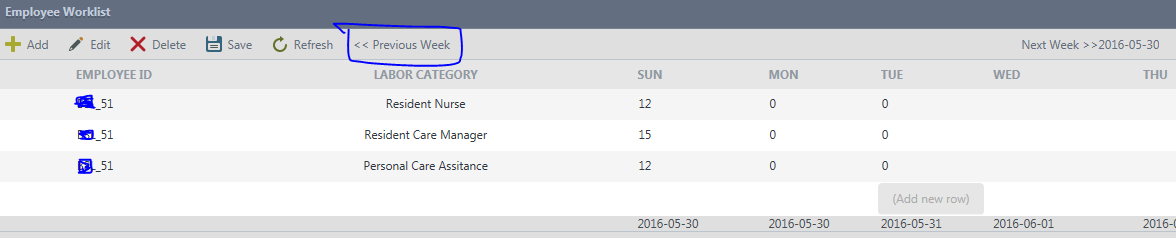
Can can i add Calendar control to allow them to filter item for previous week.
What would be a right approach to do this?
Thank you
Best answer by RaymondJVR
View original