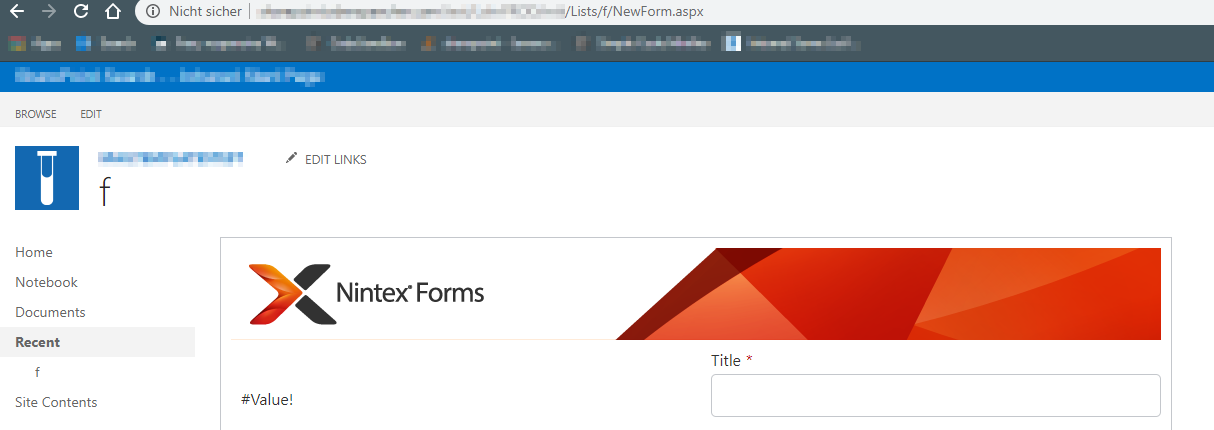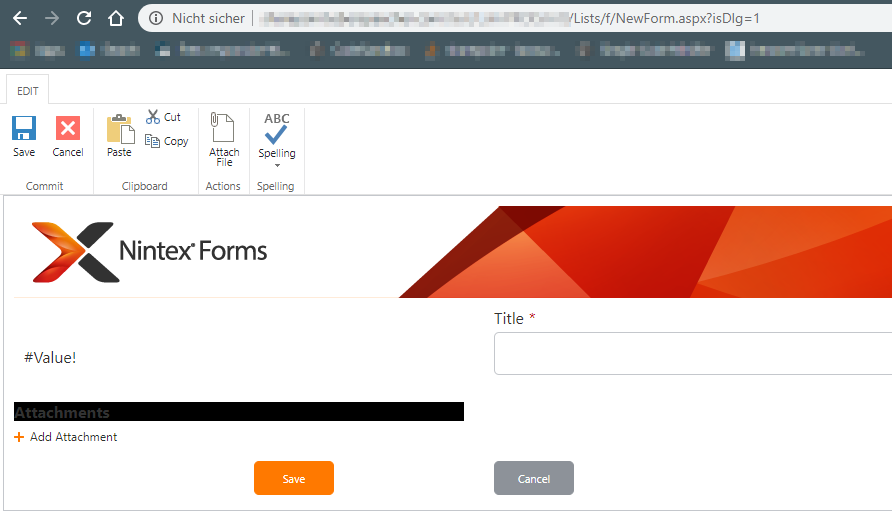Up until a few days ago, I was utilizing the code below to hide the Microsoft ribbon and left Nav on my Nintex Forms. Apparently Microsoft made a change to the ribbon and now the ribbon code doesn't work (hiding of left Nav still works). Does anyone have any ideas as to what the new code is? I am using on prem SharePoint 2013 and Nintex 2013.
Thanks in advance.
// Hide the form ribbon
NWF$("#s4-ribbonrow").hide();
// Hide the left navigation
NWF$("#sideNavBox").hide();
//NWF$("#contentBox").css({"margin-left":"0px"});