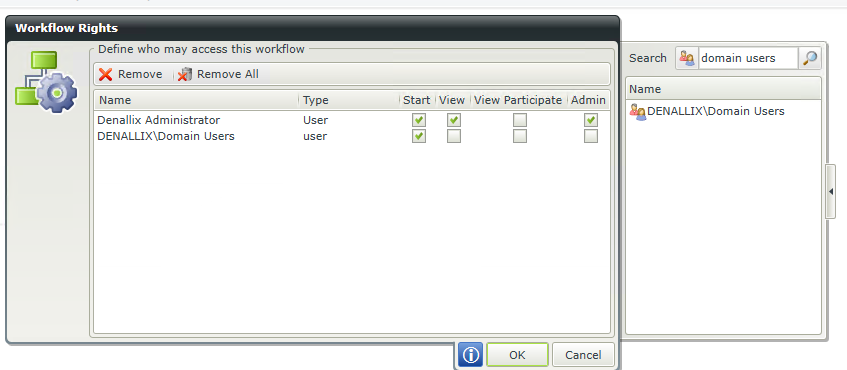There are a couple of ways to assign Workflow Start Rights to everyone. The best is to use the Everyone or Domain Users group depending on if the users are in AD or SharePoint.
If you want some users to not be have the permissions, simply create a new group and populate it with all the users you would like to have the start permissions. In the Workflow Designer simply add that group to the Process Rights page and give them the necessary rights.