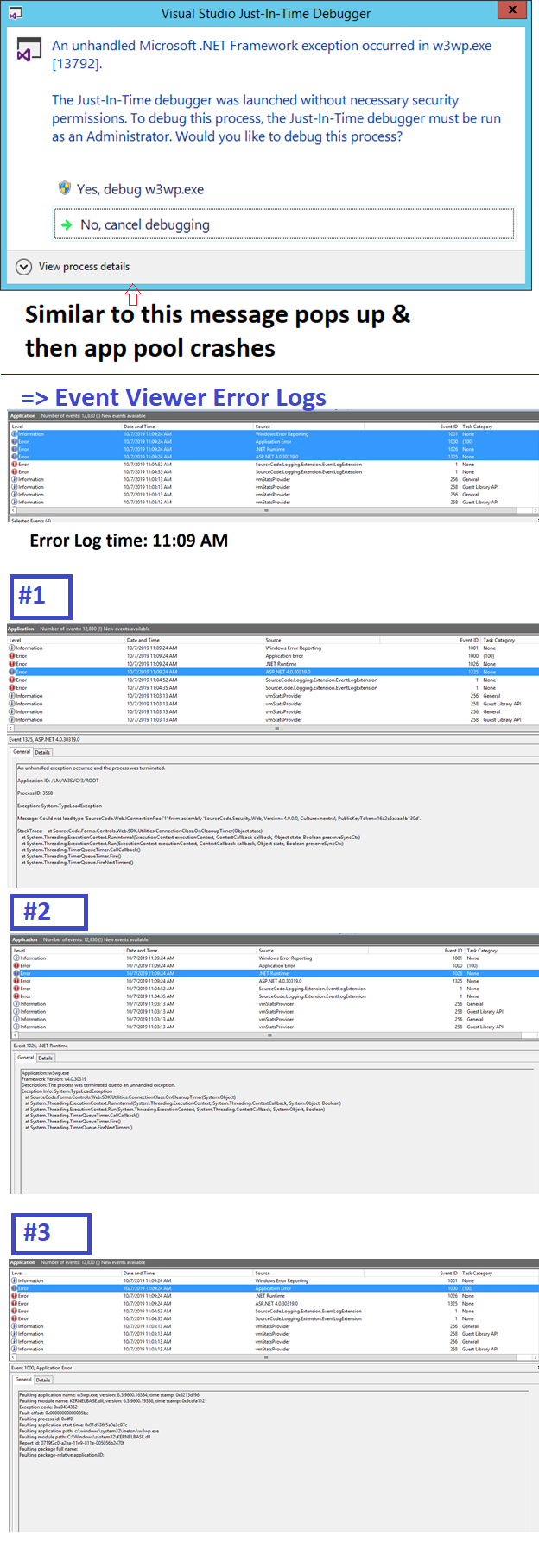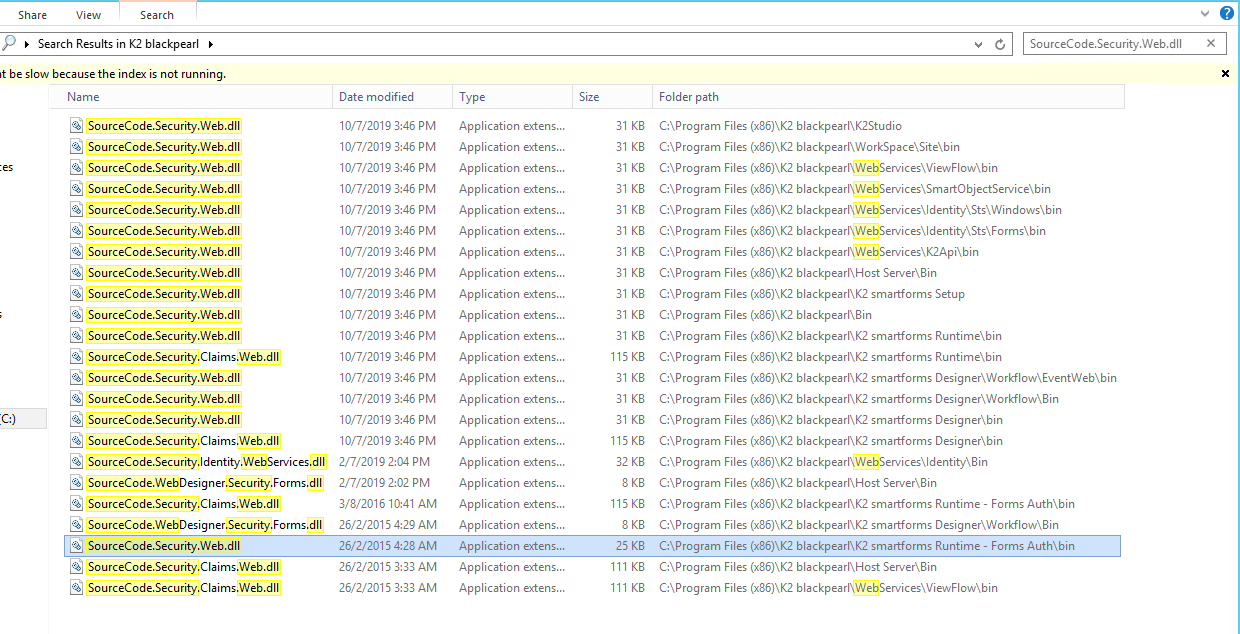Hello,
When I'm trying to do something in designer/K2Studio, I'm getting Visual Studio Just in Time Debugger error. I'm getting this error very frequently. (Error snapshot attached: Error-AppPool-Crash.png)
After that app pool crashes & must be reloaded in order to work further.
- Things might be taken in consideration:
K2 Version: 4.7
Ran reconfigure wizard to move DB server to SQL 2016, after that installed cummulative update (March 2018) & hotfix FP47.
I've referred https://help.k2.com/kb001826 & retried reconfiguration with latest CU & FP but seems not working.
-- Can anyone suggest resolution?
Error texts:
#1. ASP.NET 4.0.30319.0 Error:
An unhandled exception occurred and the process was terminated.
Application ID: /LM/W3SVC/3/ROOT
Process ID: 8428
Exception: System.TypeLoadException
Message: Could not load type 'SourceCode.Web.IConnectionPool`1' from assembly 'SourceCode.Security.Web, Version=4.0.0.0, Culture=neutral, PublicKeyToken=16a2c5aaaa1b130d'.
StackTrace: at SourceCode.Forms.Controls.Web.SDK.Utilities.ConnectionClass.OnCleanupTimer(Object state)
at System.Threading.ExecutionContext.RunInternal(ExecutionContext executionContext, ContextCallback callback, Object state, Boolean preserveSyncCtx)
at System.Threading.ExecutionContext.Run(ExecutionContext executionContext, ContextCallback callback, Object state, Boolean preserveSyncCtx)
at System.Threading.TimerQueueTimer.CallCallback()
at System.Threading.TimerQueueTimer.Fire()
at System.Threading.TimerQueue.FireNextTimers()
#2. .NET Runtime Error:
Application: w3wp.exe
Framework Version: v4.0.30319
Description: The process was terminated due to an unhandled exception.
Exception Info: System.TypeLoadException
at SourceCode.Forms.Controls.Web.SDK.Utilities.ConnectionClass.OnCleanupTimer(System.Object)
at System.Threading.ExecutionContext.RunInternal(System.Threading.ExecutionContext, System.Threading.ContextCallback, System.Object, Boolean)
at System.Threading.ExecutionContext.Run(System.Threading.ExecutionContext, System.Threading.ContextCallback, System.Object, Boolean)
at System.Threading.TimerQueueTimer.CallCallback()
at System.Threading.TimerQueueTimer.Fire()
at System.Threading.TimerQueue.FireNextTimers()
#3. Application Error:
Faulting application name: w3wp.exe, version: 8.5.9600.16384, time stamp: 0x5215df96
Faulting module name: KERNELBASE.dll, version: 6.3.9600.19358, time stamp: 0x5ccfa112
Exception code: 0xe0434352
Fault offset: 0x00000000000085bc
Faulting process id: 0x20ec
Faulting application start time: 0x01d5371d91b5b530
Faulting application path: c:windowssystem32inetsrvw3wp.exe
Faulting module path: C:Windowssystem32KERNELBASE.dll
Report Id: dd7d5677-a3*personal details removed*e9-811e-005056b2470f
Faulting package full name:
Faulting package-relative application ID: