How do you remove the input field cell outlines in "edit" view?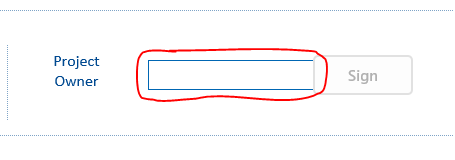
 +7
+7
How do you remove the input field cell outlines in "edit" view?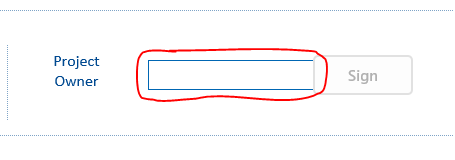
 +3
+3
You can select the field you want to remove the border on and add a CSS Class, say ProjectOwnerField for example. Then add the following custom css for a text field.
.ProjectOwnerField input {
border: 0 !important;
}
Or this for a people picker
.ProjectOwnerField .ip-container{
border: 0 !important;
}
Enter your username or e-mail address. We'll send you an e-mail with instructions to reset your password.