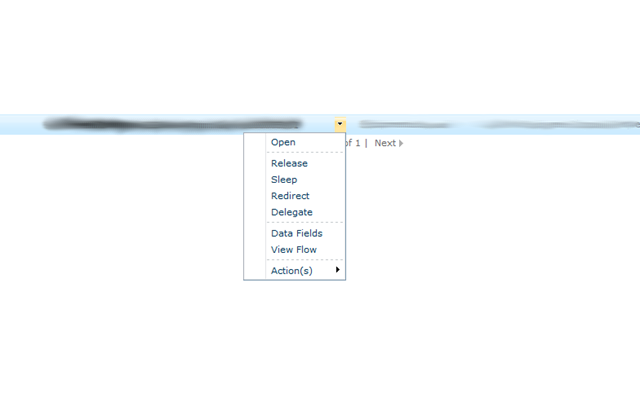Hi,
How we can automatically release the work item when User closes K2 Smartform activity task form.
Currently we had provided a Close button to release the Worklist item and close the browser page but sometimes the user doesn't click on the Close button and directly closes the browser window.
Thanks
Amit