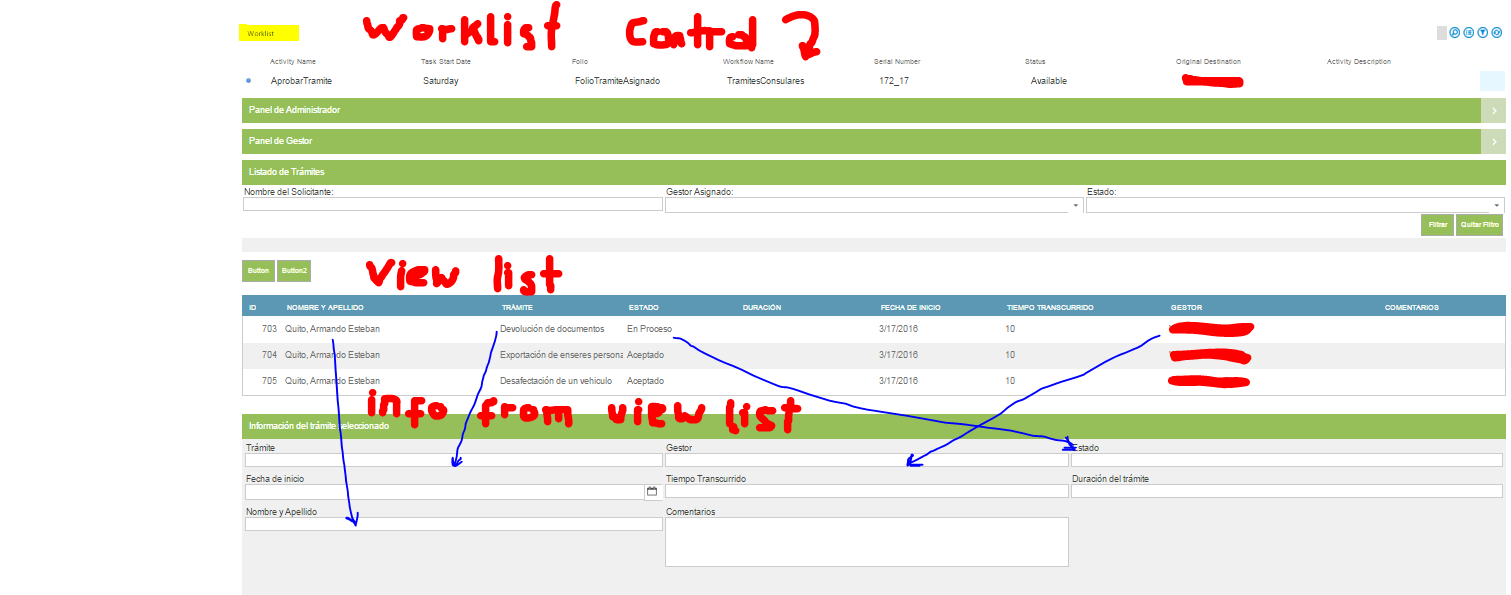Team,
- I have a Worklist Control filled with tasks pending to be approved or rejected.
- Each task was created on another form with lot of info.
Is it possible to click on a task from the Worklist Control and get the info? If Item Reference has the trick, how do I use it after creating the Item Reference on K2 Studio WF? I read K2 tutorials but still do not get how Item Ref should be used after it was created (http://help.k2.com/kb001367)
I would appreciate any help on this.
Will