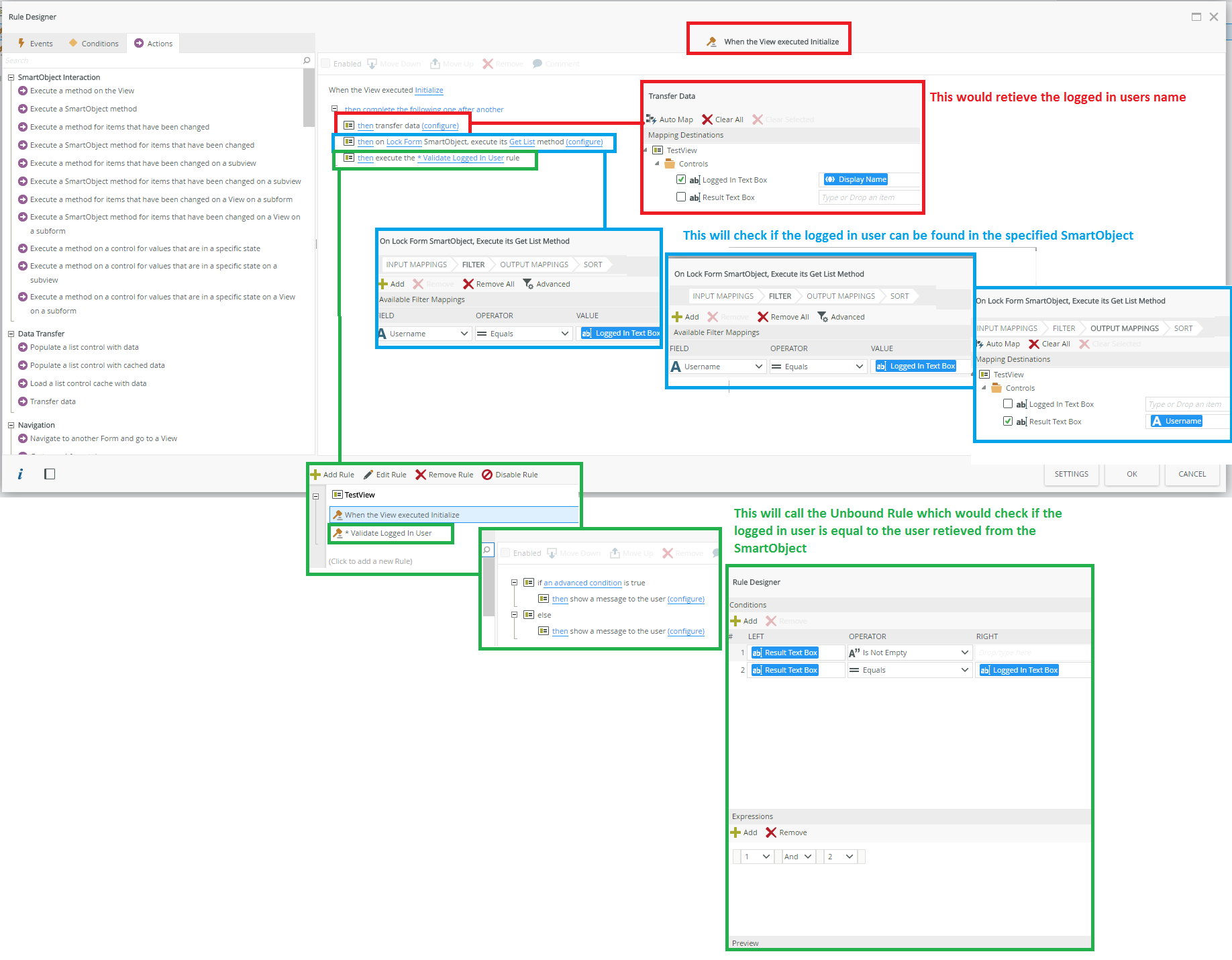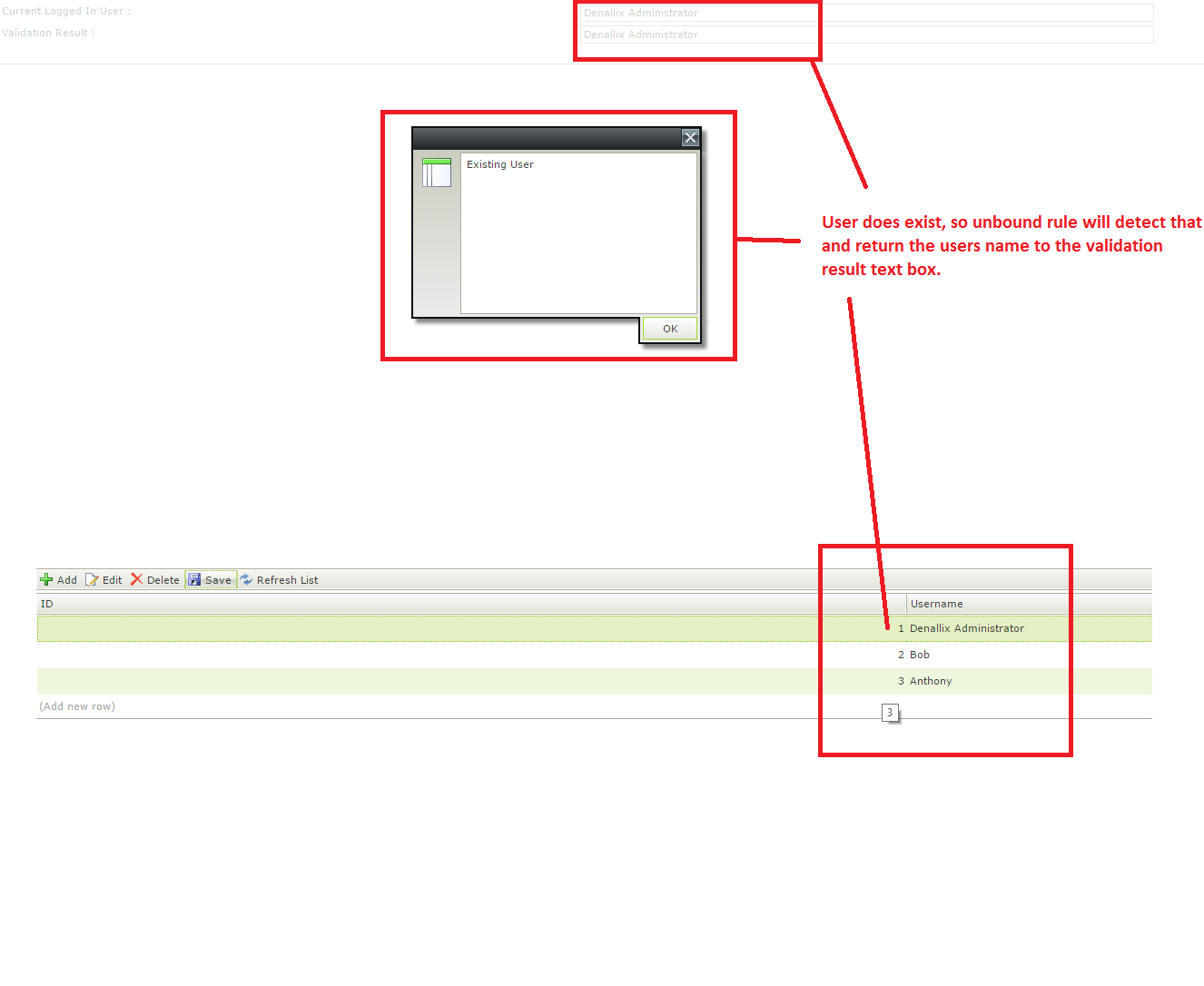Is there any way to match the currently logged in user to a list of names from a picker?
I have a list view and need to allow a certain group of employees read access to all submitted forms while locking this view down so that other employees can only see forms they've submitted. Is there any way to accomplish this?
The picker that I have set up with this list of employees is tied into an advanced smart object
Best answer by RaymondJVR
View original