Hello,
Where do I configure the "From Address" in an email activity in K2 five designer? (Like the one that we have in older version).
I dont seem to find that option in the New workflow designer.
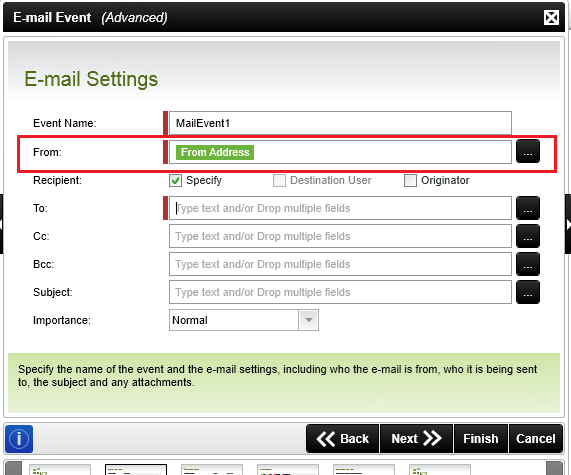
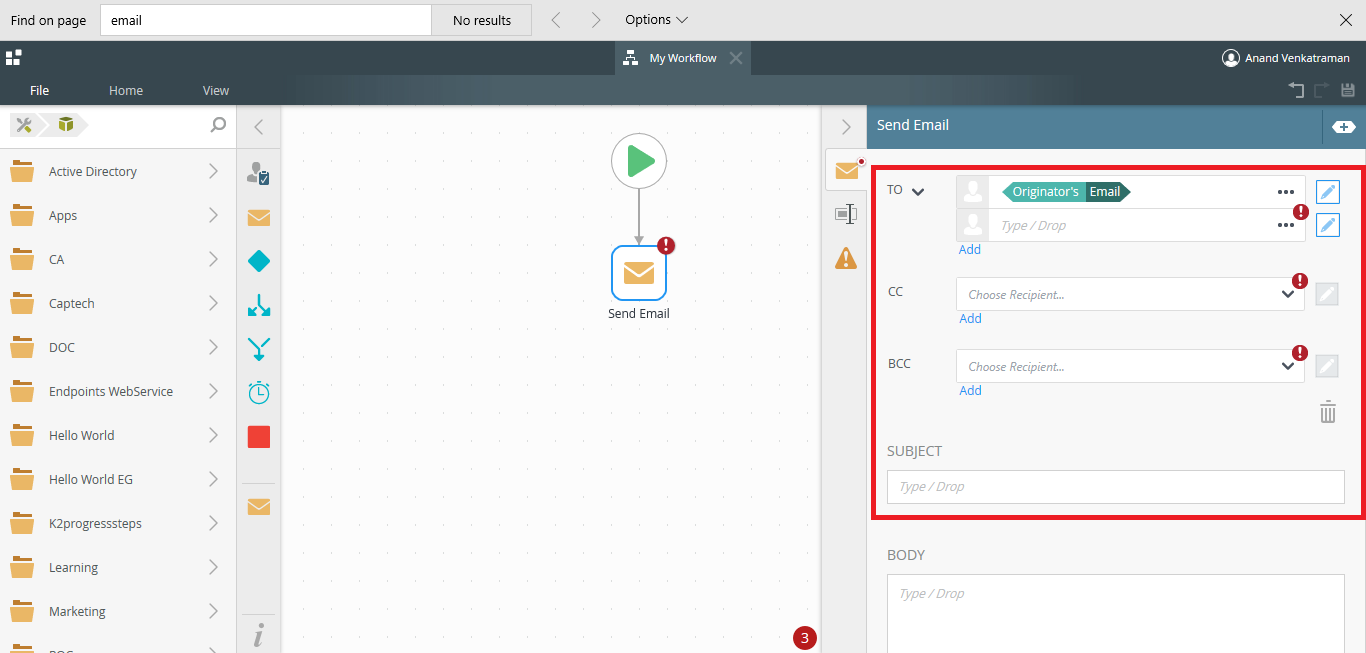
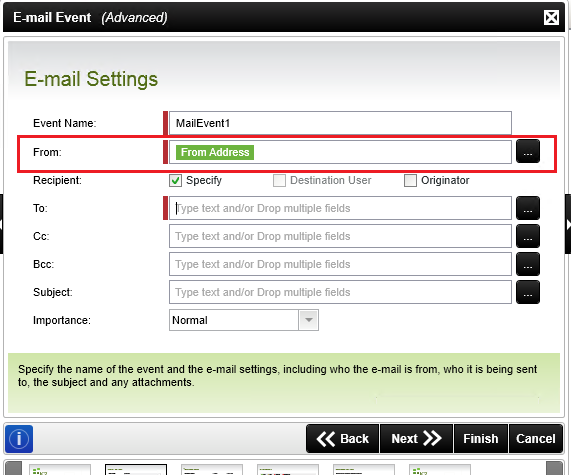
Best answer by Sunrise
View originalHello,
Where do I configure the "From Address" in an email activity in K2 five designer? (Like the one that we have in older version).
I dont seem to find that option in the New workflow designer.
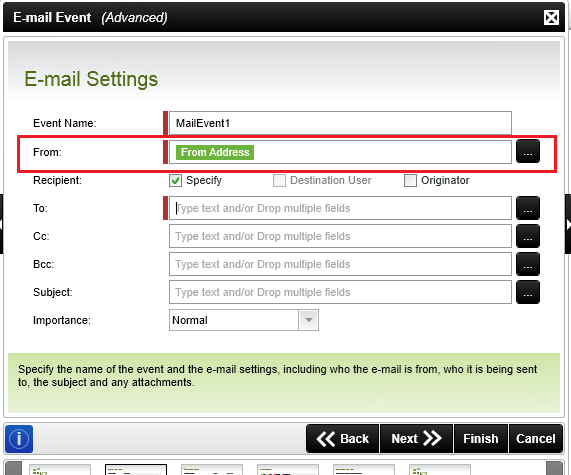
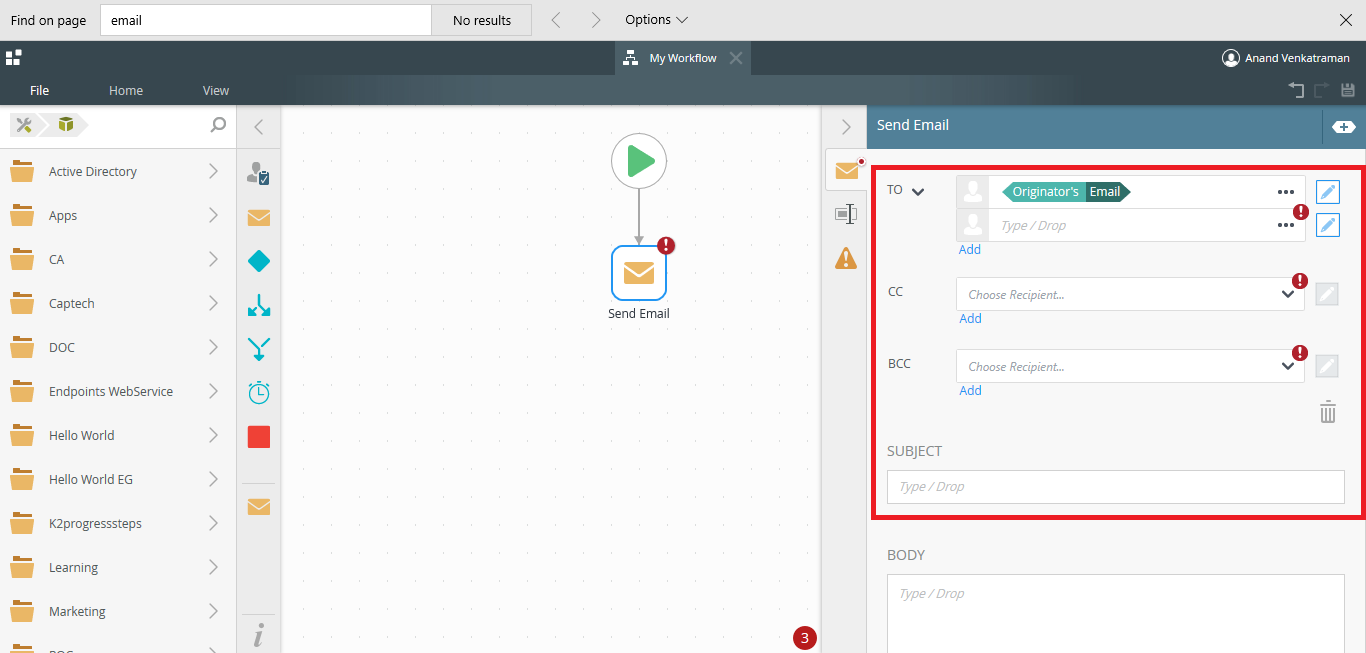
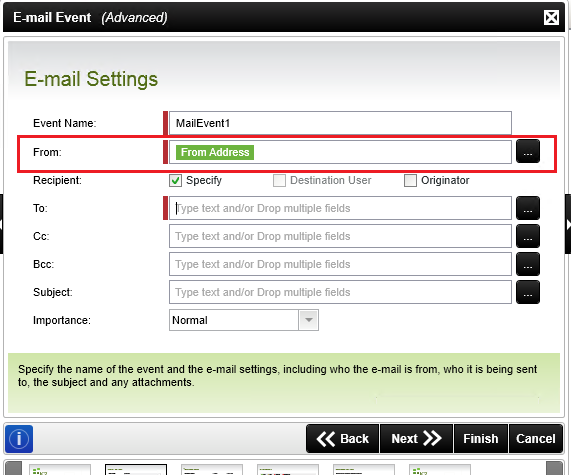
Best answer by Sunrise
View originalGood day AnandVenkat
Do you see that arrow pointing down next to “To” in your attachment named “Capture87”? Click that arrow and check “From” check box and go through the following link for further instructions.
‘How to Restore the “From Address” in the Send Email Event Task’: https://community.k2.com/t5/K2-Five/How-to-Restore-the-From-Address-in-the-Send-Email-Event-Task/td-p/103307.
Best,
Sunrise
Hello,
You can do this just by clicking down arrow button next to TO, refer the attached screenshot
Hope it helps
Thanks
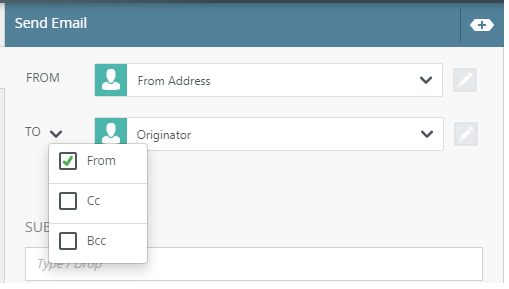
Enter your username or e-mail address. We'll send you an e-mail with instructions to reset your password.