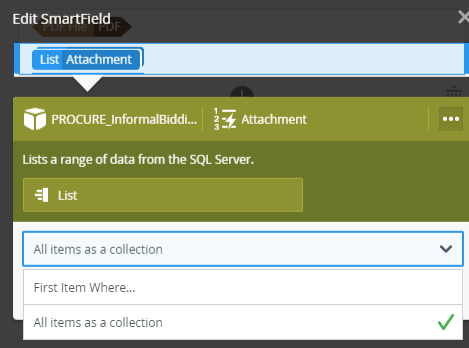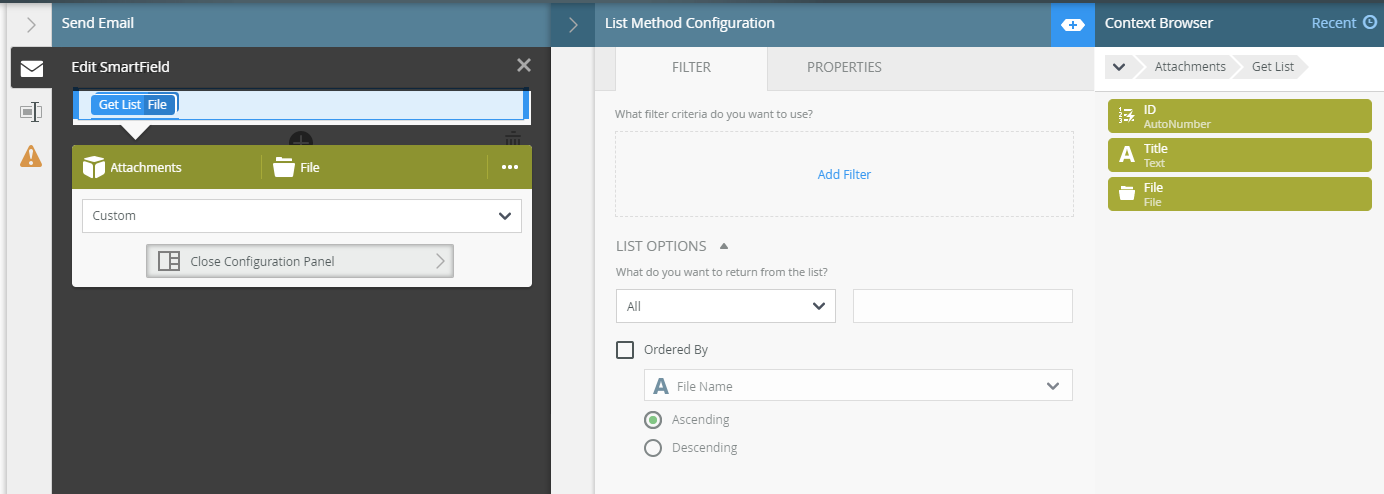Hi,
We have a form that includes an editable list view that includes attachments. So, for each form, we will get a varying number of attachments. In the workflow, at the very end we PDF the form and then attach that PDF to an email. I would also like to include all of the attachments on the email. But, it only ever attaches the very last attachment from the list.
Is this possible?
We do not use SharePoint.
Thanks,
Leah