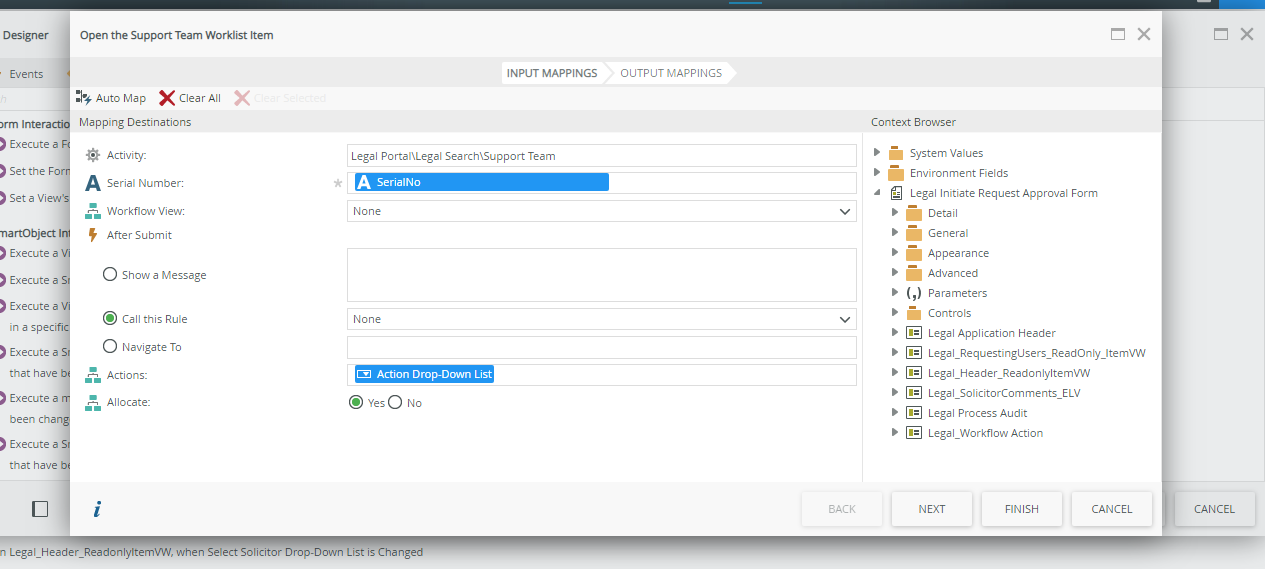Hi Everyone,
I deployed a Process on Prod enviroment while testing i encounter this error "Worklist item could not be opened. 24411 K2:XXXxxx is not allowed to open the worklist item with SN=169702_101".
This error occur while trying to open the form please note that this form has not been action.
Please assistance will be duly appreciated
Best answer by DMI
View original