Is there a way to do a 'Show Less' on the K2 Task WorkList View? Had a user say that after they click on the button for Load 10 More - it'd be nice to have a 'Show Less' option.
Couldn't see any way or any documentation for that type of feature.
Worklist Load More / Show Less
 +10
+10
 +9
+9
Hi AAschenbrener
You can specify less number of rows you want to view, see attached picture below
On the righten side>Settings> row circled with red> specify few rows.
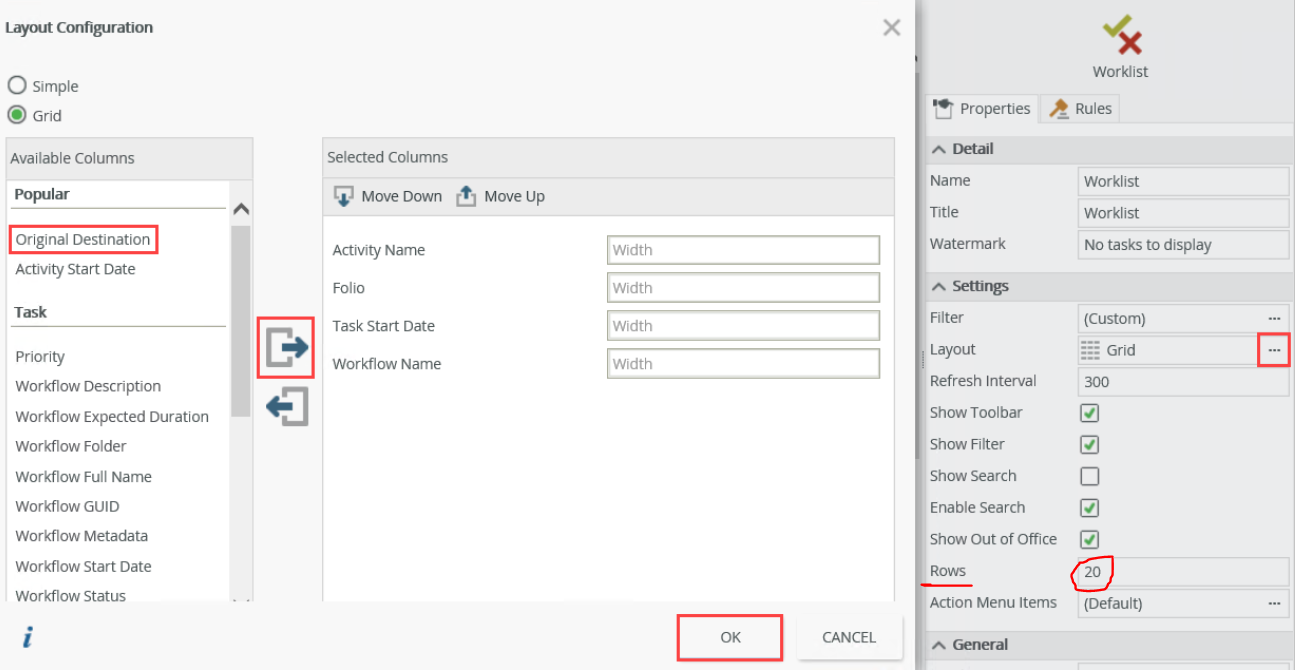
Navigate to "configuration layout"
2. you can also configure filter to show only information that you want to see
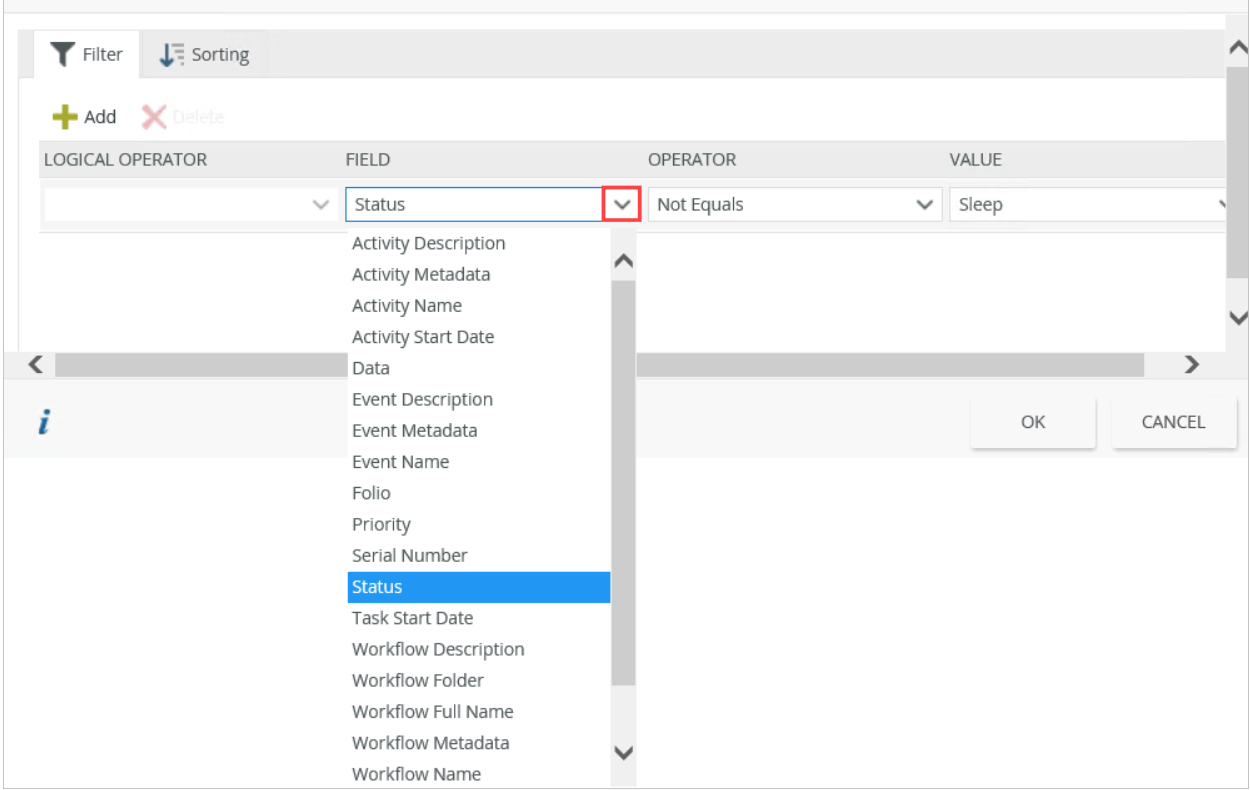
Navigate to Configuring Filters and Sort Options
Regards
Elvis
 +7
+7
Pleae have a look in the path below:
Enjoy.
 +10
+10
I know how to set the settings on how to show a specified number of record rows.
What I'm looking for is an option to go back to that set number of record rows after someone clicks on the 'Show More' button.
Lets say example - I set it to only show first 20.
After you keep saying Load 10 More / Load 10 More - now you have 40 on the page. Is there an option to 'Show Less' after someone may have clicked on that Load a few times.
Clicking on the Refresh icon doesn't seem to reset the task list.
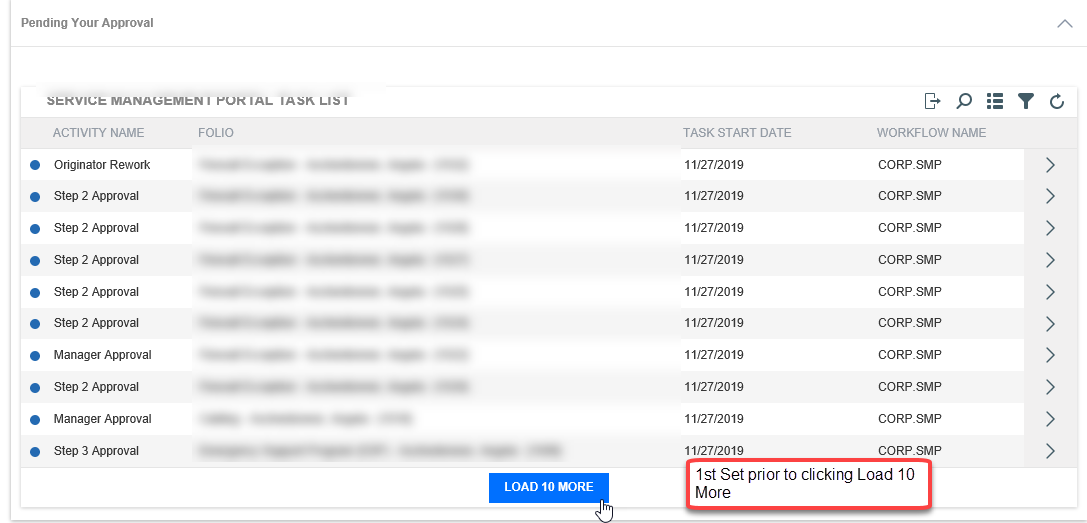
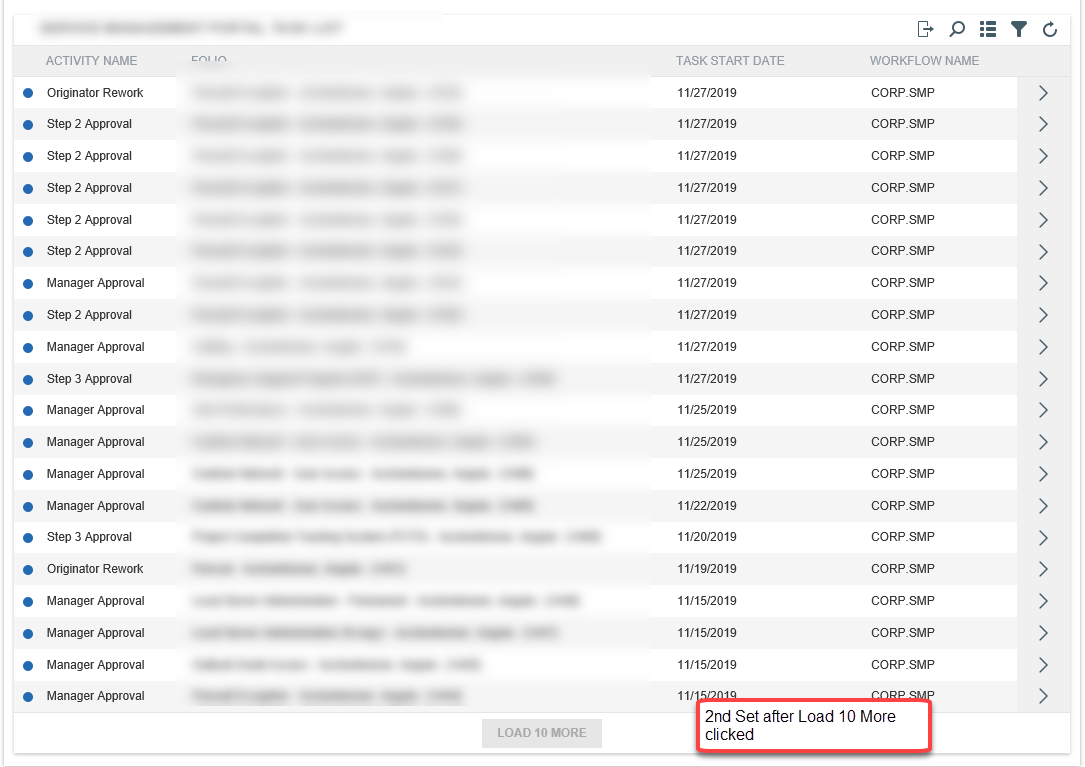
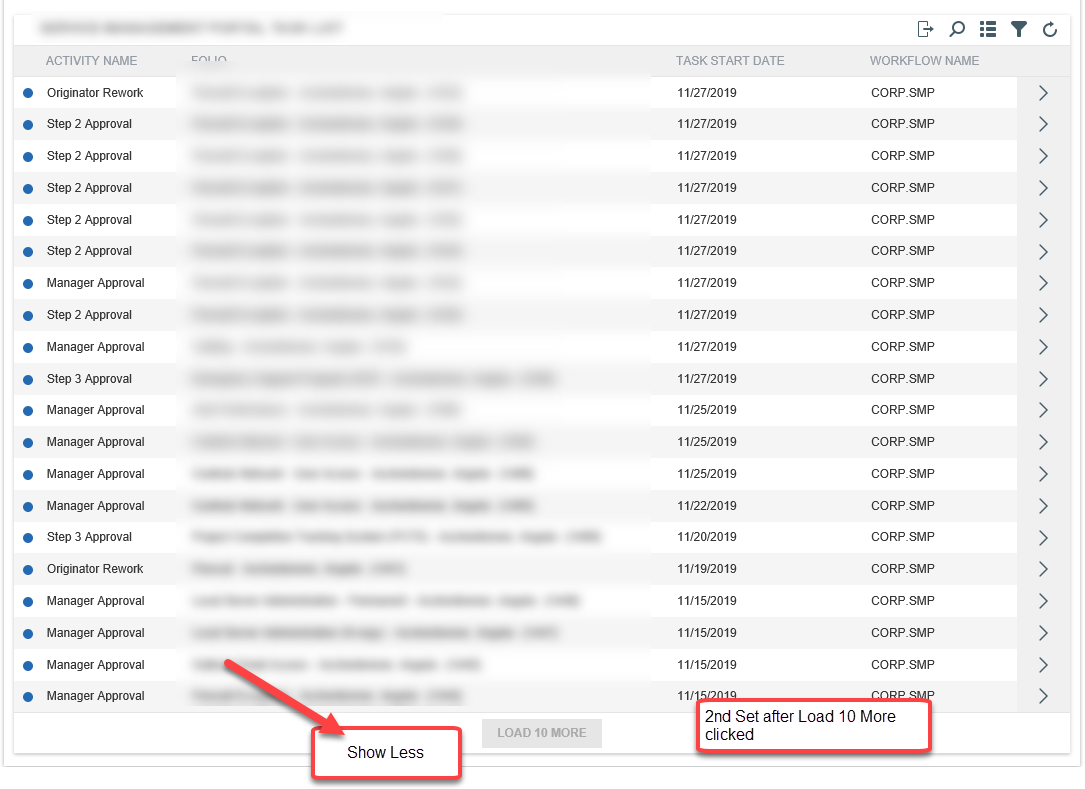
Reply
Enter your username or e-mail address. We'll send you an e-mail with instructions to reset your password.

