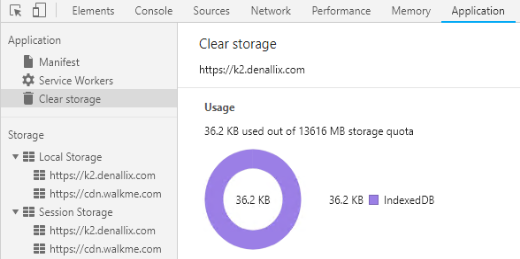Good Morning Everyone,
I have a pretty complex workflow connected to sharepoint that I does not autosave and will crash after making changes. The close is grayed out but the save button is no longer flashing. If I click on the save button it flashes for a bit then stops. The close is still grayed out. When it crashes I lose all of my changes and the website just gives me an error that the page couldn't load. The server is not giving me any log files related to this. When I reload the page I have to wait an eternity for the workflow to load if it ever does. If I clear the cache it will load the page again. Any ideas what is causing this behavior?