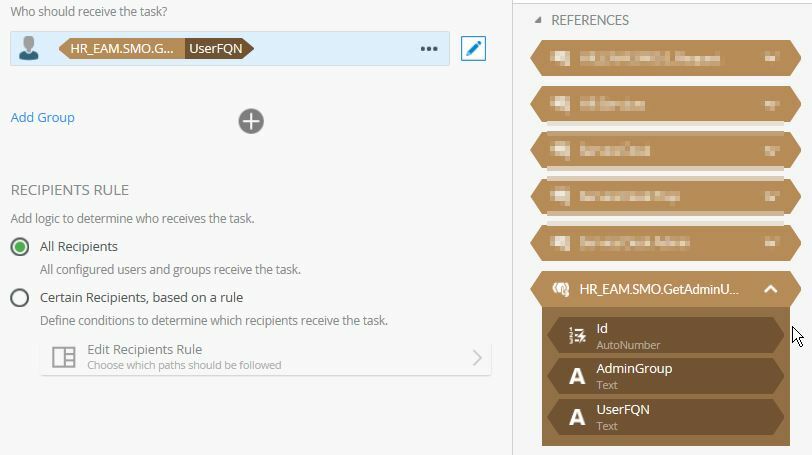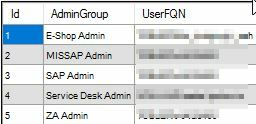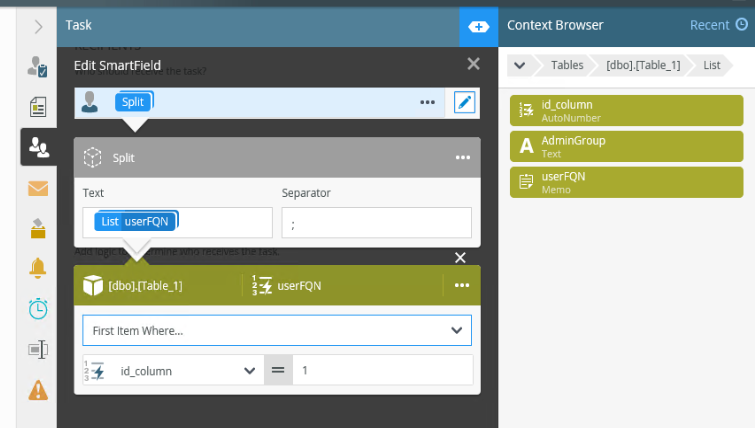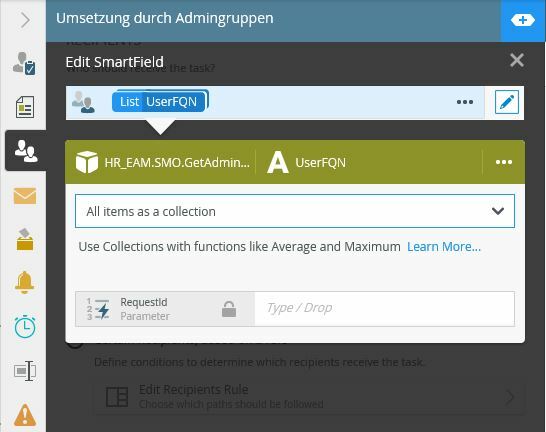Hi everyone
We have a workflow that should address different admin groups depending on their responsibilities.
The groups are assembled dynamically using an SQL query. The determination of the groups is correct and returns the FQN correctly from the users.
The SQL query was implemented as SMO and specified as reference value.
Unfortunately, K2 now uses all returned values together, i.e. if there are 3 users in it, these 3 will be read, but all of them will be given to each other as destination. That won't work, of course.
How do I get K2 to read and treat these 3 entries separately?
I have attached the workflow task and the SMO result as a hint.
Thanks for our Ideas
Stef