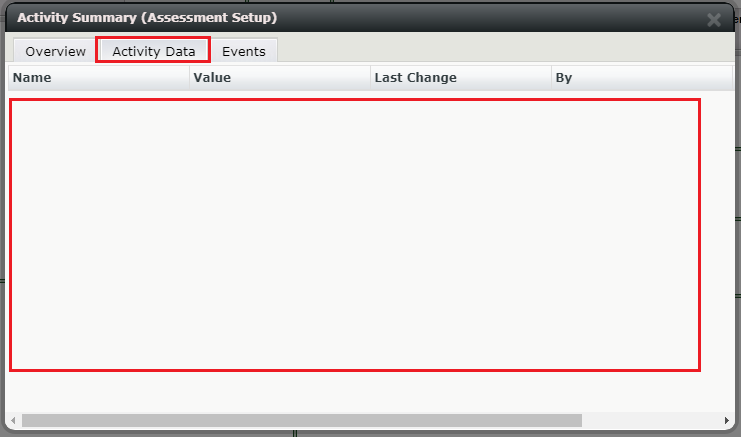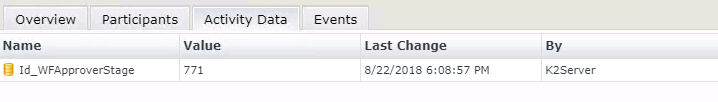When i open workflow process in browser and click on any Step which is executed already and try to check Activity data for that perticular step but it is always blank.
Why the assigned values, variable i am not able to see in it. I have admin rights on WF.