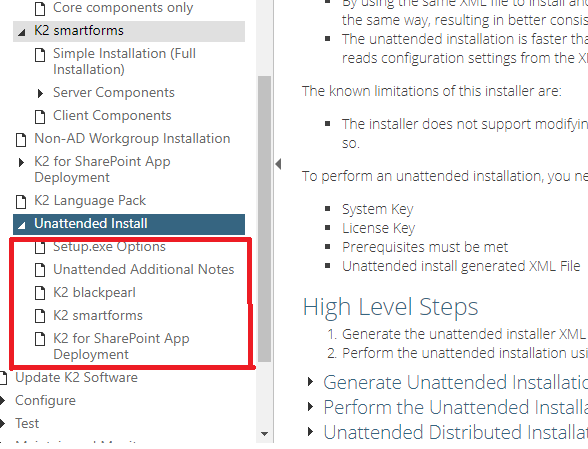I know that K2 supports an unattended install mode where you first run the setup manager using a switch that saves all responses in an XML file and then can use that to run the install/update in unattended mode.
We would like to use this method in our cloud build & deployment infrastructure as code pipeline to build a repeatable, consistent environment. But how is the license key request handled? Each server would generate its own systemkey which I currently manually enter into the K2 licensing portal which sends a temporary license key in a few minutes and a permanent license key a few hours later.
Can this be autuomated to eliminate these manual/interactive steps? Does K2 provide an API to retrieve these license keys?
Any ideas appreciated. Thanks