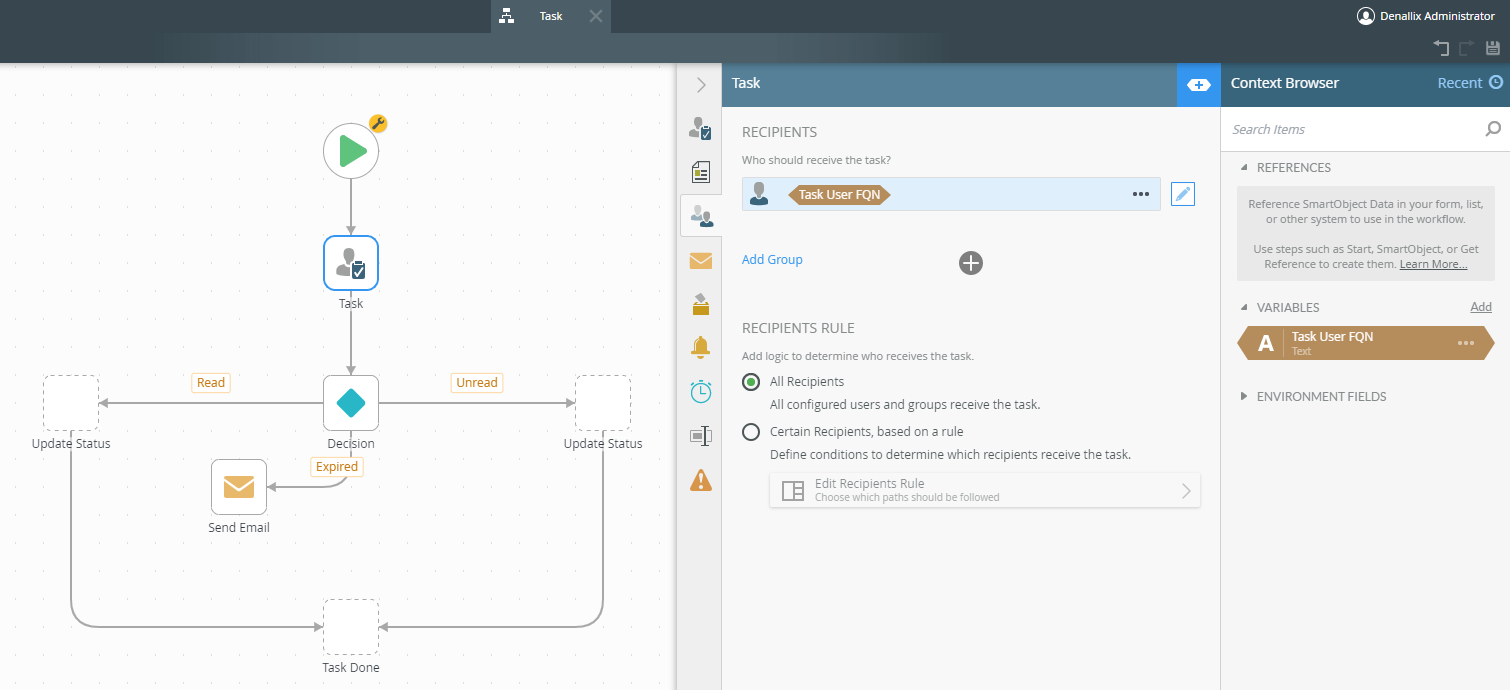Hi
I have a a number of different groups based on the work that will contain a number of different Office 365 groups that is being resolved and each user is receiving a task this group . I need the task to move past the
decision and execute a SMO call 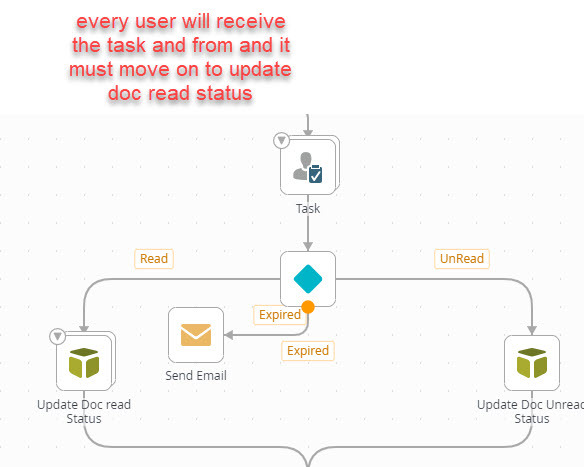 for every user and not have to wait for the others to respond.
for every user and not have to wait for the others to respond.
How can I setup a custom task result that does not wait for all responses but moves on and executes that next step in the workflow
Help Please!!
Best answer by k2eric
View original