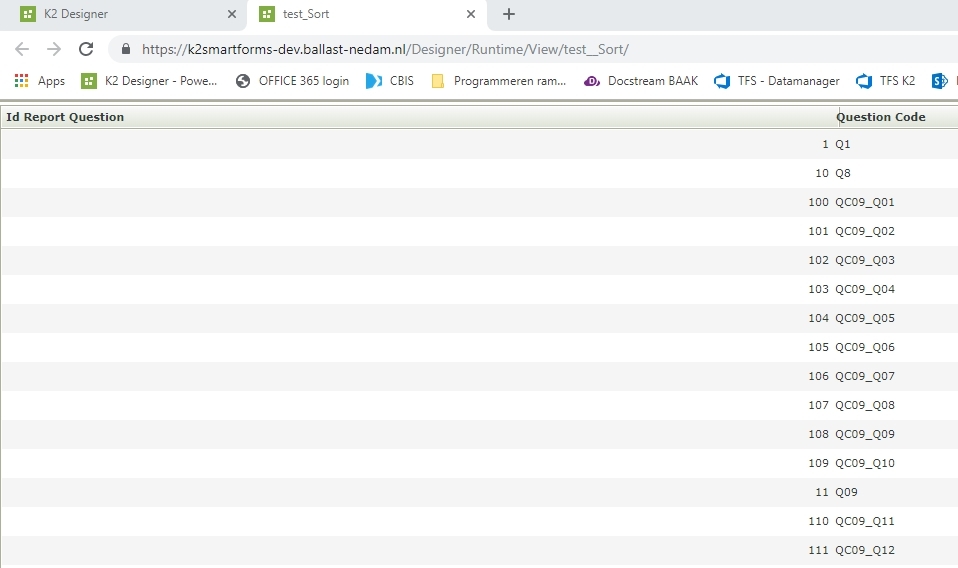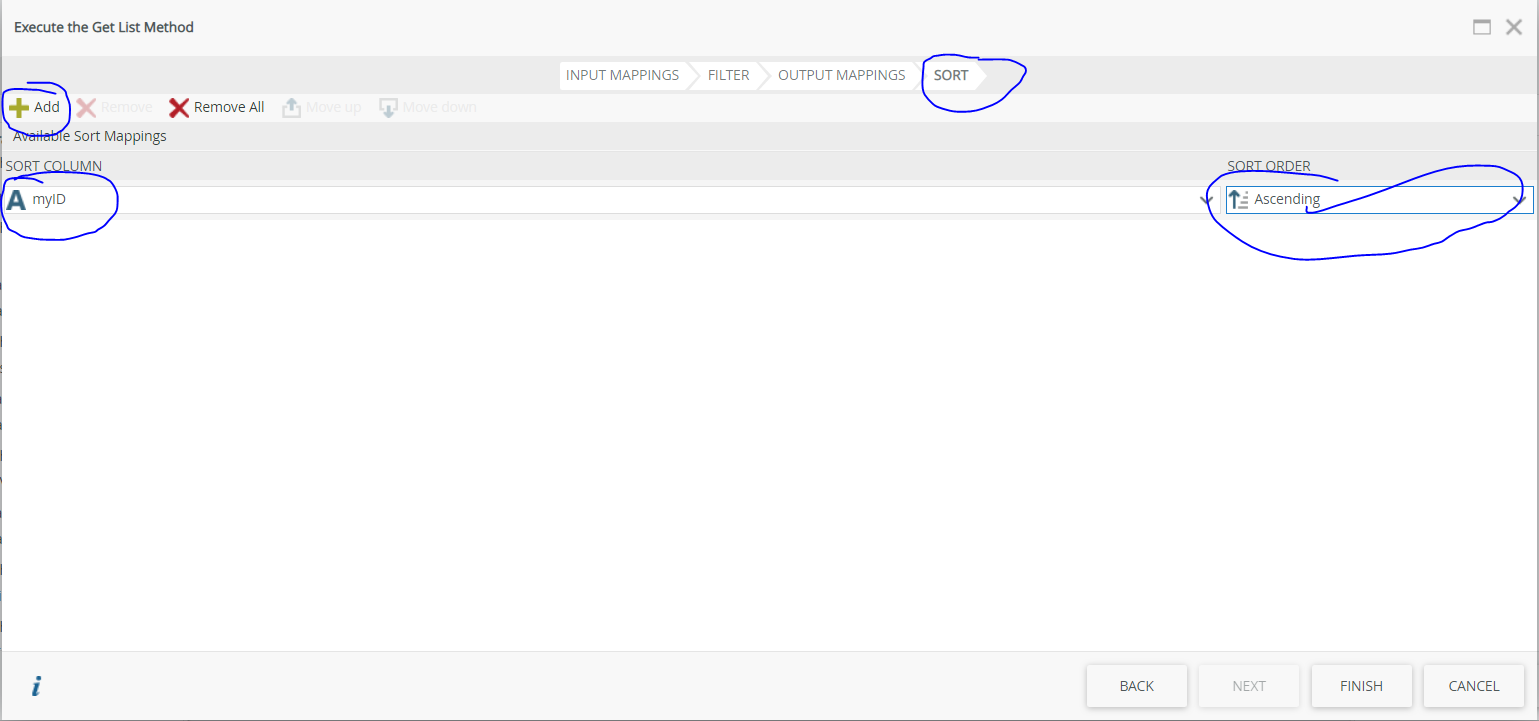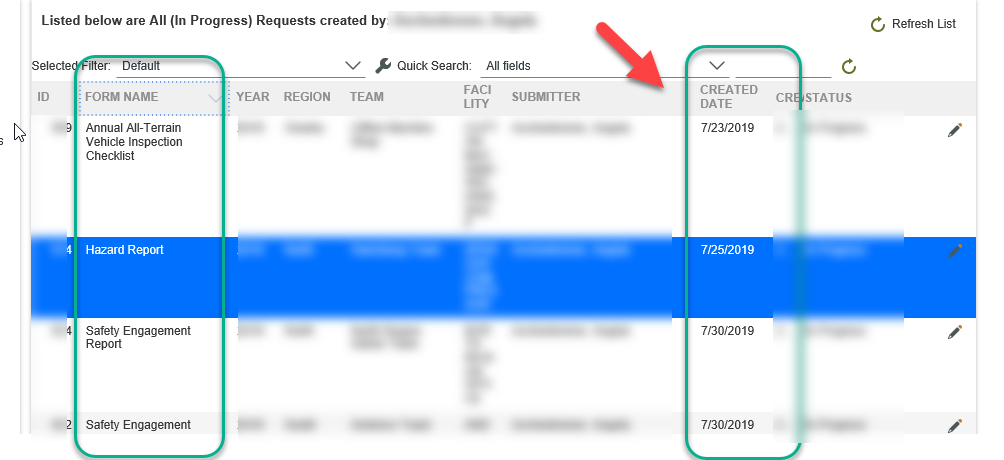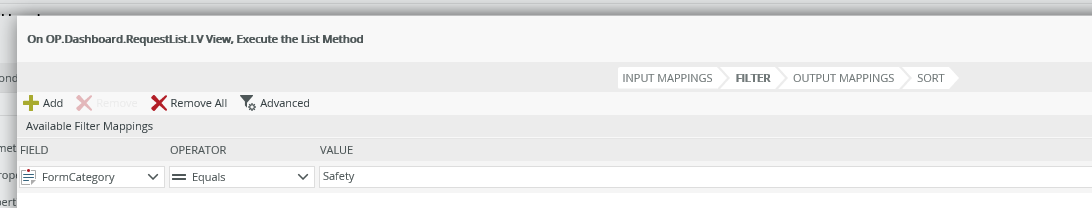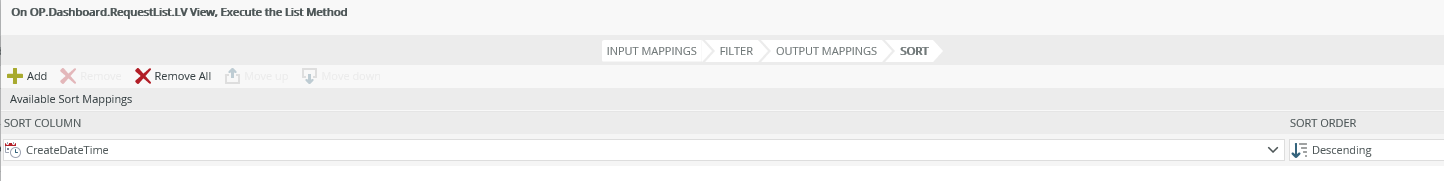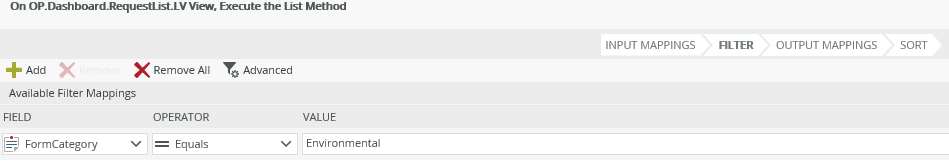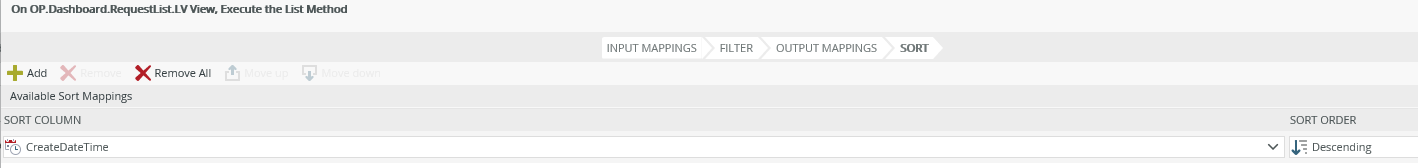Hi,
I didn't find any topics on this, which surprised me as I can't imagine that I am the only person here with this issue.
I have a listview with in it a column with numeric data. I want to sort this data on this column, where I would find an order of 1,2,3,...9, 10, 11 a logic one. But the result of the List view sort is an order of 1,10, 11, 2,3,4,...
Does anyone know how to fix this?