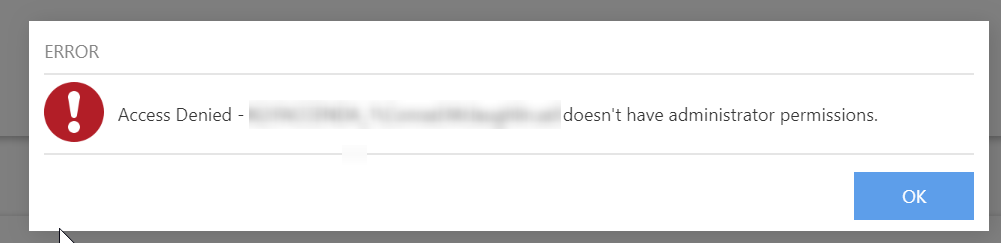Hi All,
I wanted to add role based security to my smartform.
i.e: I have a form that should be viewed by the 'Standard' role. I have a button called 'Create' on that form that should only be viewed by 'Capture' role.
Usually I would go about using the UM(User Management) smartobjects and execute as follows:
I would try one of the various methods provided.
Input : user name or Fqn
Filter : Role name
If any output is returned then the user is in the required role.
But for some reason in K2 Five it no longer works that way.
I can return all roles or all users belonging to a role.
As soon as I add a filter, then I receive a generig error message.
Has anyone found a workaround on how to use form level role security?
Thanks!
Best answer by DudeZA
View original