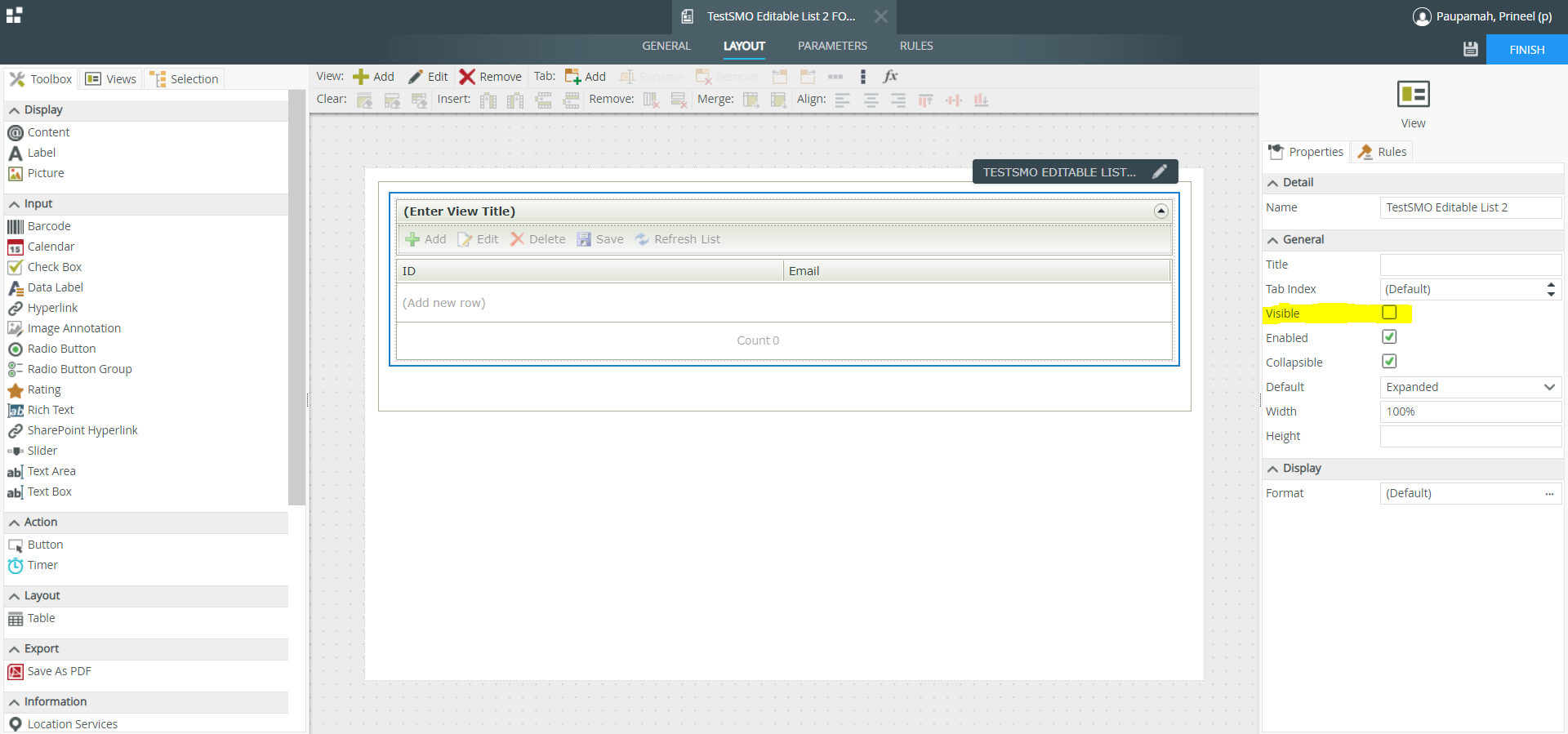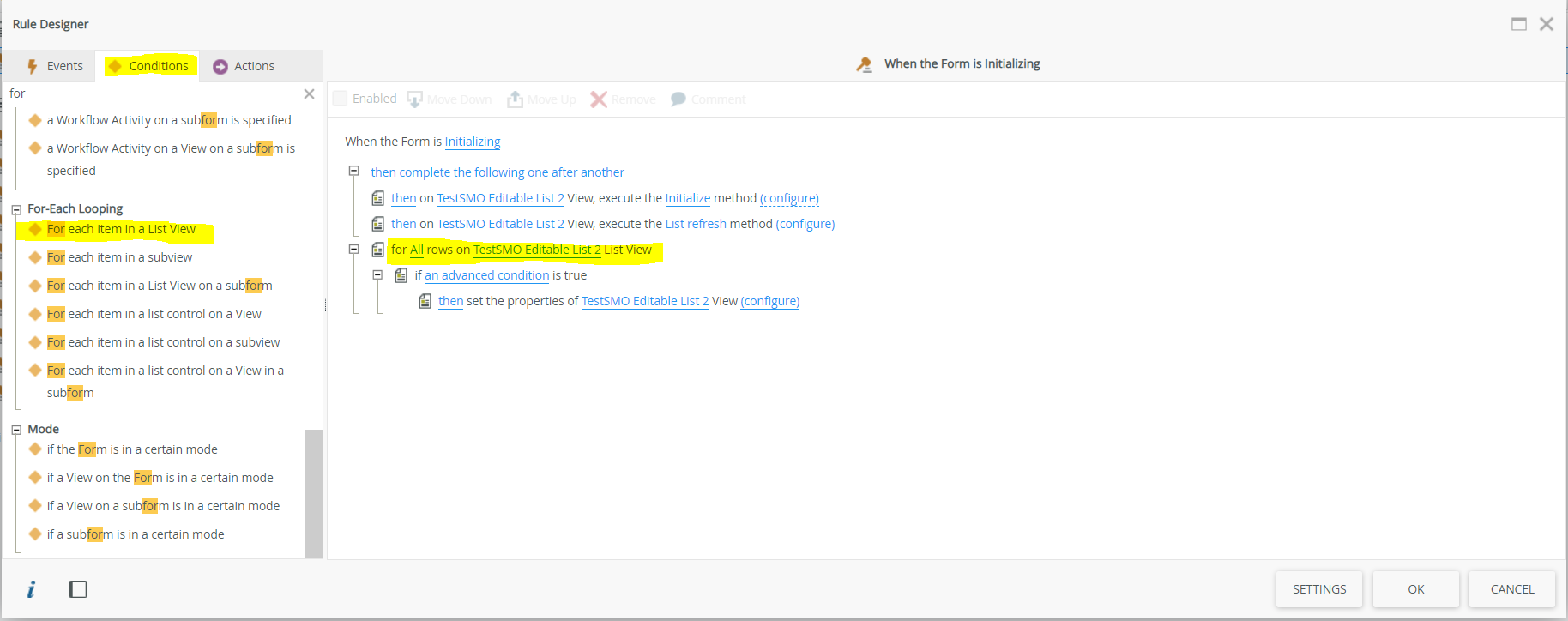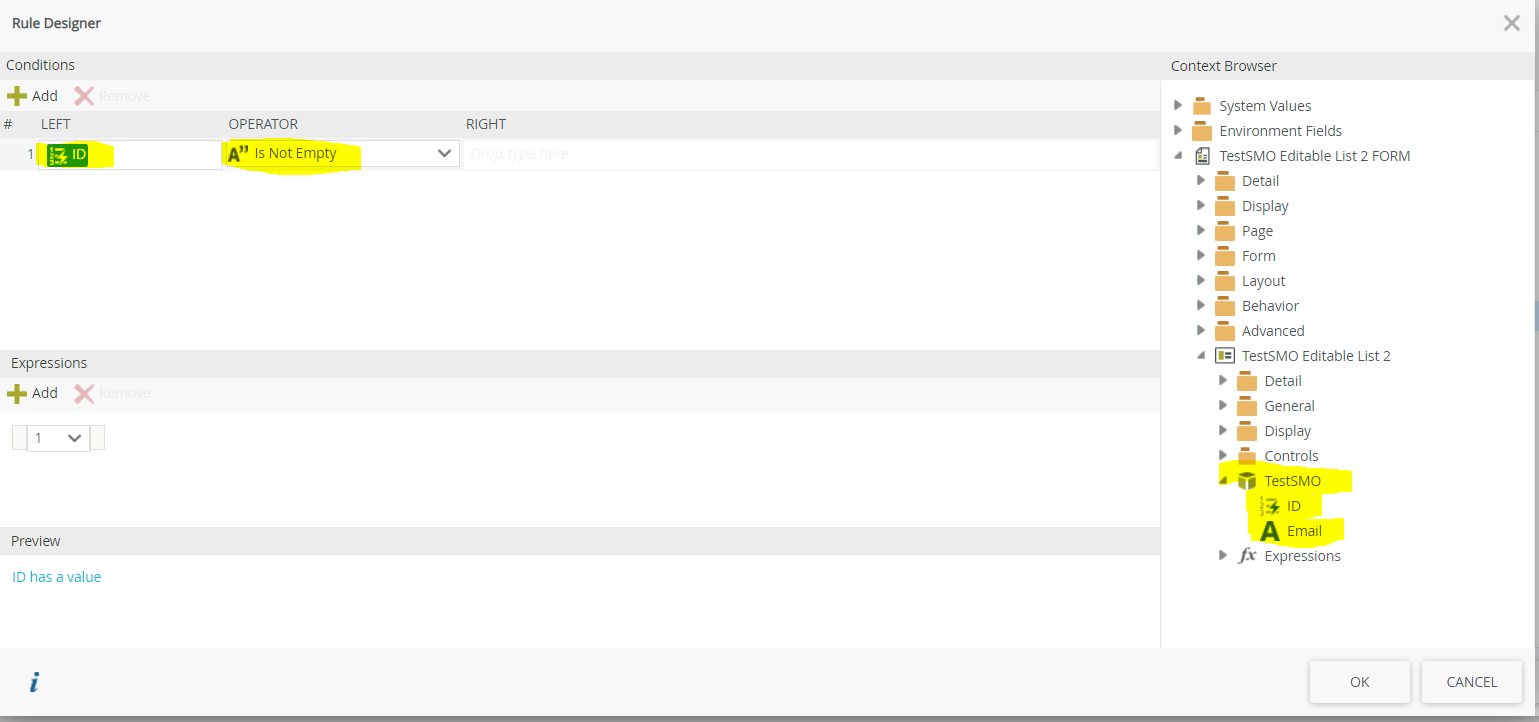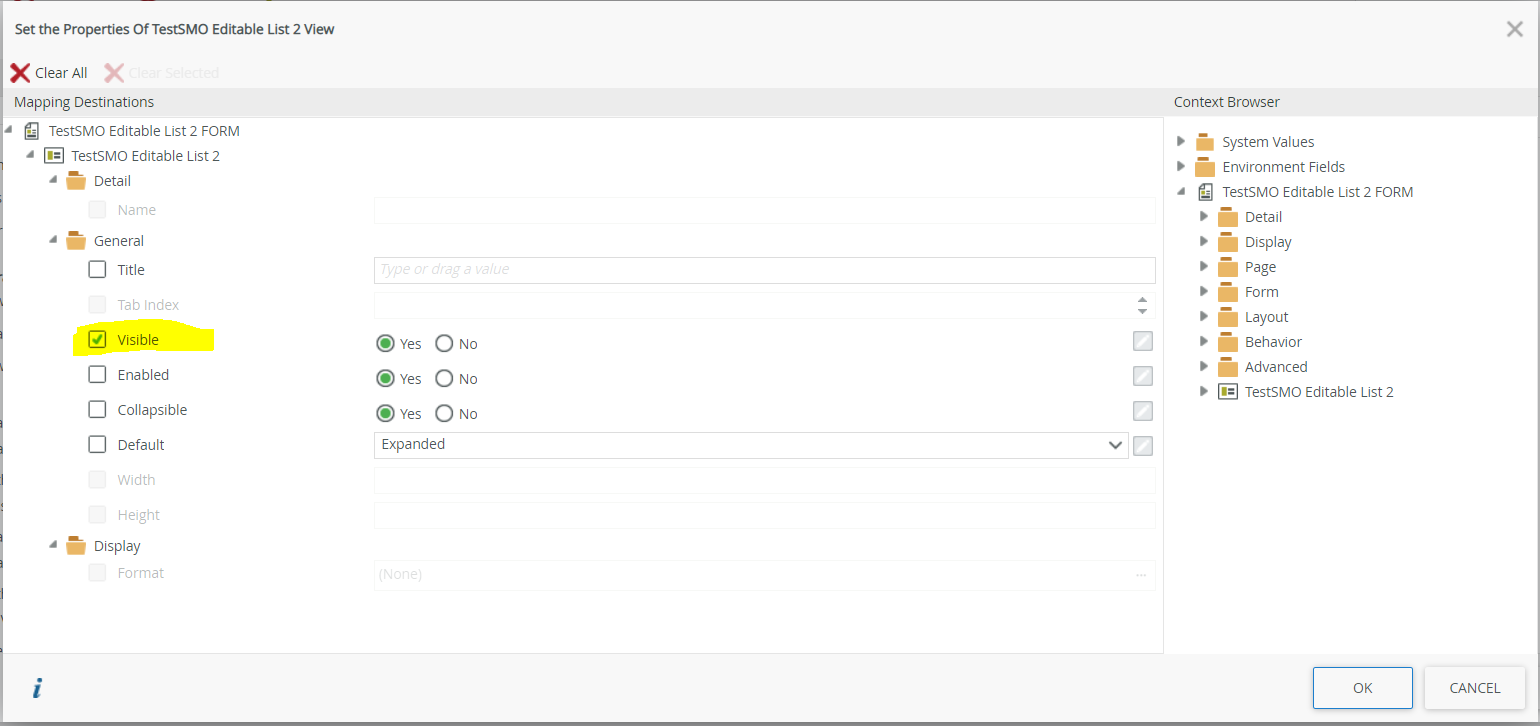Hi everyone,
I created a Smart Form with a Main View that when is filtered or someone click an item it will filter all other views. My question is, can I show the views ONLY when there is some data in it?
I didn't see how do that.
Thanks
Best answer by Prineel_V2
View original