Hi All,
I installed K2 v5.3 successfully. I was able to access all URLs(management, designer, ...). After enabling active directory now I am getting 503 service unavailable error.
Any help is appreciated!
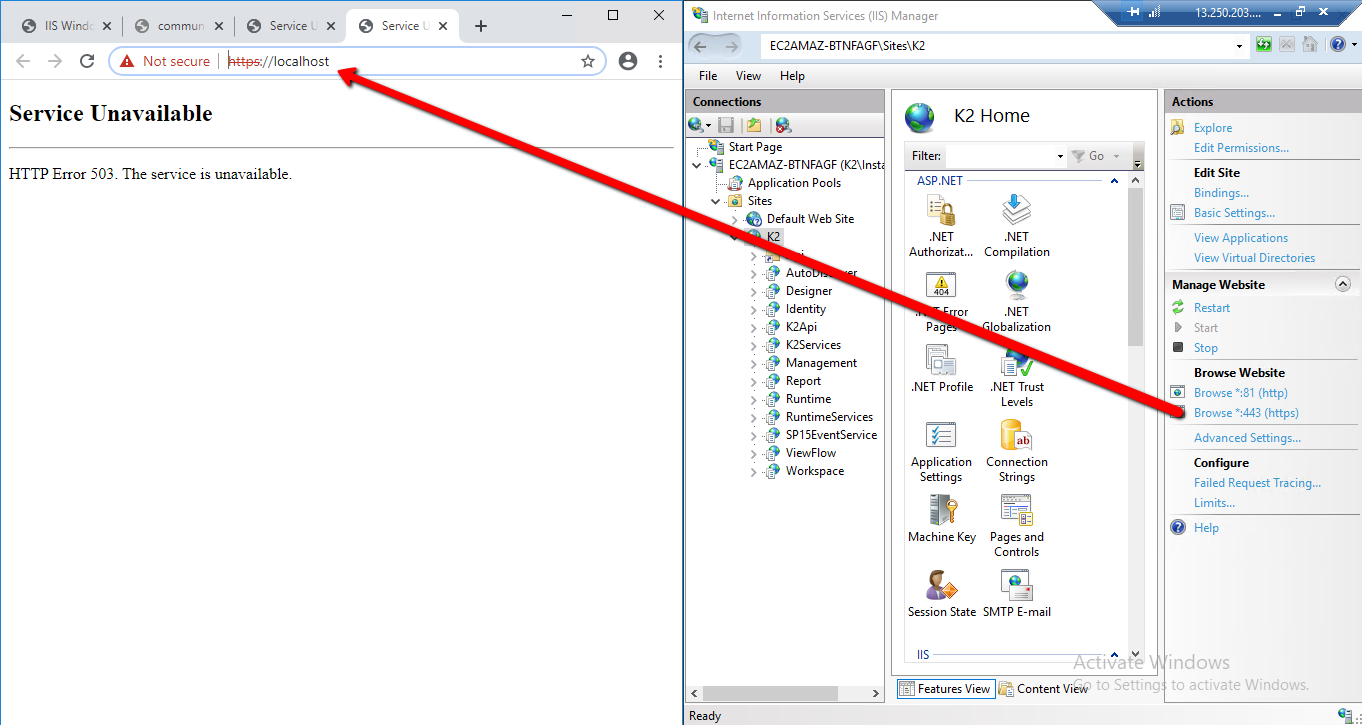
Best answer by KagisoMasha
View originalHi All,
I installed K2 v5.3 successfully. I was able to access all URLs(management, designer, ...). After enabling active directory now I am getting 503 service unavailable error.
Any help is appreciated!
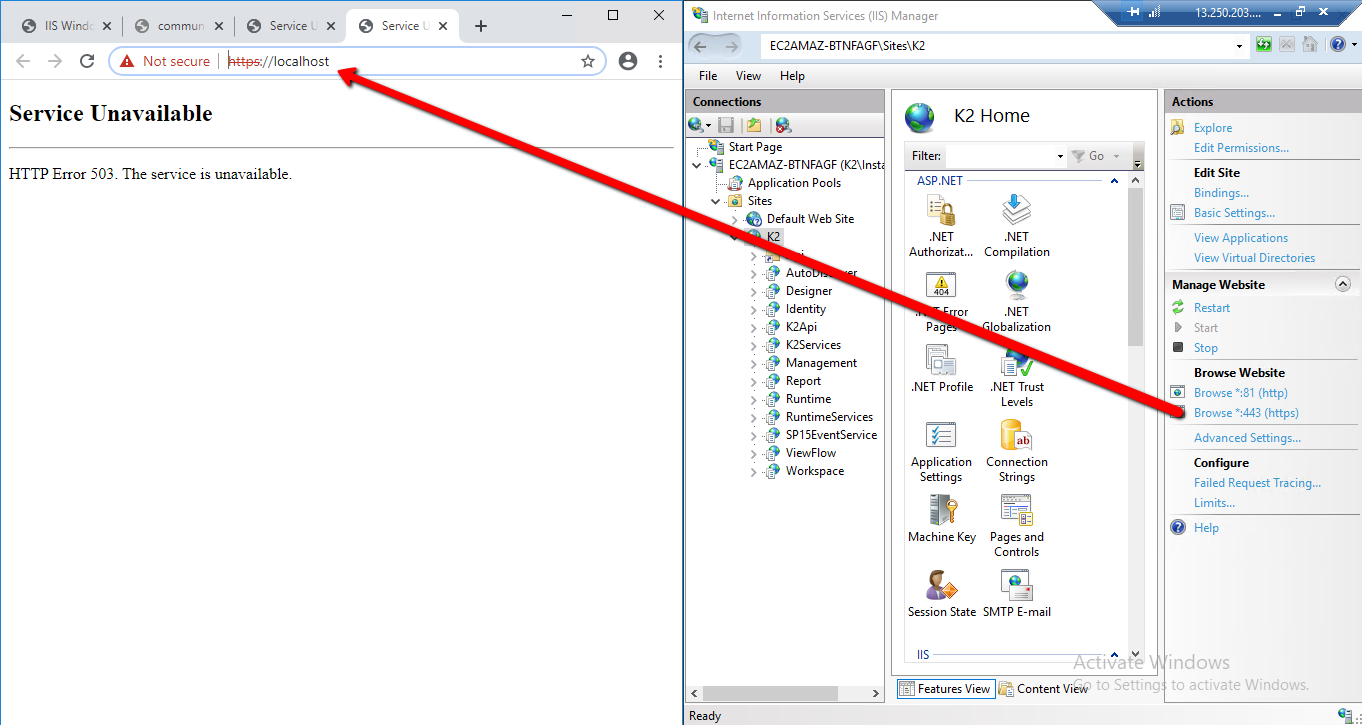
Best answer by KagisoMasha
View original +7
+7
Hello
You receive a 503 error (Service not available) when the Application Pool the website runs under failed to start successfully. You will see warnings when the application pool is stopped and started and when the first request for a page is made the application pool will stop and an error logged in the event viewer.
This occurs for a number of reasons:
1. The account used to start the application pool does not have the rights to 'Start as a Service'
2. The account is not part of the IIS_WPG local group.
3. The password for the account was typed in wrong when setting the application pool identity for the application pool in IIS.
Once all of these were confirmed do an IIS reset. Should do the trick
Also look at:-
“Service Unavailable” error when browsing to a site hosted in IIS 6.0:
There is a 503 error when opening Workspace:
Kudos ?
Thanks,
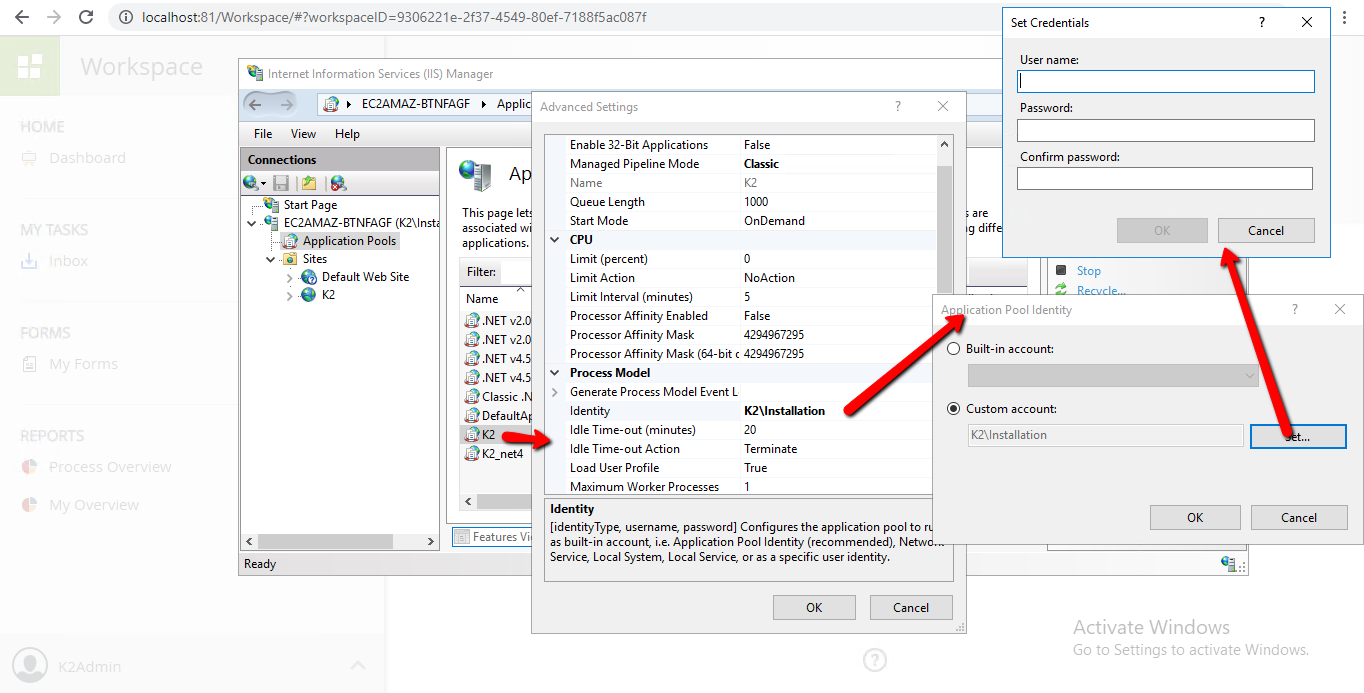
Enter your username or e-mail address. We'll send you an e-mail with instructions to reset your password.