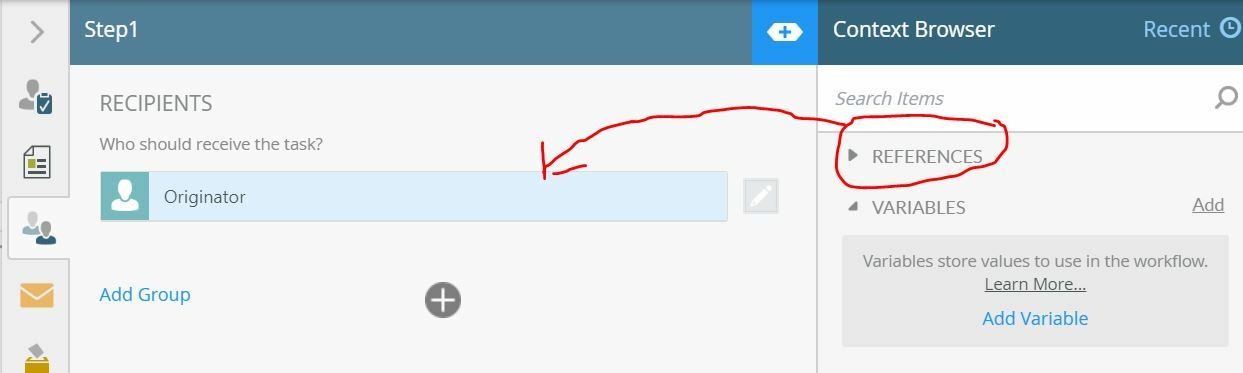Hi,
I'm new to K2 and Im trying to create a workflow, which is an approval process. Requester should be able to select the approver from a dropdown list and the selected approver should receive the task email after submission.
I have already created smart objects,views and forms and in the form I have a dropdown with approvers emails.
Please help to setup the email sending part to the selected recipient.
Best answer by adithepo
View original