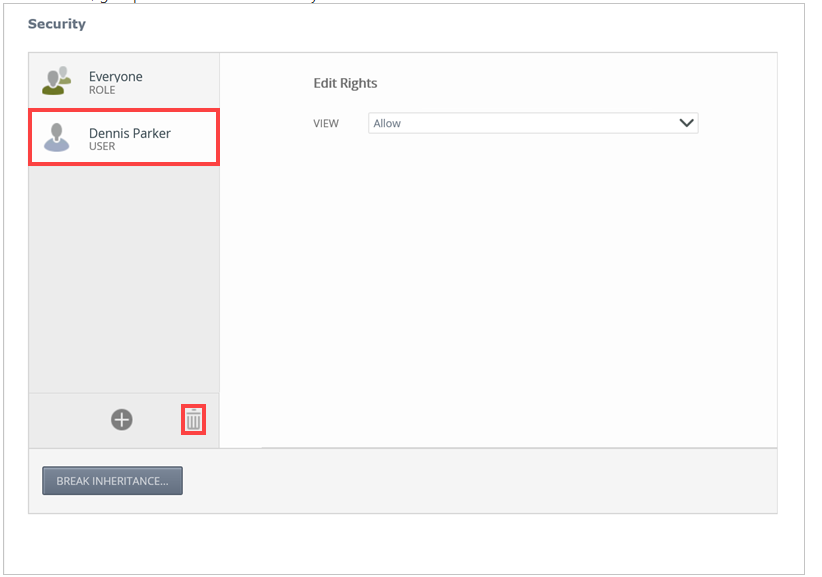Is there a way in K2 Management to remove a user from a task. We have a task which has multiple users against it, many of whom have been added incorrectly due to a workflow being deployed to live with a mistake in it and these users not being removed.
Rather than wait until the workflow task is completed by the correct person, is there a way in which we can remove the users who do not need to have access to the task so it doesn't show in their inbox?