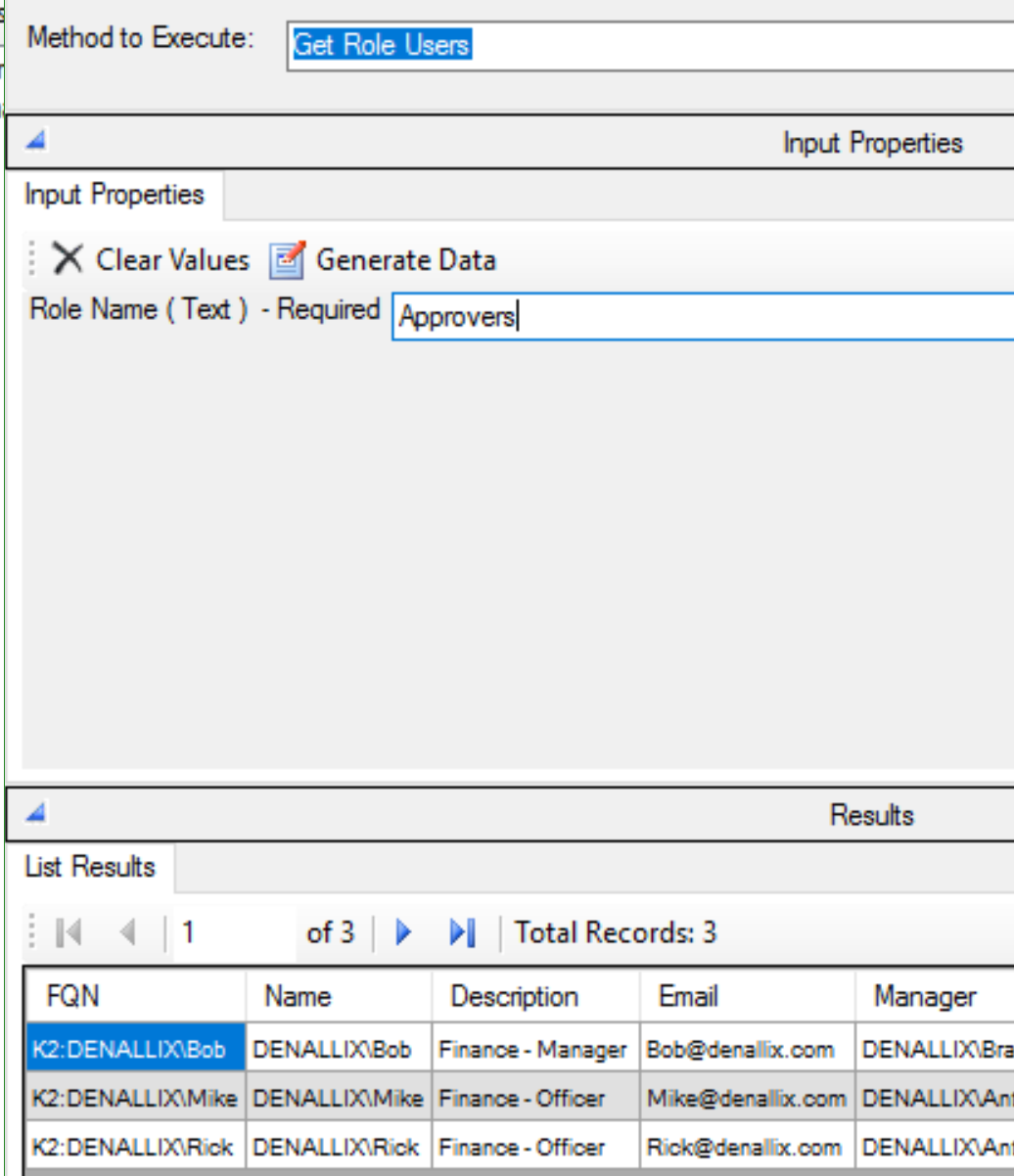For my task assigments I'm using roles for easier administration.
There are times where I want to send a message to the same recipients without assigning a task so I'm using the 'Email' step. Annoyingly it seems the recipient field on the 'Email' step doesn't allow selection of a role for receiving the message.
This means if I want to add a user to receive a task and receive emails I'll need to add them to both the role, and hardcode them directly in the workflow. The other option is to configure a distribution group for the email side of things but it still means group administration needs to be done in 2 places. Workflow Roles and Distribution Groups.
Is there any way of getting roles into the email step?
Also, I realise I can work around this by assigning a task with a notification and a very short expiry time but this seems like a really simple function that shouldn't require workarounds like this.
Best answer by DavidL1
View original