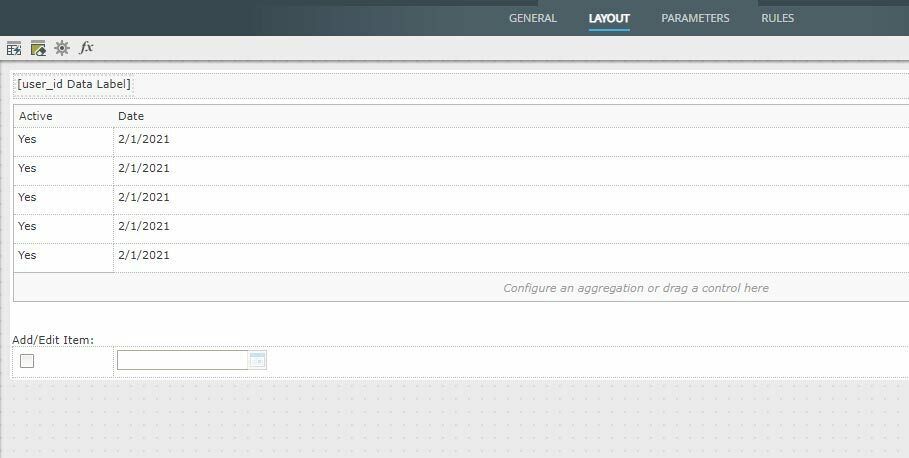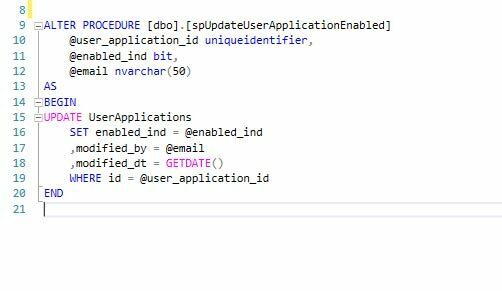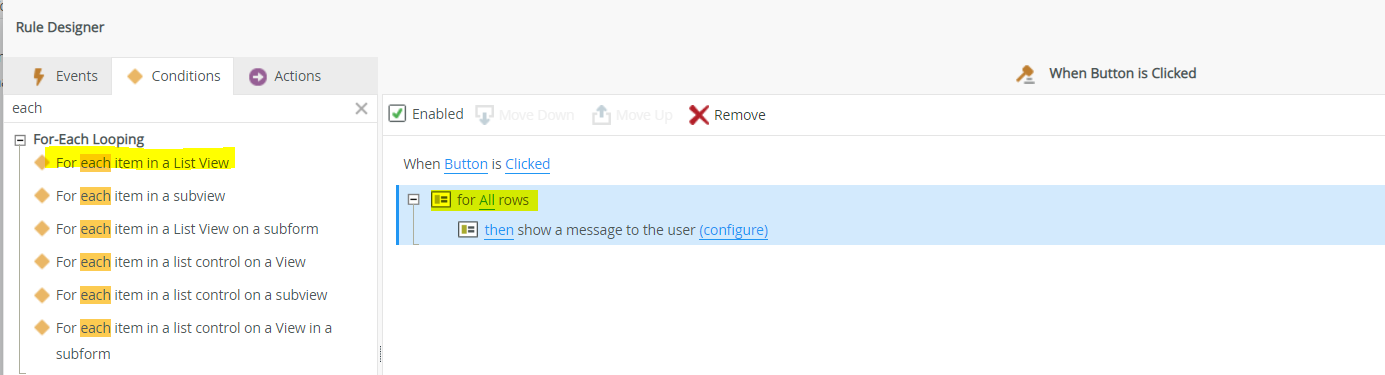Hello,
I have an editable list that, when queried, displays the correct true/false from the SQL query. I’m having a hard time figuring out the steps needed to iterate through each checkbox state and send its value to a SQL stored proc that updates that record.
So far, I’ve tried the conditional for/each loop through list items option, but the form view that contains the results set / editable list items apparently doesn’t contain the type of list item the for/each condition is wanting.
Any suggestions would be greatly appreciated!