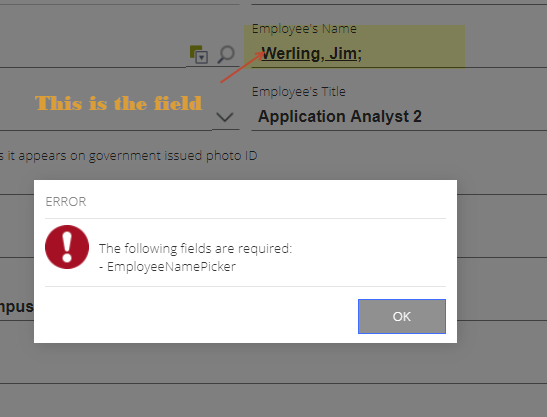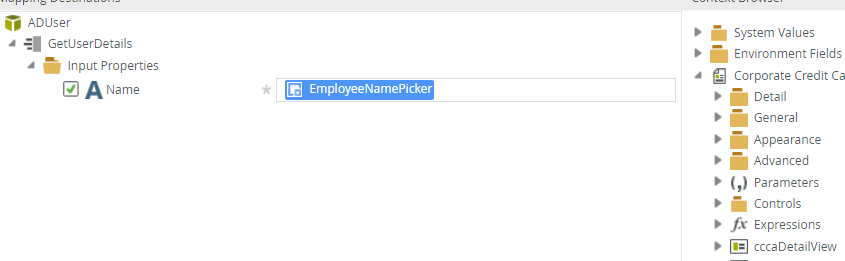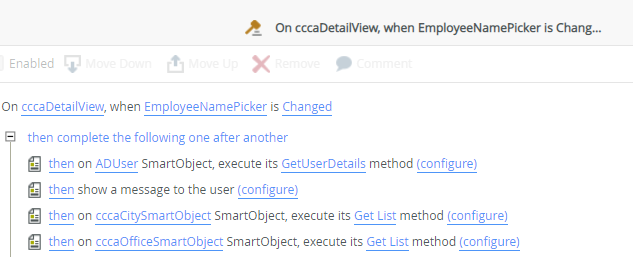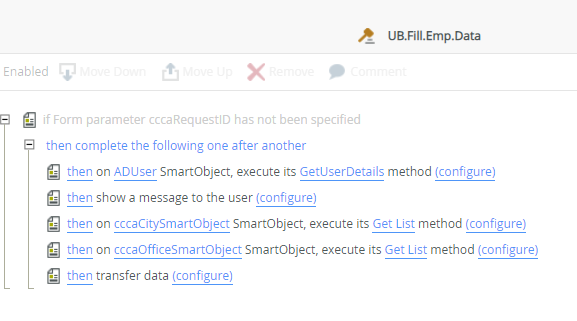See the attached screen shot. This was working this morning and all I did was create an a datafield to hold the telephone number and an expression to remove the dashes and replaced the output data for the telephone text box with the new datafield to show the telephone number without any dashes. Now I get this: This was not showing yesterday and this morning before I made the telephone change (which does not work by the way).I undid the telephone rules and it still occurs. Cleared my cache and reopened the designer and it still occurs.